https://github.com/artemsheludko/derrick
🙌 Derrick is a clean minimal and fast theme for a personal blog.
https://github.com/artemsheludko/derrick
animation blog fast gh-pages jekyll jekyll-blog jekyll-site jekyll-theme minimal modern personal-website simple
Last synced: 8 months ago
JSON representation
🙌 Derrick is a clean minimal and fast theme for a personal blog.
- Host: GitHub
- URL: https://github.com/artemsheludko/derrick
- Owner: artemsheludko
- License: mit
- Created: 2019-08-31T11:57:09.000Z (about 6 years ago)
- Default Branch: master
- Last Pushed: 2022-09-07T09:56:31.000Z (about 3 years ago)
- Last Synced: 2025-02-01T16:36:10.482Z (9 months ago)
- Topics: animation, blog, fast, gh-pages, jekyll, jekyll-blog, jekyll-site, jekyll-theme, minimal, modern, personal-website, simple
- Language: SCSS
- Homepage: https://derrick-jekyll.netlify.com/
- Size: 457 KB
- Stars: 56
- Watchers: 4
- Forks: 48
- Open Issues: 0
-
Metadata Files:
- Readme: README.md
- Funding: .github/FUNDING.yml
- License: LICENSE.txt
Awesome Lists containing this project
README
# Derrick — Minimal Theme for Jekyll.
Derrick is a clean minimal and fast theme for a personal blog.
* * *
Table of Contents
-----------------
* [Features](#features)
* [Demo](#demo)
* [Deployment](#deployment)
* [Posts](#posts)
* [Disqus Comments](#DisqusComments)
* [Google Analytics](#GoogleAnalytics)
* [Update favicon](#UpdateFavicon)
* [Support](#Support)
* * *
### Features
* 100% responsive and clean theme
* Optimized for mobile devices
* Minimal design
* Valid HTML5 code
* Post sharing
* Supports Disqus Comments
* Supports Google Analytics
* Google Fonts
* * *
### Demo
Check the theme in action [Demo](https://derrick-jekyll.netlify.com)
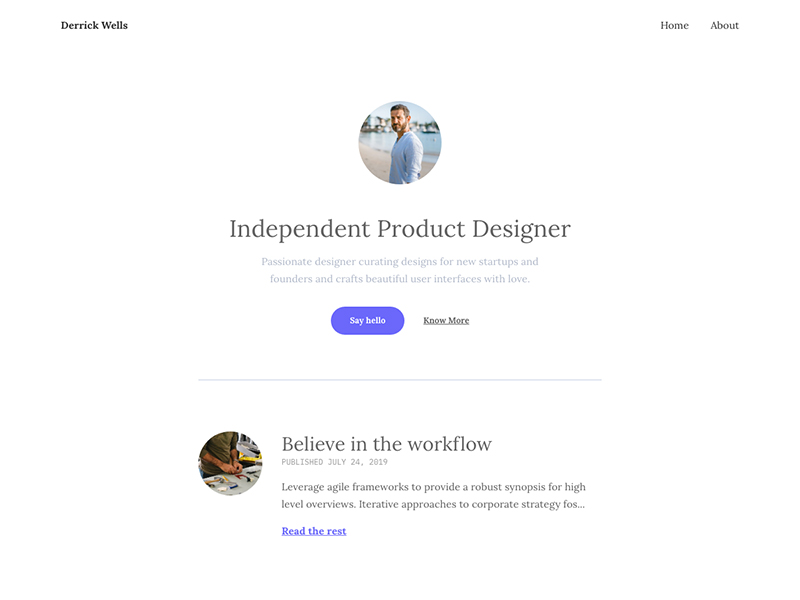
* * *
### Deployment
To run the theme locally, navigate to the theme directory and run `bundle install` to install the dependencies, then run `jekyll serve` or `bundle exec jekyll serve` to start the Jekyll server.
I would recommend checking the [Deployment Methods](https://jekyllrb.com/docs/deployment-methods/) page on Jekyll website.
* * *
### Posts
To create a new post, you can create a new markdown file inside the \_posts directory by following the [recommended file structure](https://jekyllrb.com/docs/posts/#creating-post-files).
---
layout: post
title: "Welcome to Jekyll!"
date: 2018-05-29 18:05:55 +0300
image: '/assets/img/03.jpg'
tags: Life
---
You can set the tags and the post image.
Add post images to **/assets/img/** directory.
For tags, try to not add space between two words, for example, `Ruby on Rails`, could be something like (`ruby-on-rails`, `Ruby_on_Rails`, or `Ruby-on-Rails`).
* * *
### Disqus Comments
Derrick Theme comes with Disqus comments enabled.
Open `_config.yml` file, and change the `mr-brown` value on line 28 with your [Disqus account shortname](https://help.disqus.com/customer/portal/articles/466208).
Comment Section (Disqus)
disqus-identifier: mr-brown # Add your shortname for Disqus Comment. For example mr-brown
That’s all you need to setup Disqus from the theme side. If you get any issue regarding that comments are unable to load. First, make sure you have [registered your website with Disqus (Step 1)](https://help.disqus.com/customer/portal/articles/466182-publisher-quick-start-guide).
And also check [Disqus troubleshooting guide](https://help.disqus.com/customer/portal/articles/472007-i-m-receiving-the-message-%22we-were-unable-to-load-disqus-%22) if you still have issues.
* * *
### Google Analytics
To integrate Google Analytics, open `_config.yml`, and add your Google Analytics identifier.
# Google Analytics
google-analytics: # Add your identifier. For example UA-99631805-1
* * *
### Update favicon
You can find the current favicon (favicon.ico) inside the theme root directory, just replace it with your new favicon.
* * *
### License
Mit License
* * *
### Support
If you’d like to support me so I can continue to provide free content and themes you can become my sponsor on Patreon. Thank you for your support ❤️