https://github.com/artemsheludko/flexton
Flexton is an ultra-minimalist and responsive theme for Jekyll
https://github.com/artemsheludko/flexton
blog flexbox flexible-jekyll free github-pages itcss jekyll jekyll-themes minimal sass
Last synced: 7 months ago
JSON representation
Flexton is an ultra-minimalist and responsive theme for Jekyll
- Host: GitHub
- URL: https://github.com/artemsheludko/flexton
- Owner: artemsheludko
- License: mit
- Created: 2018-06-19T12:43:25.000Z (over 7 years ago)
- Default Branch: master
- Last Pushed: 2023-12-25T08:48:57.000Z (about 2 years ago)
- Last Synced: 2024-09-29T03:01:31.714Z (over 1 year ago)
- Topics: blog, flexbox, flexible-jekyll, free, github-pages, itcss, jekyll, jekyll-themes, minimal, sass
- Language: CSS
- Homepage:
- Size: 967 KB
- Stars: 35
- Watchers: 2
- Forks: 117
- Open Issues: 5
-
Metadata Files:
- Readme: README.md
- License: LICENSE.txt
Awesome Lists containing this project
README
Flexton is an ultra-minimalist and responsive theme for Jekyll
Flexton created especially for those who appreciate minimalism and functionality.
Amazing flexibility with pleasant colors and custom design makes Flexton a simple theme, suitable for almost any blog.
Demo
Check the theme in action [Demo](https://flexton.netlify.com/)
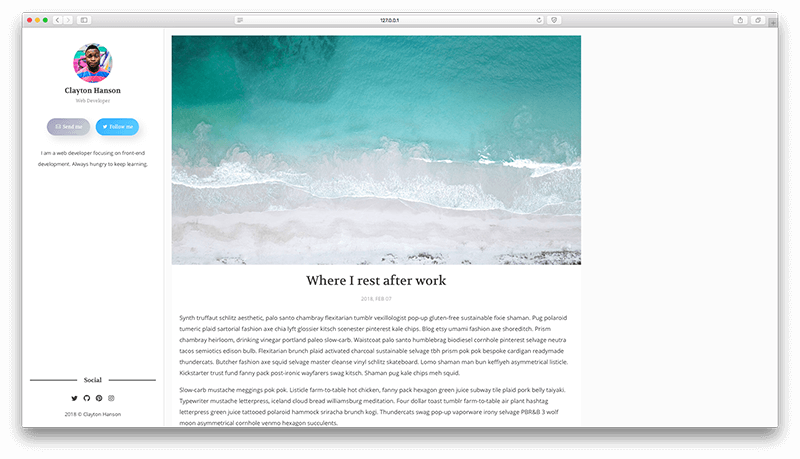
Features
- 100% responsive and clean theme
- Optimized for mobile devices
- Valid HTML5 code
- Included site search
- Contact Page
- Post sharing
- Supports Mail Chimp Subscriber
- Supports Disqus Comments
- Social Media Profiles
- Contact Form - FormsPree
- Evil Icons
- Google Fonts
Credits
I have used the following scripts, fonts or other files as listed.
-
Google Fonts (Volkhov, Open Sans). - Evil Icons
- FitVids.js
- jQuery.com
- Simple-Jekyll-Search
- Preview Images form unsplash.com, pexels.com
Deployment
To run the theme locally, navigate to the theme directory and run `bundle install` to install the dependencies, then run `jekyll serve` or `bundle exec serve` to start the Jekyll server.
I would recommend checking the [Deployment Methods](https://jekyllrb.com/docs/deployment-methods/) page on Jekyll website.
Buy me a coffee
If you want to show your appreciation, buy me one  ! Every five cups of coffee and a new theme for Jekyll is ready 😋
! Every five cups of coffee and a new theme for Jekyll is ready 😋
Either way, your support is a way to thank me ❤️
Thank you for your support!