https://github.com/artyuum/router
Yet another PHP request router. (WIP)
https://github.com/artyuum/router
php7 rest router
Last synced: 8 months ago
JSON representation
Yet another PHP request router. (WIP)
- Host: GitHub
- URL: https://github.com/artyuum/router
- Owner: artyuum
- License: mit
- Created: 2019-05-03T18:19:40.000Z (over 6 years ago)
- Default Branch: master
- Last Pushed: 2021-10-20T18:16:57.000Z (about 4 years ago)
- Last Synced: 2025-01-19T21:48:43.428Z (10 months ago)
- Topics: php7, rest, router
- Language: PHP
- Homepage: https://packagist.org/packages/artyuum/router
- Size: 367 KB
- Stars: 1
- Watchers: 2
- Forks: 0
- Open Issues: 0
-
Metadata Files:
- Readme: README.md
- License: LICENSE
Awesome Lists containing this project
README
# router
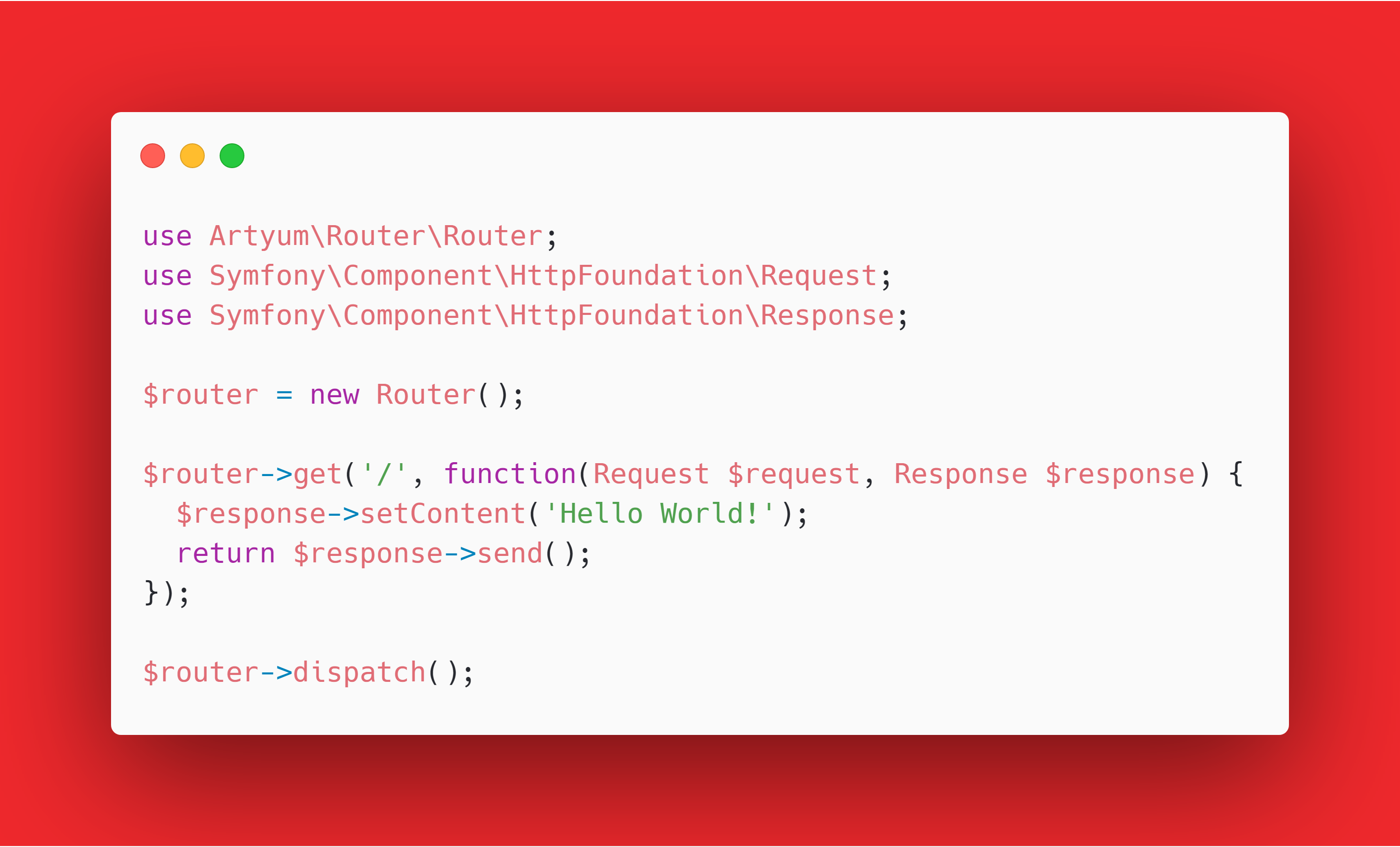
**Note: This router is not fully functional yet and is under development. A stable version will be released soon.**
### Features
* RESTFul router.
* Shipped with [Symfony Http Foundation](https://symfony.com/components/HttpFoundation).
* Supports named route parameters & placeholders. **(WIP)**
* Supports route groups (and nested groups).
* Supports named routes (with reverse routing). **(WIP)**
* Supports before & after route middlewares.
* Supports before & after global middlewares.
* Supports routes prefixes.
* Supports route mapping.
* Supports custom handler for 404.
### Installation
```
composer require artyuum/router:dev-master
```
### Documentation
* [Registering a route](#Registering-a-route)
* [Route parameters](#Route-parameters)
* [Named routes](#Named-routes)
* [Route groups](#Route-groups)
* [Route uri prefixing](#Route-uri-prefixing)
* [Route name prefixing](#Route-name-prefixing)
* [Route middlewares](#Route-middlewares)
* [Route mapping](#Route-mapping)
* [Route not found](#Route-not-found)
#### Registering a route
The router contains few methods for the most common HTTP methods that will help you to easily register a route:
```php
$router->get(string $uri, $handler);
$router->post(string $uri, $handler);
$router->put(string $uri, $handler);
$router->patch(string $uri, $handler);
$router->delete(string $uri, $handler);
$router->options(string $uri, $handler);
```
These are just wrappers around the following method:
```php
$router->addRoute(array $methods, string $uri, $handler);
```
Using the `addRoute()` method, you can register a route that matches more than one HTTP method:
```php
$router->addRoute(['GET', 'POST'], string $uri, $handler);
```
The router doesn't limit your application to the most common HTTP methods. Indeed, you can also register a route that matches a custom HTTP method:
```php
$router->addRoute(['BLAH'], string $uri, $handler);
```
The `$handler` argument must be either a callable or an array (if it's a class):
```php
// using an anonymous function
$router->get('/', function(\Symfony\Component\HttpFoundation\Request $request, \Symfony\Component\HttpFoundation\Response $response) {
echo 'hello world';
});
// using a function name
$router->get('/', 'myFunction');
// using an array (if it's a class)
$router->get('/', [HomepageController::class, 'index']);
```
Once a request matches one of the registered routes, the router will execute the handler and passes two arguments in the following order :
1. `Symfony\Component\HttpFoundation\Request $request`
2. `Symfony\Component\HttpFoundation\Response $response`
These arguments are part of the [Symfony HTTP Foundation](https://symfony.com/components/HttpFoundation) component and will help you to get more information about the request and easily build and send a response to the client. Feel free to [read the docs](https://symfony.com/components/HttpFoundation) to get more information about its usage.
#### Route parameters
Route parameters can be set using placeholders or pure regexes ([PCRE](https://courses.cs.washington.edu/courses//cse154/14sp/cheat-sheets/php-regex-cheat-sheet.pdf)) as follow:
```php
$router->get('/profile/{username}', $handler); // will be internally converted to /profile/?(\w+)
```
When using pure regex, it is important to [give a name to the group](https://www.regular-expressions.info/named.html) (like above). Otherwise, the router won't be able get the parameters from the URL and it also won't be able to properly build an URL to a route using the `url()` method.
By default, placeholders will be converted to required parameters that will match any word of at least one letter, number or _. You can change this behavior by using the `where()` method, as follow:
```php
$router->get('/profile/{id}', $handler)->where([
'id' => '[0-9]+' // can also be written as "\d+"
]); // will match /profile/
```
The `where(array $placeholders)` method takes an associative array as argument where the `$key` is the name of the placeholder, and the `$value` is a regex.
You can also set a placeholders as optional by appending a "?" sign after the placeholder's name, as follow:
```php
$router->get('/profile/{username?}', $handler); // will match /profile OR /profile/
```
### Named routes
Naming a route allows you to easily find a registered Route object by name.
With the returned object, you will be able to access all methods of this object (e.g. `getPath()`, `getName()`, `getMiddlewares()`, `getHandler()`, etc...)
**Example :**
```php
// registers a route named "homepage"
$router->get('/', $handler)->setName('homepage');
// registers a route named "user.delete"
$router->get('/users/{id}/delete', $handler)->setName('user.delete');
// gets the Route instance of the "homepage" route
$route = $route->getRoute('homepage');
// builds an url to a route
$url = $router->url('homepage'); // /home
// builds an url to a route with parameters
$url = $router->url('user.delete', ['id' => 1]); // /users/1/delete
```
### Route groups
You can group routes using the `group()` method. This gives you the ability to set a prefixes or middlewares for all the routes inside the group.
#### Route uri prefixing
**Example:**
```php
// homepage
$router->get('/', $handler); // will match "/"
// admin
$router->group(function(\Artyum\Router\RouteGroup $group) use ($router)
{
$group->setPathPrefix('/admin');
$router->get('/', $handler); // will match "/admin"
});
```
#### Route name prefixing
**Example:**
```php
// homepage
$router->get('/', $handler); // will match "/"
// admin
$router->group(function(\Artyum\Router\RouteGroup $group) use ($router)
{
$group->setNamePrefix('admin.');
$router->get(string $uri, $handler)->setName('homepage'); // name will be "admin.homepage"
});
```
#### Route middlewares
**Example:**
```php
$router->group(function(\Artyum\Router\RouteGroup $group) use ($router)
{
$group->addMiddlewares([
'before' => [RateLimitMiddleware::class, AuthMiddleware::class],
'after' => [LoggingMiddleware::class]
]);
$router->get(string $uri, $handler);
$router->post(string $uri, $handler);
});
```
If a request matches one of the registered routes, the router will do the following process in this order:
1. In first, the `handle()` method from the `RateLimitMiddleware` class will be executed.
2. In second, the `handle()` method from the `AuthMiddleware` class will be executed.
3. In third, the matched route controller will be executed.
4. And finally, the `handle()` method from the `LoggingMiddleware` class will be executed.
The router will automatically executes the `handle()` method from the middleware class so you don't need to specify it.
You can also add before/after route middlewares to a group as follow:
```php
$router->group(function(\Artyum\Router\RouteGroup $group) use ($router)
{
$group->setBeforeMiddlewares([RateLimitMiddleware::class, AuthMiddleware::class]);
$group->setAfterMiddlewares([LoggingMiddleware::class]);
});
```
These are simply wrappers around the `addMiddlewares()` method.
### Route mapping
You can map a single uri to multiple HTTP methods with differents handler, as follow:
```php
$router->map('/users/{id}')
->put($handler)
->patch($handler)
->delete($handler);
```
Using the `withAttributes()` method, you will be able to get access to the Route object in order to set additional attributes to the route:
```php
$router->map('/users/{id}')
->put($handler)->withAttributes(function(\Artyum\Router\Route $route) {
$route
->setName('user.replace')
->setBeforeMiddlewares([RateLimitMiddleware::class, RolesMiddleware::class]);
})
->patch($handler)->withAttributes(function(\Artyum\Router\Route $route) {
$route
->setName('user.update')
->setBeforeMiddlewares([RateLimitMiddleware::class, RolesMiddleware::class]);
})
->delete($handler)->withAttributes(function(\Artyum\Router\Route $route) {
$route
->setName('user.delete')
->setBeforeMiddlewares([RateLimitMiddleware::class, RolesMiddleware::class]);
});
```
It's also possible to add mapped routes to a group, that way you can set the middlewares for all routes that is inside the group and name prefix too:
```php
$router->group(function(\Artyum\Router\RouteGroup $group) use ($router)
{
$group->setBeforeMiddlewares([RateLimitMiddleware::class, RolesMiddleware::class]);
$group->setNamePrefix('user.');
$router->map('/users/{id}')
->put($handler)->withAttributes(function(\Artyum\Router\Route $route) {
$route->setName('replace');
})
->patch($handler)->withAttributes(function(\Artyum\Router\Route $route) {
$route->setName('update');
})
->delete($handler)->withAttributes(function(\Artyum\Router\Route $route) {
$route->setName('delete');
});
});
```
### Route not found
By default, when the request doesn't match any registered routes, the `dispatch()` method will throw a "NotFoundException". You can change this behavior by registering a handler. The registered handler will be executed with the same arguments as controllers or middlewares.
```php
setNotFoundHandler($handler);
```
**Example:**
```php
// sends a 404 status code if no routes match the current request
$router->setNotFoundHandler(function(\Symfony\Component\HttpFoundation\Request $request, \Symfony\Component\HttpFoundation\Response $response) {
$response
->setStatusCode(404)
->send();
});
```
## Contributing
If you'd like to contribute, please fork the repository and make changes as you'd like. Pull requests are warmly welcome.