Ecosyste.ms: Awesome
An open API service indexing awesome lists of open source software.
https://github.com/arun-kc/novicebot
⚔️ A fun-oriented discord bot made using DiscordJS, NodeJS, and MongoDB
https://github.com/arun-kc/novicebot
bot discord discord-bot discord-js fun mongodb nodejs opensource zoro
Last synced: 2 months ago
JSON representation
⚔️ A fun-oriented discord bot made using DiscordJS, NodeJS, and MongoDB
- Host: GitHub
- URL: https://github.com/arun-kc/novicebot
- Owner: Arun-kc
- License: mit
- Created: 2021-04-14T11:44:16.000Z (almost 4 years ago)
- Default Branch: main
- Last Pushed: 2021-06-23T14:25:49.000Z (over 3 years ago)
- Last Synced: 2023-09-09T03:01:29.164Z (over 1 year ago)
- Topics: bot, discord, discord-bot, discord-js, fun, mongodb, nodejs, opensource, zoro
- Language: JavaScript
- Homepage: https://zorobot.vercel.app/
- Size: 300 KB
- Stars: 4
- Watchers: 1
- Forks: 3
- Open Issues: 3
-
Metadata Files:
- Readme: README.md
- Contributing: CONTRIBUTING.md
- License: LICENSE
Awesome Lists containing this project
README

⚔️ Zoro a NoviceBot ⚔️

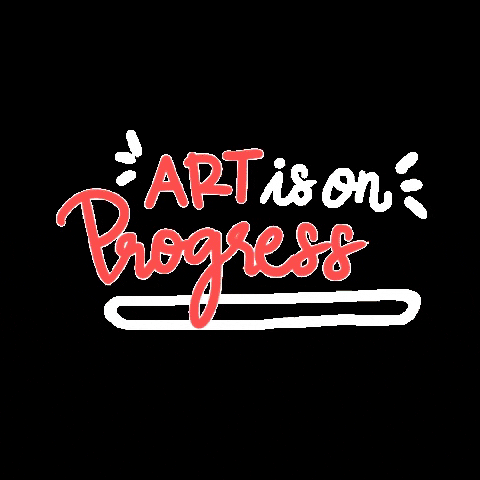
Zoro is a free and opensource discord bot who's main object is to entertain its users. He's still in his infancy stage equipped with some fun and basic moderation commands.
😊 Show some ❤️ by giving a star! ⭐
## Table of Contents
- [Installation](https://github.com/Arun-kc/novicebot#Installation)
- [Setting-Up](https://github.com/Arun-kc/novicebot#Setting-Up)
- [Contribution](https://github.com/Arun-kc/novicebot#Contribution)
- [To-Do](https://github.com/Arun-kc/novicebot#To-Do)
## Installation
You can clone this repo and host the bot yourself
```
git clone https://github.com/Arun-kc/novicebot.git
```
After cloning, run an
```
npm install
```
to snag all of the dependencies. Of course, you need [node](https://nodejs.org/en/) installed. I also strongly recommend [nodemon](https://www.npmjs.com/package/nodemon) as it makes testing much easier.
```
npm i nodemon
```
## Setting Up
You have to create a **.env** file in order to run the bot (you can use the example file provided as a base). Your file should look something like this:
```
BOTTOKEN=123456
TENORKEY=123456
prefix=z!
AUTHORID=12345
MONGOPATH=mongodb+srv://....
```
Visit the [Discord developer portal](https://discord.com/developers/applications/) to create an app and use the client token you are given for the `BOTTOKEN` option. You can get your `TENORKEY` from [Tenor API](https://tenor.com/gifapi/documentation#quickstart). `AUTHORID` is your own Discord Id and for `MONGOPATH` is your mongodb path you get from [MongoDB Atlas](https://docs.atlas.mongodb.com/getting-started/).
Once the set up is done you can run the bot using the command
```
npm run dev
```
## Contribution
Check out [contribution](https://github.com/Arun-kc/novicebot/blob/main/CONTRIBUTING.md) for more info
## To-Do
Zoro is in his infacy stage with continuous state of development. New features/updates may come at any time
Some pending ideas are:
- Music
- Economy
- Profile
- Memes
- Reaction roles
- Full fledged moderation
*Powered by:*
---
Contributions are welcome! <3
Made with :heart: and JavaScript.



