https://github.com/aruntemme/bento-generator
Drag-and-drop bento grid builder with React - Create responsive card layouts with custom styling and PNG export
https://github.com/aruntemme/bento-generator
bento netlify opensource react tailwindcss
Last synced: 8 days ago
JSON representation
Drag-and-drop bento grid builder with React - Create responsive card layouts with custom styling and PNG export
- Host: GitHub
- URL: https://github.com/aruntemme/bento-generator
- Owner: aruntemme
- License: mit
- Created: 2025-09-16T09:08:35.000Z (about 1 month ago)
- Default Branch: main
- Last Pushed: 2025-09-16T09:33:57.000Z (about 1 month ago)
- Last Synced: 2025-09-16T11:43:08.412Z (about 1 month ago)
- Topics: bento, netlify, opensource, react, tailwindcss
- Language: TypeScript
- Homepage: https://bento-generator.netlify.app
- Size: 67.4 KB
- Stars: 2
- Watchers: 0
- Forks: 0
- Open Issues: 0
-
Metadata Files:
- Readme: README.md
- License: LICENSE
Awesome Lists containing this project
README
# 🎨 Bento Grid Generator
A powerful, intuitive web-based tool for creating beautiful Bento-style grid layouts. Design, customize, and export stunning grid compositions with an easy drag-and-drop interface.
    
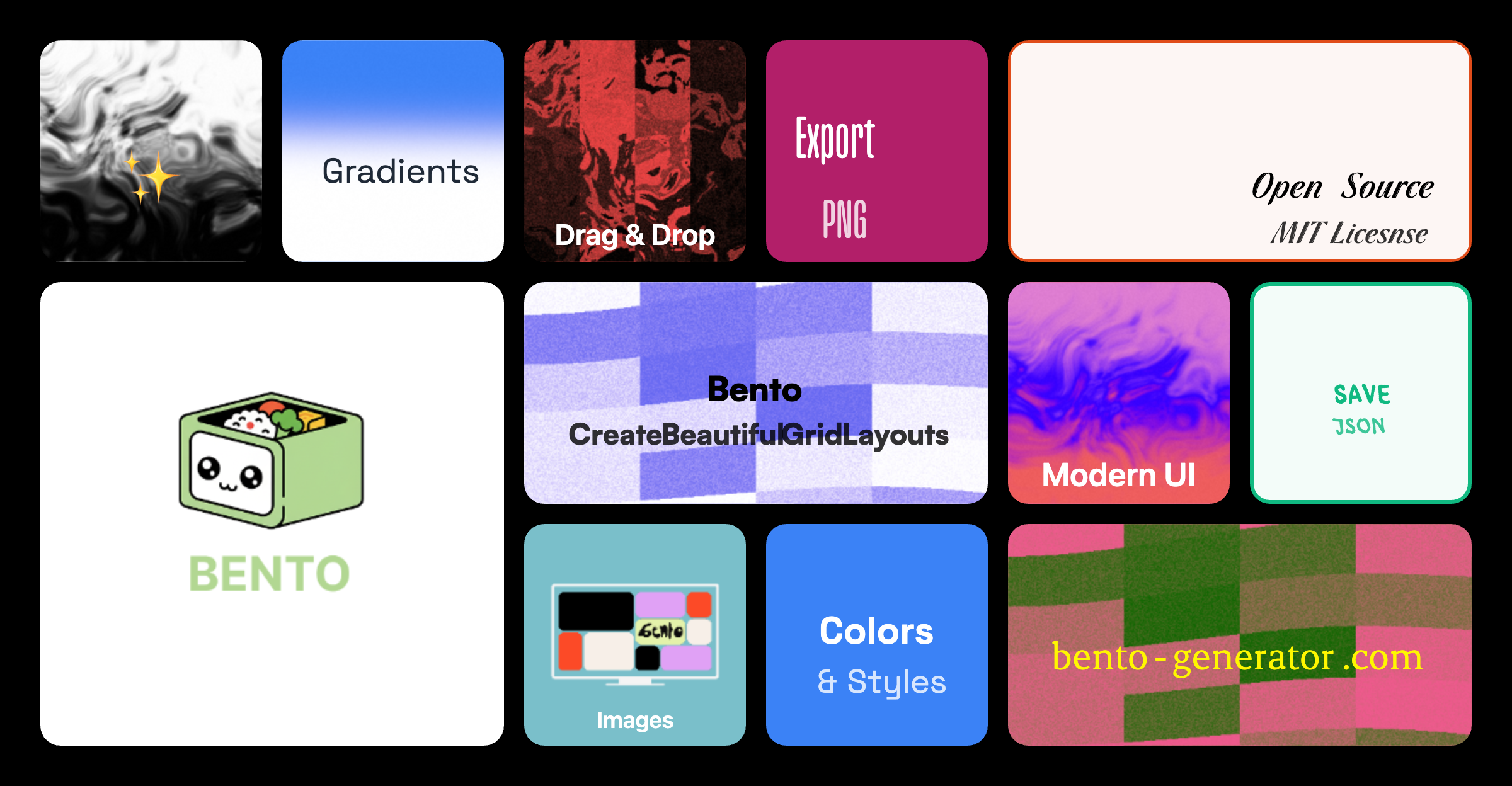
## ✨ Features
### 🎯 Core Functionality
- **Drag & Drop Interface** - Intuitive card placement and rearrangement
- **Smart Grid System** - 12×6 grid with intelligent collision detection
- **Multiple Card Sizes** - Square (1×1), Wide (2×1), Portrait (1×2), Large (2×2)
- **Intelligent Card Swapping** - Automatically rearranges cards when dragging to occupied spaces
- **Real-time Preview** - See changes instantly as you design
### 🎨 Customization Options
- **Background Styles**
- Solid color fills
- Background images with URL support
- Border-only style with transparent fills
- Custom border colors and widths
- **Text Customization**
- Custom text content and colors
- Font size control
- Horizontal alignment (left, center, right)
- Vertical alignment (top, center, bottom)
- Text orientation (horizontal, vertical)
- **Live Edit Panel** - Preview all changes before applying
### 💾 Import/Export
- **Save & Load Layouts** - Store multiple layouts locally
- **Export as PNG** - Download your design as high-quality images
- **Export as JSON** - Share layouts as portable JSON files
- **Import JSON** - Load layouts from files
### 📱 Responsive Design
- **Mobile Optimized** - Fully responsive with touch support
- **16:9 Aspect Ratio** - Maintains canvas proportions across devices
- **Adaptive UI** - Toolbar collapses to dropdown on mobile
### 🎭 Pre-built Templates
- Portfolio Pro
- Social Links
- Photography
- Design Studio
- Product Showcase
## 🚀 Getting Started
### Prerequisites
- **Node.js** (v16 or higher)
- **npm** or **yarn** package manager
### Installation
1. **Clone the repository**
```bash
git clone https://github.com/aruntemme/bento-generator.git
cd bento-gen
```
2. **Install dependencies**
```bash
npm install
# or
yarn install
```
3. **Start the development server**
```bash
npm run dev
# or
yarn dev
```
4. **Open your browser**
Navigate to `http://localhost:5173`
### Optional: Analytics (PostHog)
Analytics is disabled by default. To enable, set an environment flag and provide your PostHog key.
1. Create an `.env.local` file at the project root with:
```bash
VITE_ENABLE_ANALYTICS=true
VITE_PUBLIC_POSTHOG_KEY=phc_your_key_here
# Optional (defaults to https://us.i.posthog.com)
VITE_PUBLIC_POSTHOG_HOST=https://us.i.posthog.com
# Optional: enable verbose logging in dev
VITE_ANALYTICS_DEBUG=false
# Optional: respect Do Not Track (default true). Set to false to ignore DNT (testing only)
VITE_ANALYTICS_RESPECT_DNT=true
```
2. Restart the dev server.
3. (Optional) Run the PostHog setup wizard to help configure your project:
```bash
npm run analytics:wizard
# which runs: npx -y @posthog/wizard@latest
```
If `VITE_ENABLE_ANALYTICS` is not set to `true`, analytics code is not loaded.
## Analytics & Privacy
This project can use [PostHog Cloud](https://posthog.com/) to collect anonymous usage analytics when enabled. This helps improve the software experience, but means some usage data may be sent to PostHog’s servers. See `PRIVACY.md` for full details, including what data is collected and how to opt out.
### Build for Production
```bash
npm run build
# or
yarn build
```
The optimized files will be in the `dist` folder.
### Preview Production Build
```bash
npm run preview
# or
yarn preview
```
### Deploy to Production
Ready to deploy? Check out the [Deployment Guide](DEPLOYMENT.md) for detailed instructions on deploying to:
- Netlify (Recommended) ⭐
- Vercel
- GitHub Pages
## 📖 Usage Guide
### Creating Your First Layout
1. **Add Cards**
- Click the "Add Card" button in the toolbar
- Select a card size (Square, Wide, Portrait, or Large)
- Cards are automatically placed in the first available spot
2. **Customize Cards**
- Click the "Edit" button (pencil icon) on any card
- Customize:
- Background color or image
- Text content and styling
- Border styles
- Alignment options
- Preview changes in real-time
- Click "Save" to apply changes
3. **Rearrange Cards**
- Drag cards to new positions
- Cards automatically swap or shift to make room
- Invalid positions are highlighted in red
- Valid positions show a green outline
4. **Resize Cards**
- Click the resize button (maximize icon) on any card
- Cycles through available sizes
- Only shows sizes that fit in the current position
5. **Delete Cards**
- Click the delete button (trash icon) on any card
- Card is immediately removed from the canvas
### Saving & Loading
- **Save Layout**: Click "Save" → Enter a name → Click "Save"
- **Load Layout**: Click "Load" → Select from saved layouts
- **Export Image**: Click "Export" → Download as PNG
- **Export JSON**: Click "More" → "Export JSON"
- **Import JSON**: Click "More" → "Import" → Select JSON file
### Using Templates
1. Click "Templates" in the toolbar
2. Select a pre-built template
3. Template cards are instantly loaded onto canvas
4. Customize as needed
## 🏗️ Project Structure
```
bento-gen/
├── src/
│ ├── components/
│ │ ├── BentoCard.tsx # Individual card component
│ │ ├── EditPanel.tsx # Card customization panel
│ │ ├── GridCanvas.tsx # Main canvas with drag-drop
│ │ ├── Toolbar.tsx # Top toolbar with actions
│ │ ├── Modal.tsx # Message modal component
│ │ └── InputModal.tsx # Input modal for names
│ ├── utils/
│ │ ├── gridUtils.ts # Grid calculations & collision detection
│ │ └── storage.ts # LocalStorage management
│ ├── types.ts # TypeScript interfaces
│ ├── App.tsx # Main app component
│ ├── main.tsx # App entry point
│ └── index.css # Global styles & animations
├── public/ # Static assets
├── index.html # HTML template
├── package.json # Dependencies & scripts
├── tsconfig.json # TypeScript configuration
├── tailwind.config.js # Tailwind CSS configuration
└── vite.config.ts # Vite configuration
```
## 🛠️ Tech Stack
| Technology | Purpose |
|------------|---------|
| **React 18** | UI framework with hooks |
| **TypeScript** | Type safety and better DX |
| **Vite** | Fast build tool and dev server |
| **Tailwind CSS** | Utility-first styling |
| **Lucide React** | Beautiful icon library |
| **html2canvas** | Canvas to image export |
## 🎯 Key Concepts
### Grid System
The canvas uses a **12×6 grid** with:
- Cell size: 80px
- Gap between cells: 16px
- Padding: 32px
- Total canvas size: ~1024×576px (16:9 ratio)
### Card Sizes
| Size | Grid Units | Pixels (approx) |
|------|-----------|-----------------|
| Square | 1×1 | 80×80 |
| Wide | 2×1 | 176×80 |
| Portrait | 1×2 | 80×176 |
| Large | 2×2 | 176×176 |
### Drag & Drop Logic
1. **Simple Swap**: When dragging to a single card of the same size, they swap positions
2. **Smart Shift**: Cards shift along a row/column to make room
3. **Space-based Rearrangement**: Complex multi-card reorganization when needed
4. **Overlap Prevention**: All moves are validated to prevent card overlaps
### Performance Optimizations
- `React.memo` on card components with custom comparison
- `useCallback` for event handlers
- `requestAnimationFrame` for drag throttling
- Early exit conditions in collision detection
## 🤝 Contributing
We love contributions! Here's how you can help:
### Reporting Bugs
1. Check if the bug is already reported in [Issues](https://github.com/aruntemme/bento-generator/issues)
2. If not, create a new issue with:
- Clear description
- Steps to reproduce
- Expected vs actual behavior
- Screenshots if applicable
### Suggesting Features
1. Open an issue with the `enhancement` label
2. Describe the feature and its benefits
3. Include mockups or examples if possible
### Pull Requests
1. **Fork the repository**
```bash
git clone https://github.com/aruntemme/bento-generator.git
cd bento-gen
git checkout -b feature/your-feature-name
```
2. **Make your changes**
- Follow the existing code style
- Add comments for complex logic
- Update types if needed
3. **Test your changes**
```bash
npm run dev # Test in development
npm run build # Ensure it builds
npm run lint # Check for linting errors
```
4. **Commit with clear messages**
```bash
git commit -m "feat: add new card animation"
git commit -m "fix: resolve drag issue on mobile"
```
5. **Push and create PR**
```bash
git push origin feature/your-feature-name
```
Then create a Pull Request on GitHub
### Code Style Guidelines
- Use **TypeScript** for all new code
- Follow **functional components** with hooks
- Use **Tailwind CSS** for styling
- Add **proper types** for props and state
- Write **meaningful variable names**
- Keep components **small and focused**
- Add **comments** for complex logic
### Development Tips
```bash
# Type checking
npm run typecheck
# Linting
npm run lint
# Development server with hot reload
npm run dev
```
## 🗺️ Roadmap
- [ ] Undo/Redo functionality
- [ ] Keyboard shortcuts
- [ ] Custom grid sizes
- [ ] Gradient backgrounds
- [ ] Icon library integration
- [ ] Animation presets
- [ ] Collaborative editing
- [ ] Cloud storage integration
- [ ] Export to React/HTML code
- [ ] Dark mode
## 📝 License
This project is licensed under the **MIT License** - see the [LICENSE](LICENSE) file for details.
## 💖 Acknowledgments
- Inspired by Bento grid design trend
- Built with modern React best practices
- Icons by [Lucide](https://lucide.dev/)
## 📧 Contact
Have questions? Reach out!
- **GitHub Issues**: [Create an issue](https://github.com/aruntemme/bento-generator/issues)
- **Discussions**: [Join the discussion](https://github.com/aruntemme/bento-generator/discussions)
---
**If you find this project useful, please consider giving it a ⭐ on GitHub!**
Made with ❤️ by the open-source community