https://github.com/arvtesh/unityfx.mvc
MVC framework for Unity3d.
https://github.com/arvtesh/unityfx.mvc
dotnet mvc mvc-pattern unity3d unityfx
Last synced: 2 months ago
JSON representation
MVC framework for Unity3d.
- Host: GitHub
- URL: https://github.com/arvtesh/unityfx.mvc
- Owner: Arvtesh
- License: mit
- Created: 2017-10-27T19:21:06.000Z (about 8 years ago)
- Default Branch: master
- Last Pushed: 2020-11-23T21:39:36.000Z (about 5 years ago)
- Last Synced: 2024-10-11T04:42:11.032Z (about 1 year ago)
- Topics: dotnet, mvc, mvc-pattern, unity3d, unityfx
- Language: C#
- Homepage:
- Size: 4.95 MB
- Stars: 19
- Watchers: 2
- Forks: 1
- Open Issues: 8
-
Metadata Files:
- Readme: README.md
- Changelog: CHANGELOG.md
- Contributing: .github/CONTRIBUTING.md
- License: LICENSE.md
- Code of conduct: .github/CODE_OF_CONDUCT.md
Awesome Lists containing this project
README
# UnityFx.Mvc
Channel | UnityFx.Mvc |
---------|---------------|
Github | [](https://github.com/Arvtesh/UnityFx.Mvc/releases)
Unity Asset Store | [](https://assetstore.unity.com/packages/tools/TODO)
Npm | [](https://www.npmjs.com/package/com.unityfx.mvc) 
## Synopsis
*UnityFx.Mvc* is an MVC(S) framework for Unity.
Please see [CHANGELOG](CHANGELOG.md) for information on recent changes.
## Getting Started
### Prerequisites
You may need the following software installed in order to build/use the library:
- [Unity3d 2018.4+](https://store.unity.com/).
### Getting the code
You can get the code by cloning the github repository using your preffered git client UI or you can do it from command line as follows:
```cmd
git clone https://github.com/Arvtesh/UnityFx.Mvc.git
```
### Npm package
[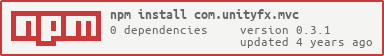](https://www.npmjs.com/package/com.unityfx.mvc)
Npm package is available at [npmjs.com](https://www.npmjs.com/package/com.unityfx.mvc). To use it, add the following line to dependencies section of your `manifest.json`. Unity should download and link the package automatically:
```json
{
"scopedRegistries": [
{
"name": "Arvtesh",
"url": "https://registry.npmjs.org/",
"scopes": [
"com.unityfx"
]
}
],
"dependencies": {
"com.unityfx.mvc": "0.3.1"
}
}
```
## Understanding the concepts
As outlined in [ASP.NET Core documentation](https://docs.microsoft.com/en-us/aspnet/core/mvc/overview), the Model-View-Controller (MVC) architectural pattern separates an application into three main groups of components: Models, Views, and Controllers. This pattern helps to achieve separation of concerns. Using this pattern, user requests are routed to a Controller which is responsible for working with the Model to perform user actions and/or retrieve results of queries. The Controller chooses the View to display to the user, and provides it with any Model data it requires.
This delineation of responsibilities helps you scale the application in terms of complexity because it's easier to code, debug, and test something (model, view, or controller) that has a single job. It's more difficult to update, test, and debug code that has dependencies spread across two or more of these three areas. For example, user interface logic tends to change more frequently than business logic. If presentation code and business logic are combined in a single object, an object containing business logic must be modified every time the user interface is changed. This often introduces errors and requires the retesting of business logic after every minimal user interface change.
Both the view and the controller depend on the model. However, the model depends on neither the view nor the controller. This is one of the key benefits of the separation. This separation allows the model to be built and tested independent of the visual presentation.
In the same way that MVC takes the position that you should separate model logic from view and controller logic, MVCS takes this notion a step further by advocating for application logic to live in the services. This is the recommended way of sharing pieces of logic between controllers.
### Model
The Model in an MVC application represents the state of the application and any business logic or operations that should be performed by it. Business logic should be encapsulated in the model, along with any implementation logic for persisting the state of the application.
### View
Views are responsible for presenting content through the user interface. There should be minimal logic within views, and any logic in them should relate to presenting content.
### Controller
Controllers are the components that handle user interaction, work with the model. In an MVC application, the view only displays information; the controller handles and responds to user input and interaction. Generally controllers act like data bridges between services, model and the attached view.
### Service
Services usually contian very specialized logic, that is shared between several controllers. Services may on may not depend on Model, they should never depend on controllers and views. Examples of services: `IFileSystem`, `IAssetFactory`, `IAudioService`.
## Usage
Install the package and import the namespace:
```csharp
using UnityFx.Mvc;
using UnityFx.Mvc.Extensions;
```
### Presenters
A presenter is an object capable of presenting view controllers. It should implement `IPresenter` interface. There is a default presenter implementation, that is constructed via `PresenterBuilder` class:
```csharp
var presenter = new PresenterBuilder(myServiceProvider, gameObject)
.UseViewFactory(myViewFactory)
.Build();
```
The builder constructor takes 2 arguments:
- a [service provider](https://docs.microsoft.com/en-us/dotnet/api/system.iserviceprovider) instance, that is used by both presenter and its builder to resolve dependencies; this is a required argument;
- a [game object](https://docs.unity3d.com/ScriptReference/GameObject.html) that acts as a presenter owner (it disposed the presenter when destroyed) and event source (forwards `Update` notifications to the presenter); this can be set to `null`, in this case presenter has no owner and requires an event source to be set explicitly.
Please note, there are many `UseXXX` methods available in the builder for constructing a presenter instance. After everything is set, calling `Build()` creates and returns the presenter itself.
Presenter uses `IServiceProvider` instance to resolve controller dependencies. It also requires `IViewFactory` to create views for the controllers presented.
A typical scenario of presenter usage is:
```csharp
var presentResult = presenter.Present();
```
This code does the following:
- A present result proxy is created, that can be used to track the present operation state;
- A view for the `SplashController` is created and loaded (a view factory is used for that, it should be set via `PresenterBuilder`);
- A `SplashController` instance is constructed, all dependencies required by its constructor is resolved via service provider passed to the `PresenterBuilder`. Construction of the controller can be overriden with `IViewControllerFactory` implementation.
The following code presents a message box and awaits its result:
```csharp
var result = await presenter.PresentAsync();
if (result == MessageBoxResult.Ok)
{
// Handle OK
}
else
{
// Handle CANCEL
}
```
Result of a present operation can also be used in a coroutine:
```csharp
var presentResult = presenter.Present();
yield return presentResult;
if (presentResult.Result == MessageBoxResult.Ok)
{
// Handle OK
}
else
{
// Handle CANCEL
}
```
There are a lot of overloads of the `Present` method accepting additional arguments. In any case it needs a controller type to do the work.
### Controllers
Controller is any class that implements `IViewController` interface. There are several default controller implementations, like `ViewController` and `ViewController`. In most cases users should inherit new controllers from one of these. A controller constructor usually accepts at least an argument of type `IPresentContext` (or `IPresentContext` for controllers, that return a result value), which provides access to its context (including the view).
```csharp
public class MinimalController : IViewController
{
private readonly IPresentContext _context;
public IView View => _context.View;
public MinimalController(IPresentContext context)
{
_context = context;
}
}
```
#### Accessing the view
Main controller responsibility is managins its view. As noted above, a view is created before controller constructor is called. A controller can access its view at any time via `View` property (for controllers inherited from `ViewController`) or via `IPresentContext.View`.
```csharp
public class MyPrettyController : ViewController
{
public MyPrettyController(IPresentContext context)
: base(context)
{
// View has type of `MyPrettyView`, so no cast is needed.
View.MyPrettyFunction(20);
}
// ...
}
```
#### Controller-specific attributes
`ViewControllerAttribute` allows setting default controller attributes (tag, prefab path, present options etc.). The attribute is not required, but it is often a convenient way to set default present options.
```csharp
[ViewController(PresentOptions = PresentOptions.Modal)]
public class MyModalController : ViewController
{
public MyModalController(IPresentContext context)
: base(context)
{
}
}
```
#### Linking view to a controller
Linking a controler to its view is done via a string path. By default, for a controller named `XxxController` presenter attempts to load view this path `Xxx`. If that does not work for you, `ViewControllerAttribute` can be used to set the path for controller:
```csharp
// For MyController a view with name 'MySpecialViewPath' will be loaded.
// If PrefabPath is not set, a view with name 'My' will be loaded.
[ViewController(PrefabPath = "MySpecialViewPath")]
public class MyController : ViewController
{
public MyPrettyController(IPresentContext context)
: base(context)
{
}
}
```
#### Dependency injection
*UnityFx.Mvc* controllers request dependencies explicitly via constructors. The framework has built-in support for dependency injection (DI). Services are added as a constructor parameters, and the runtime resolves specific service from the service container (via `IServiceProvider`). Services are typically defined using interfaces.
```csharp
public class MyPrettyController : ViewController
{
public MyPrettyController(IPresentContext context, MyDependency1 d1, MyDependency1 d2)
: base(context)
{
// MyDependency1 and MyDependency2 should be registered in IServiceProvider
// implementation, otherwise the present call will fail to resolve them.
}
// ...
}
```
#### Getting event notifications
A controller can implement `IViewControllerEvents` interface to get lifetime notifications, implementing `IUpdateTarget` allows getting frame updates. If you inherit `ViewController` class, you get these notifications by overriding corresponding methods.
```csharp
public class MyController : ViewController
{
public MyController(IPresentContext context)
: base(context)
{
}
protected override void OnActivate()
{
// Called when the controller becomes active.
}
protected override void OnDeactivate()
{
// Called when the controller becomes inactive.
}
protected override void OnPresent()
{
// Called after the controller has been initialized.
}
protected override void OnDismiss()
{
// Called when the controller is going to be dismissed.
}
protected override void OnUpdate(float frameTime)
{
// Called on each frame.
}
}
```
#### Controller commands
A controller is expected to receive input via implementing `ICommandTarget` interface. `ViewController`-based controllers just override `OnCommand` method.
A generic command is any data, that is passed to a command target. There is `CommandUtilities` statis class that contain command-related helpers.
```csharp
public class MyController : ViewController
{
public enum Commands
{
MyCommand1,
MyCommand2
}
public MyController(IPresentContext context)
: base(context)
{
}
protected override bool OnCommand(TCommand command)
{
// A command can be anything. It is the controller responsibility
// to filter only commands it can process.
if (command != null && !IsDismissed)
{
// In this case we use enumeration as a list of possible commands.
if (CommandUtilities.TryUnpack(command, out Commands cmd))
{
if (cmd == Commands.MyCommand1)
{
Debug.Log("MyCommand1 received.");
}
else
{
Debug.Log("MyCommand2 received.");
}
// The command is recognized, return true to mark it as processed.
return true;
}
}
// The command is not processed. Leave it for someone else.
return false;
}
}
```
#### Controller result value
A controller can provide a result value. For instance, result value of a message box can be an identifier of the button pressed, a file dialog might return a path to the file selected by user. To mark a controller as having result value, it should inherit either `ViewController` or `IViewControllerRsult`. After the controller has been dismissed, its result vaule can be retrieved via present result.
```csharp
public class MyMessageBoxController : ViewController
{
public MyMessageBoxController(IPresentContext context)
: base(context)
{
}
private void OnOkPressed()
{
// Dismisses the controller with 1 result value.
Dismiss(1);
}
private void OnCancelPressed()
{
// Dismisses the controller with 0 result value.
Dismiss(0);
}
}
// ...
var result = await presenter.PresentAsync();
```
### Views
View is a class that implements `IView` interface. Views are created via `IViewFactory` implementation that should be passed to `PresentBuilder` before a presenter can be created. There is a `UGUIViewFactoryBuilder` class for constructing [UGUI](https://docs.unity3d.com/Packages/com.unity.ugui@1.0/manual/index.html)-based view factories.
```csharp
var viewFactory = new UGUIViewFactoryBuilder(gameObject)
.AddViewPrefab("view1", viewGo1)
.AddViewPrefab("view2", viewGo2)
.Build();
```
There is a default `MonoBehaviour`-based view implementation (`View`). It is recommended to inherit user views from this class. View is supposed to manage presentation-related logic and send user input to its controller. Please note, that there is no explicit reference to the controller in view. The preffered way of sending controller notifications is calling one of `NotifyCommand` overloads (which in turn raises `INotifyCommand.Command` event).
```csharp
public class MinimalView : View
{
[SerializeField]
private Button _closeButton;
public void Configure(MinimalViewArgs args)
{
_closeButton.onClick.AddListener(OnCLose);
}
private OnClose()
{
NotifyCommand("close");
}
}
```
### Editor tools
TODO
## Motivation
The project was initially created to help author with his [Unity3d](https://unity3d.com) projects. Client .NET applications in general (and Unity applications specifically) do not have a standard structure or any kind of architecturing guidelines (like ASP.NET). This is an attempt to create a small yet effective and usable application framework suitable for Unity projects.
## Documentation
Please see the links below for extended information on the product:
- [Unity forums](https://forum.unity.com/threads/TODO/).
- [CHANGELOG](CHANGELOG.md).
- [SUPPORT](.github/SUPPORT.md).
## Useful links
- [MVC in Wikipedia](https://en.wikipedia.org/wiki/Model%E2%80%93view%E2%80%93controller).
- [MVC in ASP.NET Core](https://docs.microsoft.com/en-us/aspnet/core/mvc/overview).
- [Dependency injection in ASP.NET Core](https://docs.microsoft.com/en-us/aspnet/core/fundamentals/dependency-injection).
- [Routing in ASP.NET Core](https://docs.microsoft.com/en-us/aspnet/core/fundamentals/routing).
- [Architectural pronciples in ASP.NET Core](https://docs.microsoft.com/en-us/dotnet/architecture/modern-web-apps-azure/architectural-principles).
- [Deeplinking in Wikipedia](https://en.wikipedia.org/wiki/Deep_linking).
- [Deeplinking basics](https://www.appsflyer.com/resources/everything-marketer-needs-to-know-deep-linking/deep-linking-basics/).
## Software requirements
- [Microsoft Visual Studio](https://www.visualstudio.com/vs/community/)
- [Unity3d 2017+](https://store.unity.com/)
## Contributing
Please see [contributing guide](.github/CONTRIBUTING.md) for details.
## Versioning
The project uses [SemVer](https://semver.org/) versioning pattern. For the versions available, see [tags in this repository](https://github.com/Arvtesh/UnityFx.Mvc/tags).
## License
Please see the [](LICENSE.md) for details.
## Acknowledgments
Working on this project is a great experience. Please see below list of sources of my inspiration (in no particular order):
* [ASP.NET](https://www.asp.net/). A great and well-designed framework.
* Everyone who ever commented or left any feedback on the project. It's always very helpful.