https://github.com/aryamanz29/todo-cli
Todo CLI using python
https://github.com/aryamanz29/todo-cli
Last synced: 7 months ago
JSON representation
Todo CLI using python
- Host: GitHub
- URL: https://github.com/aryamanz29/todo-cli
- Owner: Aryamanz29
- Created: 2021-02-27T07:25:51.000Z (over 4 years ago)
- Default Branch: main
- Last Pushed: 2021-05-20T17:13:03.000Z (over 4 years ago)
- Last Synced: 2025-01-23T05:44:19.236Z (9 months ago)
- Language: JavaScript
- Size: 8.51 MB
- Stars: 0
- Watchers: 1
- Forks: 0
- Open Issues: 0
-
Metadata Files:
- Readme: README.md
Awesome Lists containing this project
README
⚡TODO CLI ⚡
[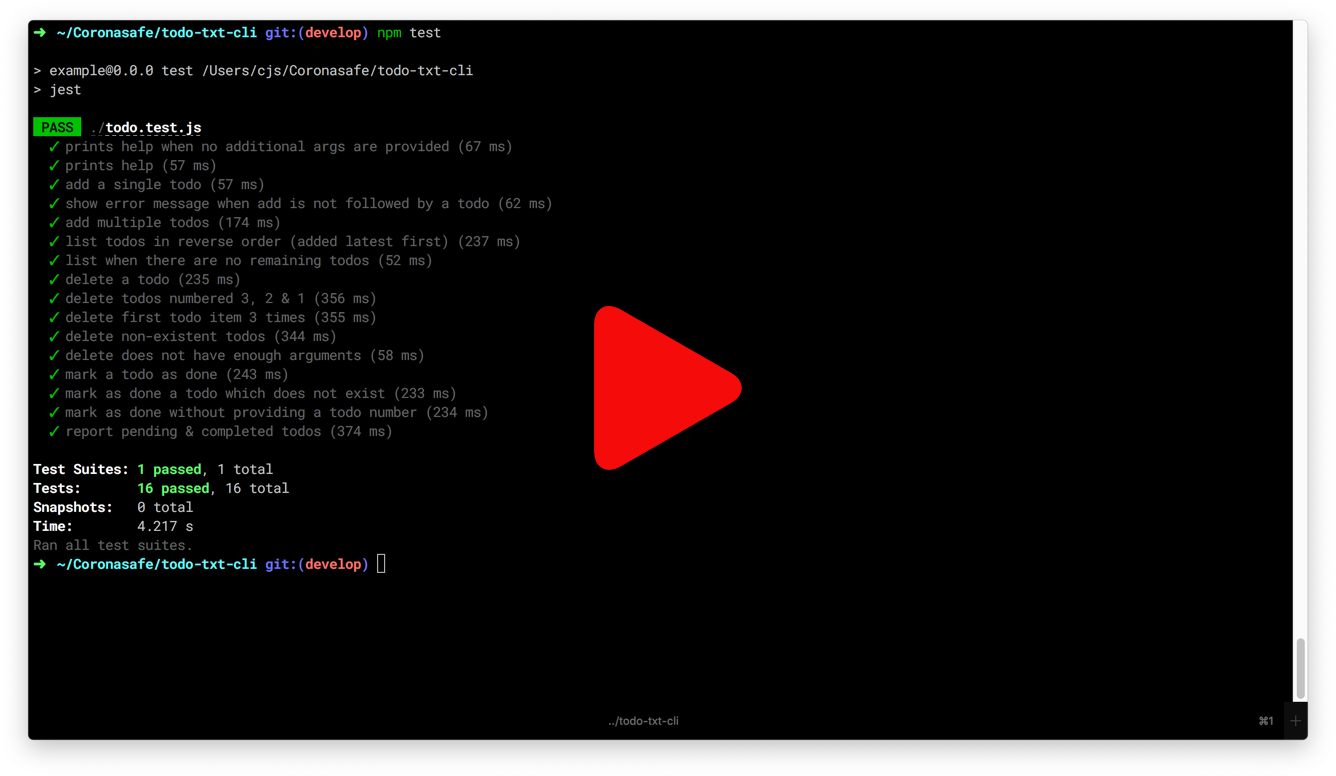](https://vimeo.com/490621534)
## Getting started 🛠
1. Install Python: Python is usually installed by default on most modern systems. To check what your currently have, open a terminal and run the following command:⛏
```
python3 --version
```
This should output some information on the installed Python version.
You can also install python by following these instructions: https://installpython3.com/
2. You are expected to write the code in `todo.py` file.
3. Once you are done with the changes you should be able to execute the todo app by running the following command from the terminal.
**On Windows:**
```
.\todo.bat
```
**On \*nix:**
```
./todo.sh
```
## Run Automated Tests ✔
### 1. Install Node.js
You need to have npm installed in your computer for this problem. It comes with Node.js and you can get it by installing Node from https://nodejs.org/en/
### 2. Install dependencies📝
Run `npm install` to install all dependencies.
### 3. Create Create symbolic link to the executable file
#### On Windows👨💻
To create a symbolic link on Windows, you'll need to run either the Windows Command Prompt, or Windows Powershell **with administrator privileges**. To do so, right-click on the icon for Command Prompt, or Powershell, and choose the _"Run as Administrator"_ option.
**Command Prompt:**
```
> mklink todo todo.bat
```
**Powershell:**
```
> cmd /c mklink todo todo.bat
```
#### On \*nix:
Run the following command in your shell:
```
$ ln -s todo.sh todo
```
### 4. Try running tests.
Now run `npm test` and you will see all the tests failing. As you fill in each functionality, you can re-run the tests to see them passing one by one.
## A Note about `/` for Windows Users
In the following sections, you'll see many commands prefixed with `./`, or paths containing the `/` (forward-slash) character.
If you're using the Windows _Command Prompt_, then you'll need to replace `/` with `\` (back-slash) for these commands and paths to work as expected.
On Windows _Powershell_, these substitutions are not required.
## Usage 💡
### 1. Help
Executing the command without any arguments, or with a single argument `help` prints the CLI usage.
```
$ ./todo help
Usage :-
$ ./todo add "todo item" # Add a new todo
$ ./todo ls # Show remaining todos
$ ./todo del NUMBER # Delete a todo
$ ./todo done NUMBER # Complete a todo
$ ./todo help # Show usage
$ ./todo report # Statistics
```
### 2. List all pending todos
Use the `ls` command to see all the todos that are not yet complete. The most recently added todo should be displayed first.
```
$ ./todo ls
[2] change light bulb
[1] water the plants
```
### 3. Add a new todo
Use the `add` command. The text of the todo item should be enclosed within double quotes (otherwise only the first word is considered as the todo text, and the remaining words are treated as different arguments).
```
$ ./todo add "the thing i need to do"
Added todo: "the thing i need to do"
```
### 4. Delete a todo item
Use the `del` command to remove a todo item by its number.
```
$ ./todo del 3
Deleted todo #3
```
Attempting to delete a non-existent todo item should display an error message.
```
$ ./todo del 5
Error: todo #5 does not exist. Nothing deleted.
```
### 5. Mark a todo item as completed
Use the `done` command to mark a todo item as completed by its number.
```
$ ./todo done 1
Marked todo #1 as done.
```
Attempting to mark a non-existed todo item as completed will display an error message.
```
$ ./todo done 5
Error: todo #5 does not exist.
```
### 6. Generate a report
Use the `report` command to see the latest tally of pending and completed todos.
```
$ ./todo report
yyyy-mm-dd Pending : 1 Completed : 4
```
## Feel Free To Contribute ☀