https://github.com/asapach/peerflix-server
Streaming torrent client for Node.js with web ui.
https://github.com/asapach/peerflix-server
bittorrent daemon javascript nodejs peerflix torrent torrent-stream
Last synced: 9 months ago
JSON representation
Streaming torrent client for Node.js with web ui.
- Host: GitHub
- URL: https://github.com/asapach/peerflix-server
- Owner: asapach
- License: mit
- Created: 2014-04-05T10:34:17.000Z (almost 12 years ago)
- Default Branch: master
- Last Pushed: 2023-01-11T22:21:30.000Z (about 3 years ago)
- Last Synced: 2025-04-14T00:57:53.916Z (11 months ago)
- Topics: bittorrent, daemon, javascript, nodejs, peerflix, torrent, torrent-stream
- Language: JavaScript
- Homepage:
- Size: 1.12 MB
- Stars: 1,306
- Watchers: 69
- Forks: 583
- Open Issues: 44
-
Metadata Files:
- Readme: README.md
- License: LICENSE
Awesome Lists containing this project
- awesome-homelab - peerflix-server - server](https://img.shields.io/github/stars/asapach/peerflix-server?style=flat)  | Streaming torrent client for Node.js with web ui. | (Apps / MediaManagement)
- awesome-selfhosted - peerflix-server - Downloads torrent files and provides a direct link download or a direct link stream. `MIT` `Nodejs` (File Sharing and Synchronization / E-commerce)
- awesome-selfhosted123 - peerflix-server - Downloads torrent files and provides a direct link download or a direct link stream. `MIT` `Nodejs` (File Sharing and Synchronization / E-commerce)
README
peerflix-server
===============
[![NPM Version][npm-image]][npm-url]
[![NPM Downloads][downloads-image]][downloads-url]
[![Node.js Version][node-version-image]][node-version-url]
[![Build Status][travis-image]][travis-url]

Streaming torrent client for node.js with web ui.
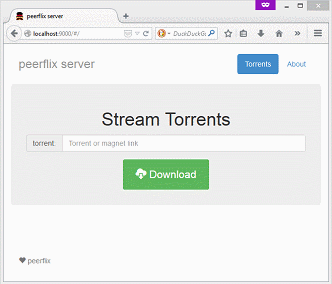
Based on [torrent-stream](https://github.com/mafintosh/torrent-stream), inspired by [peerflix](https://github.com/mafintosh/peerflix).
## Usage
1. `npm install -g peerflix-server`
1. `peerflix-server`
1. Open your browser at [http://localhost:9000/](http://localhost:9000/)
1. Enjoy!
## Configuration
You can configure the application using `config.json` file (doesn't exist by default).
The [options](https://github.com/mafintosh/torrent-stream#full-api) are passed to all torrent-stream instances.
Here's an example that overrides the defaults:
```json
{
"connections": 50,
"tmp": "/mnt/torrents"
}
```
The application stores its current state (list of torrents) in `torrents.json`
You can define configuration and state files location by `PEERFLIX_CONFIG_PATH` environmnt variable. Default value is `$HOME/.config/peerflix-server/`.
You can also change the default port by setting `PORT` environment variable:
```sh
PORT=1234 peerflix-server
# or on windows
SET PORT=1234
peerflix-server
```
## Daemon
If you want to run peerflix-server as a daemon, you can do it using [forever](https://github.com/foreverjs/forever):
```sh
npm install -g forever
```
```sh
forever start $(which peerflix-server)
```
You might also want to enable logging -- see the [docs](https://github.com/foreverjs/forever#command-line-usage).
## FAQ
[How do I add password protection?](https://github.com/asapach/peerflix-server/wiki/How-to-put-a-password-on-peerflix-server)
## Development
See [Development.md](Development.md)
## REST API
See [REST.md](REST.md)
## Docker
See [Docker.md](Docker.md)
[npm-image]: https://img.shields.io/npm/v/peerflix-server.svg?style=flat
[npm-url]: https://npmjs.org/package/peerflix-server
[node-version-image]: https://img.shields.io/node/v/peerflix-server.svg?style=flat
[node-version-url]: http://nodejs.org/download/
[travis-image]: https://img.shields.io/travis/asapach/peerflix-server.svg?style=flat
[travis-url]: https://travis-ci.org/asapach/peerflix-server
[downloads-image]: https://img.shields.io/npm/dm/peerflix-server.svg?style=flat
[downloads-url]: https://npmjs.org/package/peerflix-server