Ecosyste.ms: Awesome
An open API service indexing awesome lists of open source software.
https://github.com/aschinchon/mandalas-colored
An R experiment about Voronoi tesselation to create colored mandalas
https://github.com/aschinchon/mandalas-colored
Last synced: about 1 month ago
JSON representation
An R experiment about Voronoi tesselation to create colored mandalas
- Host: GitHub
- URL: https://github.com/aschinchon/mandalas-colored
- Owner: aschinchon
- License: mit
- Created: 2018-03-11T09:23:15.000Z (almost 7 years ago)
- Default Branch: master
- Last Pushed: 2018-04-24T21:31:38.000Z (over 6 years ago)
- Last Synced: 2024-08-06T03:04:56.287Z (5 months ago)
- Language: R
- Size: 8.79 KB
- Stars: 50
- Watchers: 4
- Forks: 12
- Open Issues: 1
-
Metadata Files:
- Readme: README.md
- License: LICENSE
Awesome Lists containing this project
README
# Mandalas Colored
After completing this experiment you will be able to create your mandalas and use `colourLovers` palettes to colour them. It maybe used as workshop to teach Voronoi tesselations, recursivity as well as `ggplot`. This is an example of what you can do:
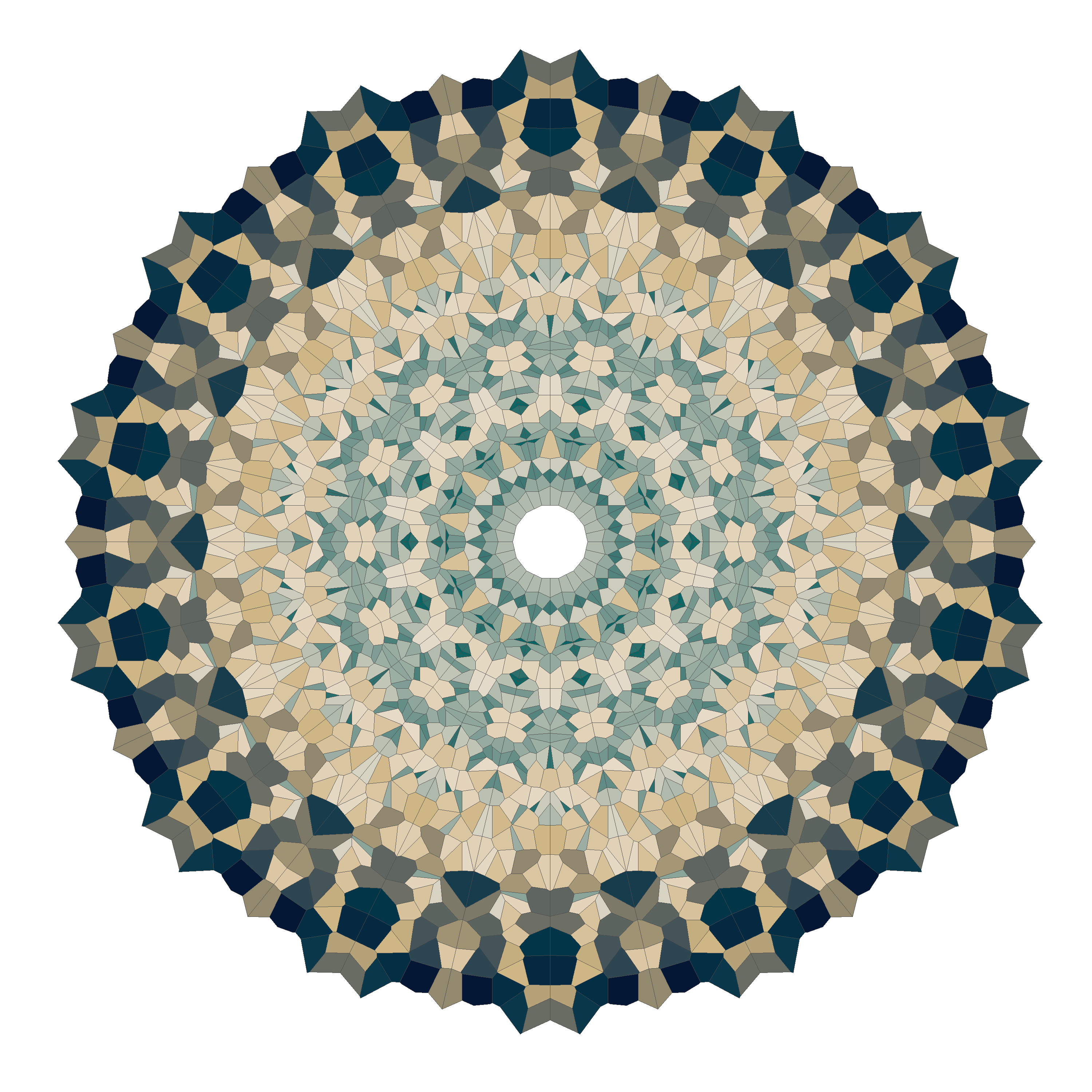
## Getting Started
### Prerequisites
You will need to install the following packages (if you don't have them already):
```
install.packages("ggplot2")
install.packages("dplyr")
install.packages("deldir")
install.packages("colourlovers")
install.packages("rlist")
```
## More info
A complete explanation of the experiment can be found [at fronkonstin](https://fronkonstin.com/2018/03/11/mandalas-colored/)
## Docker
You can also build a Docker image with dependencies, and package with rstudio for
nice interactive viewing of the plots. The image is available on [Docker Hub](https://hub.docker.com/r/vanessa/mandalas/)
and if you clone the repository, you can also build the image. Feel free to skip this step and move to the next
section - when you run the container and it's not found locally, it will be pulled from Docker Hub!
```
docker build -t vanessa/mandalas .
```
### Interactive with RStudio
To run the container interactively to use rstudio, issue this command:
```
docker run -p 8787:8787 vanessa/mandalas --rstudio
```
You can then open your browser up to [http://localhost:8787](http://localhost:8787) and login with username `rstudio` and password `rstudio`. Open the file "mandalas_colored.R" in the file browser and have fun! The mandalas will appear in the Plot area in the upper right.
### Run headless
If you want to run the container headless and save your mandala png to file, you can bind a folder to `/data`
in the container to do this.
```
mkdir -p /tmp/outy
docker run -v /tmp/outy:/data vanessa/mandalas
```
You also can change any of the parameters to modify your mandala!
Here are the full set of options:
- `--iter`: Number of iterations (depth)
- `--radius`: Number of points
- `--points`: Factor of expansion/compression
- `--outfile`: The output file to save in `/data`. You should map the directory on your host to `/data` in the container to retrieve it.
```
docker run -v /tmp/outy:/data vanessa/mandalas --outfile pancakes.png
```
And here is how you can make a nice loop of them :)
```
for i in `seq 1 10`;
do
docker run -v /tmp/outy:/data vanessa/mandalas --outfile mandala-${i}.png
done
```
## Authors
* **Antonio Sánchez Chinchón** - [@aschinchon](https://twitter.com/aschinchon)
## Contributors
- [@vsoch](https://twitter.com/vsoch): Dockerization