https://github.com/ascoders/gaea-editor
Design websites in your browser. A smart web editor!
https://github.com/ascoders/gaea-editor
editor web-design web-editor
Last synced: 9 months ago
JSON representation
Design websites in your browser. A smart web editor!
- Host: GitHub
- URL: https://github.com/ascoders/gaea-editor
- Owner: ascoders
- License: mit
- Created: 2016-09-20T11:57:51.000Z (over 9 years ago)
- Default Branch: master
- Last Pushed: 2022-05-22T01:50:45.000Z (over 3 years ago)
- Last Synced: 2025-04-08T14:13:11.292Z (10 months ago)
- Topics: editor, web-design, web-editor
- Language: TypeScript
- Homepage: https://gaeajs.github.io/gaea-site/
- Size: 3.14 MB
- Stars: 1,345
- Watchers: 41
- Forks: 221
- Open Issues: 16
-
Metadata Files:
- Readme: readme.md
- License: LICENSE
Awesome Lists containing this project
- awesome-lowcode - 阿里-gaea-editor
- awesome-data-visualization-solution - gaea-editor
README
# Gaea Editor · [](https://travis-ci.org/ascoders/gaea-editor) [](https://www.npmjs.com/package/ascoders/gaea-editor) [](https://codecov.io/github/ascoders/gaea-editor/ascoders/gaea-editor) [](https://lgtm.com/projects/g/ascoders/gaea-editor/alerts/) [](https://lgtm.com/projects/g/ascoders/gaea-editor/context:javascript)

gaea-editor
Help develops build a scalable website visualization builder.
## Requirement
- Node > 8.0
- Typescript 3.0
## Quick start
```bash
npm i gaea-editor --save
```
And then, it's easy to use:
```typescript
import Editor from 'gaea-editor';
ReactDOM.render(
,
document.getElementById('react-root')
);
```
- For vue - [gaea-editor-vue](https://github.com/CharlieLau/gaea-editor-vue), thanks [CharlieLau](https://github.com/CharlieLau).
## Add custom component to the drag menu
You can add any react components to the drag menu, through the following line of code:
```typescript
import BasicComponents from 'gaea-basic-components';
;
```
> `BasicComponents` support `container`, `button`, `icon`, `select`, `switch`. And there must be at least one component to set `isContainer=true` that can be used as outer container.
>
> Generally speaking, with `BasicComponents` concat is ok, because the component `container` `BasicComponents` offered is a container.
Add `editSetting` to each component props, to let the editor know how to edit it visualizations:
```typescript
defaultProps = {
editSetting: {
key: 'my-custom-key', // Unique key.
name: 'Custom one', // The name shown in drag menu.
isContainer: false, // Can be dragged in.
editors: [
{
field: 'title',
text: 'Text',
type: 'string'
}
] // Tell gaea-editor, which props can be edited and how to edit it.
}
};
```
## More about `editors`
gaea-editor provides several built-in type editing props. If you need to expand it, you can refer to [custom plugin](./docs/custom-plugin.md).
common field:
- `field`: which props to edit. EX: `value` `visible` `style.backgroundColor`.
- `text`: If exist, will appear in the form label to prompt the user.
The following are the built-in types:
### string

Suitable for any string editing scene.
```typescript
{
type: 'string',
text: 'Text',
field: 'value'
}
```
### number

Suitable for any number editing scene.
In many cases, it is suggested that `inputRange` and `outputRange` be set to the same value.
```typescript
{
type: 'number',
text: 'Text',
field: 'value',
data: {
useSlider: true,
step: 1,
inputRange: [0, 100],
outputRange: [0, 1]
}
}
```
### boolean

Suitable for any boolean editing scene.
```typescript
{
type: 'boolean',
text: 'Checked',
field: 'value'
}
```
### select

Suitable for enumable editing scene.
```typescript
{
type: 'select',
text: 'Text',
field: 'value',
data: [{
text: 'Default',
value: 0
}, {
text: 'Small',
value: 1
}, {
text: 'Large',
value: 2
}]
}
```
### color

Suitable for color picker editing scene.
```typescript
{
type: 'color',
text: 'Text',
field: 'style.backgroundColor',
}
```
### display

Suitable for layout editing scene.
Because this type will edit multiple props properties, such as `style.display` `style.flexDirection`, so don't need to specify the `field` field.
```typescript
{
type: 'display',
text: 'Text'
}
```
### box-editor

Suitable for margin-padding editing scene.
Because this type will edit multiple props properties, such as `margin` `padding`, so don't need to specify the `field` field.
```typescript
{
type: 'box-editor',
text: 'Text'
}
```
### array

**Super type**, allow visualizations to edit an array type props.
```typescript
{
type: 'array',
text: 'values',
data: 'string'
}
```
You can change `string` to `boolean`, than it can edit boolean array:

### object array

**Super type**, allow visualizations to edit an array type props.
Each field in `data` describes how the key should be edited in the object in array.
> Each field in `data` is a `editor` type. You can even nested `array` or `object` type inside.
```typescript
{
type: 'array',
text: 'Options',
data: [{
field: "value",
type: "string",
text: "Value"
}, {
field: "text",
type: "string",
text: "Text"
}, {
field: "disabled",
type: "boolean",
text: "Disabled"
}]
}
```
### object

**Super type**, allow visualizations to edit a object type props.
Each field in `data` describes how the key should be edited in this object.
> Each field in `data` is a `editor` type. You can even nested `array` or `object` type inside.
```typescript
{
type: 'object',
text: 'Text',
data: [{
field: "name",
type: "string",
text: "Name"
}, {
field: "age",
type: "number",
text: "Age"
}]
}
```
## Options
You can add custom components, custom plugins, save callback, and read saved data.
| Props | Type | Description |
| -------------------- | -------------------------------------------------------- | ---------------------------------------------------------------------------------------------------------------------------------------------------------------------------------------------- |
| onSave | `(info?: string) => void` | When you click the Save button, feed back to you to save the information |
| defaultValue | `object` | Editor initial value, you can pass the value of the onSave callback and resume the draft |
| componentClasses | `Array>` | React classes. Any react component is supported, but you need some configuration information to tell the editor how to edit it. see [custom-component-config](docs/custom-component-config.md) |
| plugins | `IPlugin[]` | Advanced usage for custom editor functionality. |
| locale | string | `zh` or `cn` |
| ViewportRender | React.ReactElement\ | You can rewrite viewport element. |
| disableBuiltInPlugin | string[] | Disable built in plugins. |
| preComponents | Array<{ gaeaKey: string; components: IPreComponent[]; }> | See docs/basic.tsx |
## Parameter: `onSave`
```typescript
export function renderGaeaEditor() {
return (
{
// send the value data to your server.
}}
/>
);
}
```
## Parameter: `defaultValue`
The `defaultValue` came from `onSave`.
```typescript
export function renderGaeaEditor() {
return ;
}
```
## Parameter: `componentClasses`
```typescript
class MyInput extends React.Component {
render() {
return ;
}
}
export function renderGaeaEditor() {
return ;
}
```
> [LiveDemo](https://jsfiddle.net/47rpn9ud/2/)
Read more in [custom-component-config](docs/custom-component-config.md).
## Parameter: `plugins`
First you should install `dob-react`.
```bash
npm i dob-react
```
```typescript
import { Connect } from 'dob-react'
@Connect
class Plugin extends React.Component {
render() {
return 'plugin'
}
}
const plugin {
position: "mainToolEditorTypeShow",
class: ShowEditor
}
export function renderGaeaEditor() {
return (
)
}
```
> [CustomEditTypeLiveDemo](https://jsfiddle.net/kq935dbq/3/)
What is `position`? What can i do with plugin? See more in [custom-plugin](docs/custom-plugin.md)
# Communication
Talk to us about gaea-editor using DingDing.
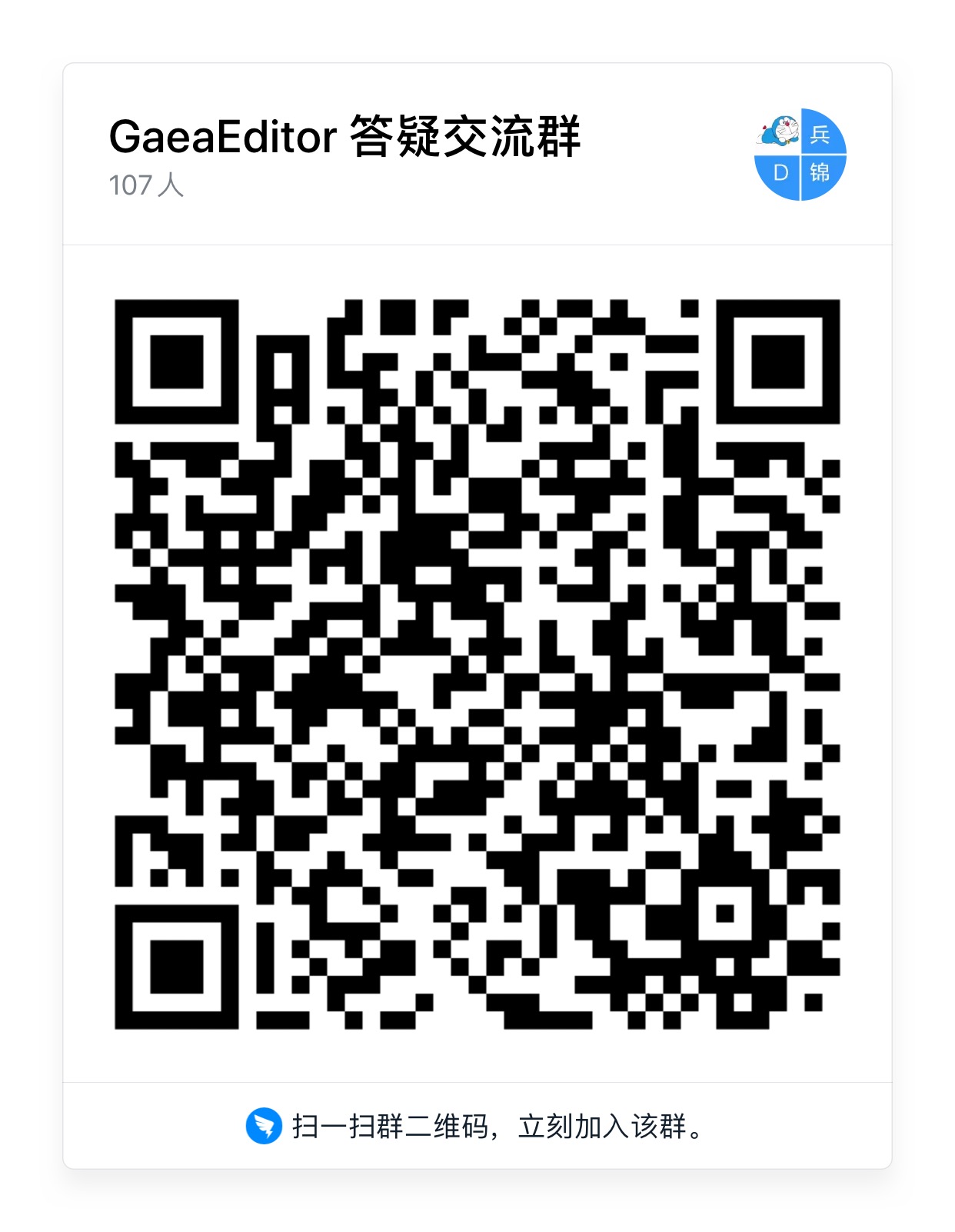
# Local development run
```bash
git clone https://github.com/ascoders/gaea-editor.git
cd gaea-editor
npm i
npm run docs
```
Will automatically open the default browser.
> Unfortunately, source debugging is not support windows. Here is [way](https://github.com/ascoders/gaea-editor/issues/60)
# Deploy
Step 1, get value by `onSave` method in `gaea-editor`:
```tsx
import Editor from 'gaea-editor';
ReactDOM.render( saveToServer(value)} />, document.getElementById('react-root'));
```
step 2, install `gaea-render`, and pass value to it:
```bash
npm i gaea-render
```
```tsx
import Render from 'gaea-render';
const value = getValueFromServer(); // // From here. } />
ReactDOM.render(, document.getElementById('react-root'));
```
## Custom component
By default, both `gaea-editor` and `gaea-render` using `gaea-basic-components`. You can overwrite it by these code:
```tsx
import Editor from 'gaea-editor';
import Render from 'gaea-render';
ReactDOM.render(, document.getElementById('react-editor'));
ReactDOM.render(, document.getElementById('react-render'));
```
Or `concat` `gaea-basic-components`:
```tsx
import Editor from 'gaea-editor';
import Render from 'gaea-render';
import BasicComponents from 'gaea-basic-components';
ReactDOM.render(
,
document.getElementById('react-editor')
);
ReactDOM.render(
,
document.getElementById('react-render')
);
```