https://github.com/ascr0b/PCWT
https://github.com/ascr0b/PCWT
bigscope bugbounty masscan nmap pentest web-app
Last synced: 5 months ago
JSON representation
- Host: GitHub
- URL: https://github.com/ascr0b/PCWT
- Owner: ascr0b
- Created: 2020-01-15T15:28:55.000Z (almost 6 years ago)
- Default Branch: master
- Last Pushed: 2021-03-20T03:06:46.000Z (over 4 years ago)
- Last Synced: 2024-08-05T17:37:40.461Z (over 1 year ago)
- Topics: bigscope, bugbounty, masscan, nmap, pentest, web-app
- Language: Python
- Size: 572 KB
- Stars: 48
- Watchers: 6
- Forks: 15
- Open Issues: 1
-
Metadata Files:
- Readme: README.md
Awesome Lists containing this project
- awesome-hacking-lists - ascr0b/PCWT - (Python)
README
# PCWT
A web application that makes it easy to run your pentest and bug bounty projects.
## Description
The app provides a convenient web interface for working with various types of files that are used during the pentest, automate port scan and subdomain search.
### Main page
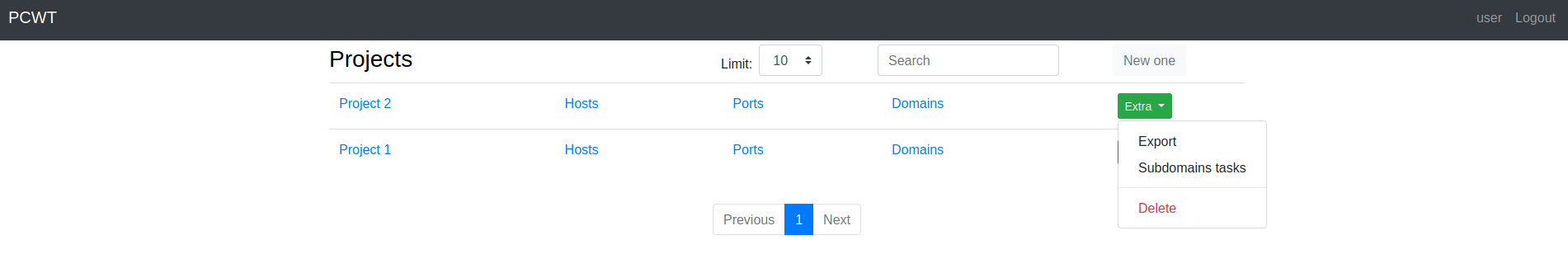
### Project settings
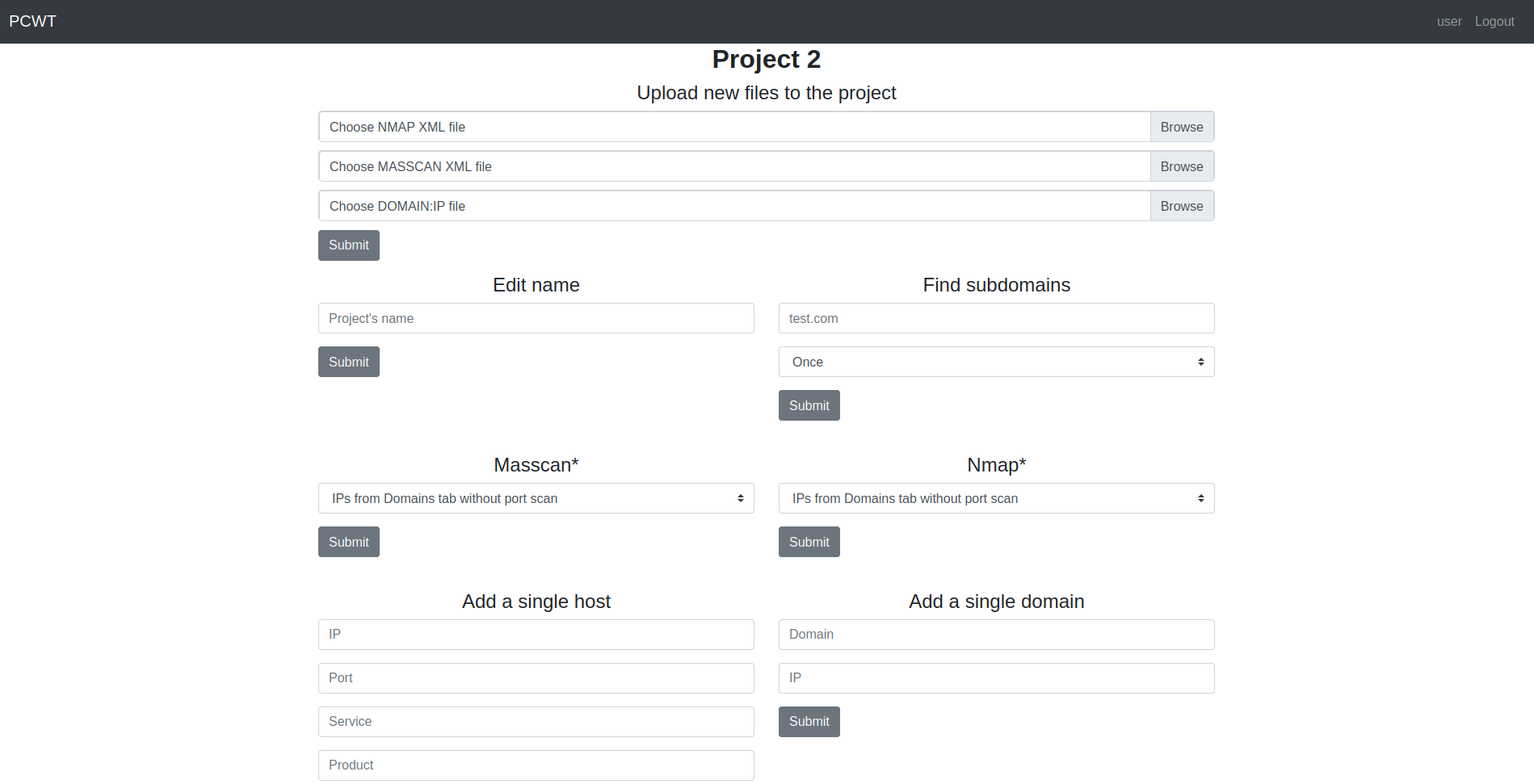
### Domains dashboard
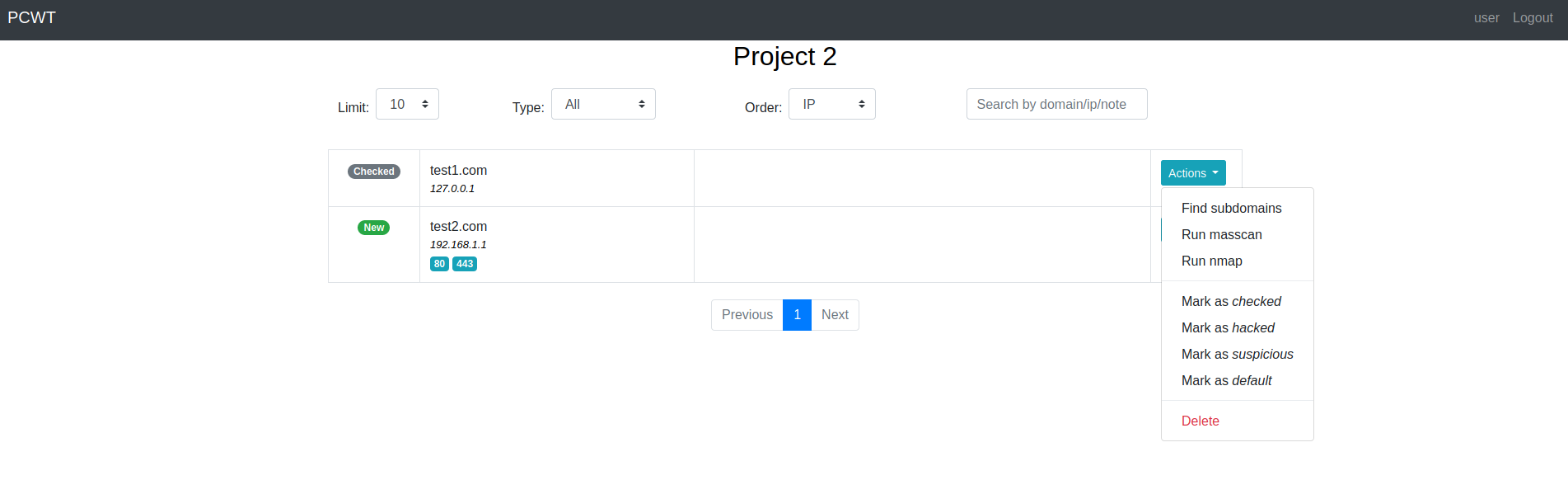
### Port scan
You can scan ports using nmap or masscan. The nmap is started with the following arguments:
```
nmap --top-ports 10000 -sV -Pn --min-rate 300 --max-retries 2 [ip]
```
The masscan is started with the following arguments:
```
masscan -p 1-65535 --rate 2000
```
### Subdomain search
[Amass](https://github.com/OWASP/Amass) and [findomain](https://github.com/Edu4rdSHL/findomain) are used to find subdomains.
### Features
* Leave notes to host, port or domain.
* Mark host or domain with tags.
* Search by any field related with host, port or domain (tags and notes are included). Regexp is available.
* Different types of sorting ara available on almost all dashboards.
* Run port scan for all hosts, hosts without port scan or custom list.
* Create tasks for subdomains search (every 2 hours, every 5 hours, every day or every week). You can also disable and enable them on demand using `Subdomain tasks` dashboard.
* Different types of export are available.
* Notifications about the start and end of the scan, as well as about new found domains can be sent to Telegram. Update the `config.py` with your chat id and token.
## Install from sources
NOTE 1: Change the paths for amass, findomain, nmap and masscan in `config.py` before running commands.
NOTE 2: The app must be started as root if you want masscan to work.
```
apt install python3 python-venv python3-pip
git clone https://github.com/ascr0b/PCWT
cd PCWT
python3 -m venv env
source env/bin/activate
pip3 install -r requirements.txt
flask init-db
flask crontab add
export FLASK_APP=app
flask run
```
The app is available at http://127.0.0.1:5000