https://github.com/ashishk1331/tetra-example
A Nextjs and Tailwind CSS starter template to try out Tetra Pack.
https://github.com/ashishk1331/tetra-example
Last synced: 12 months ago
JSON representation
A Nextjs and Tailwind CSS starter template to try out Tetra Pack.
- Host: GitHub
- URL: https://github.com/ashishk1331/tetra-example
- Owner: ashishk1331
- Created: 2023-07-11T18:09:29.000Z (over 2 years ago)
- Default Branch: main
- Last Pushed: 2023-08-14T15:00:33.000Z (over 2 years ago)
- Last Synced: 2025-01-13T13:51:48.870Z (about 1 year ago)
- Language: JavaScript
- Size: 1.59 MB
- Stars: 0
- Watchers: 1
- Forks: 0
- Open Issues: 0
-
Metadata Files:
- Readme: README.md
Awesome Lists containing this project
README
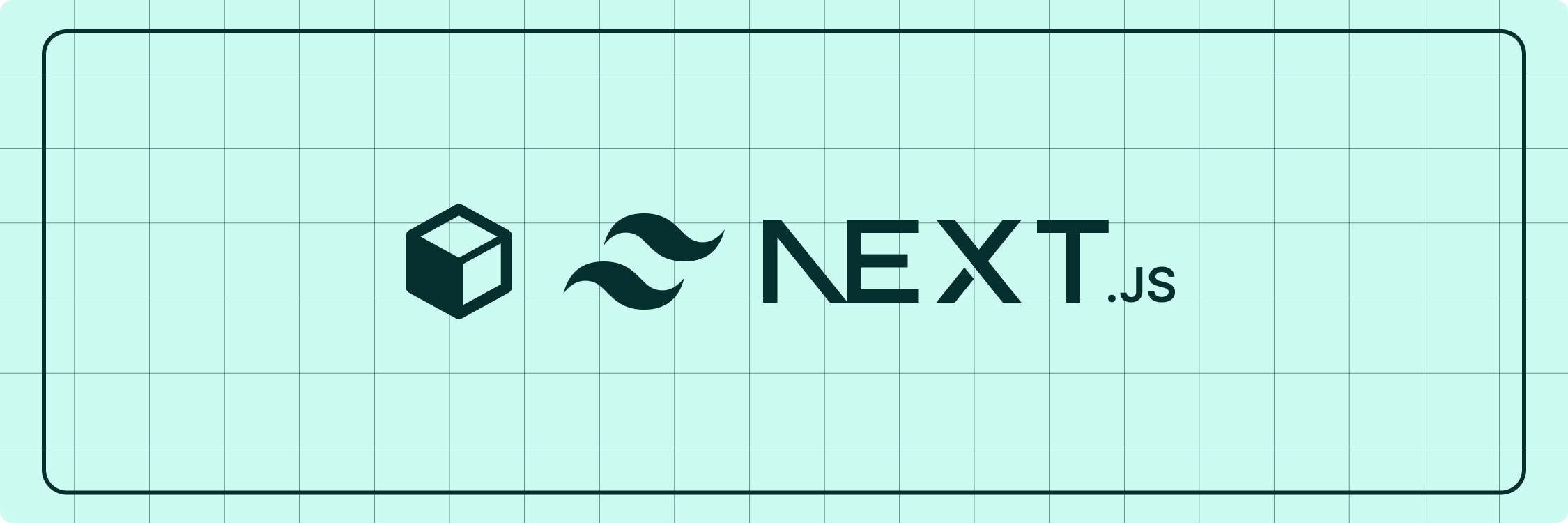
# Starter template for Tetra Pack
The template is made upon [Nextjs](https://nextjs.org/) and [Tailwind typography](https://tailwindcss.com/docs/typography-plugin)
## REPL Link
if you want to just try it out by running tetra pack on the cloud, [use this repl](https://replit.com/@AshishKhare4/Tetrapack-Example)
There you can just feed your keys for notion and see the results instantly!
## Usage
1. Clone the repository
```bash
git clone https://github.com/ashishk1331/tetra-example.git
```
1. Initialize all packages
```bash
npm install
```
1. Get your integration token from [notion developers](https://www.notion.so/my-integrations) dashboard.
1. Copy the Page ID of the notion page you want to render, from the share option at the top right corner.
PAGE ID = https://www.notion.so/Tetra-Pack-401aa30875db4f97b2d4e698b328ad45?pvs=4
This is your id = 401aa30875db4f97b2d4e698b328ad45
1. Now create a .env file at the root level, having all details.
```
NOTION_TOKEN =
NOTION_PAGE_ID =
```
1. Start the development server
```bash
npm run dev
```
For bugs and issues, or even suggestions, report them on this repo.