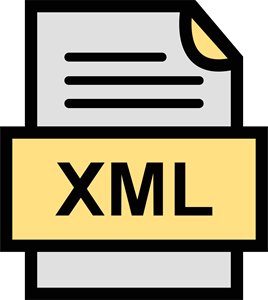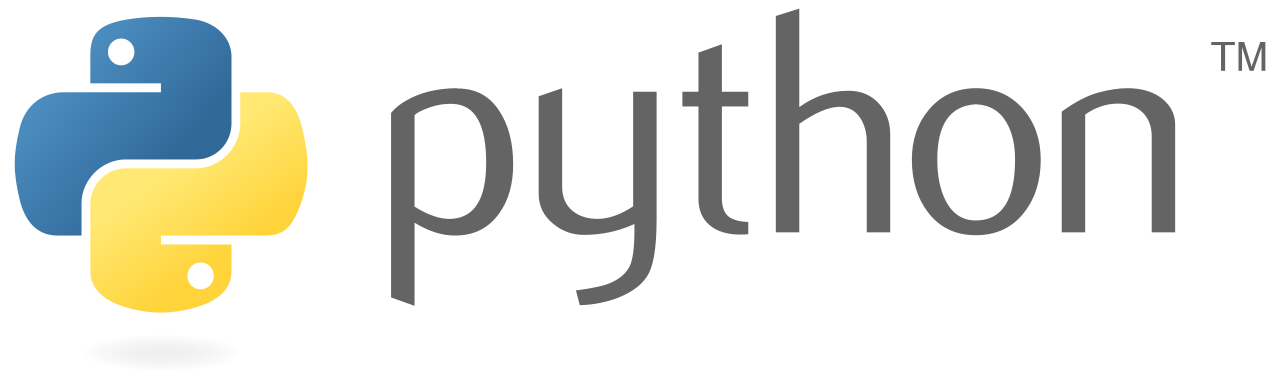Ecosyste.ms: Awesome
An open API service indexing awesome lists of open source software.
https://github.com/ashraf-khabar/studentdocumentgenerator
This app is a document generator for students in school. It takes an excel file as input and transforms it into an XML file. The app then uses XSL, DTD, XSD, and XQuery to generate various PDF documents such as notes certificates, success certificates, student cards, and semester time tables. The app is built using Python and Flask API. The user ne
https://github.com/ashraf-khabar/studentdocumentgenerator
ap flask flask-api pdf python xhtml xml xquery xsl-fo xslt xslt-stylesheet
Last synced: about 1 month ago
JSON representation
This app is a document generator for students in school. It takes an excel file as input and transforms it into an XML file. The app then uses XSL, DTD, XSD, and XQuery to generate various PDF documents such as notes certificates, success certificates, student cards, and semester time tables. The app is built using Python and Flask API. The user ne
- Host: GitHub
- URL: https://github.com/ashraf-khabar/studentdocumentgenerator
- Owner: Ashraf-Khabar
- Created: 2022-12-12T13:34:15.000Z (about 2 years ago)
- Default Branch: main
- Last Pushed: 2023-02-02T03:10:51.000Z (almost 2 years ago)
- Last Synced: 2023-03-09T07:55:11.881Z (almost 2 years ago)
- Topics: ap, flask, flask-api, pdf, python, xhtml, xml, xquery, xsl-fo, xslt, xslt-stylesheet
- Language: HTML
- Homepage:
- Size: 17.2 MB
- Stars: 1
- Watchers: 1
- Forks: 0
- Open Issues: 0
-
Metadata Files:
- Readme: README.md
Awesome Lists containing this project
README
# Student Document Generator


## Introduction
This app is a document generator for students in school. It takes an excel file as input and transforms it into an XML file. The app then uses XSL, DTD, XSD, and XQuery to generate various PDF documents such as notes certificates, success certificates, student cards, and semester time tables. The app is built using Python and Flask API. The user needs to have Oxygen or Atom to transform the XML into XSLT with HTML and then to PDF.
## Features
- Generates PDF documents from an Excel file
- Transforms Excel file into XML file
- Uses XSL, DTD, XSD, and XQuery to create PDF documents
- Built with Python and Flask API
## Requirements
- Python 3
- Flask
- lxml library
- Oxygen or Atom to transform the XML into XSLT with HTML and then to PDF
## Installation
1. Clone the repository
2. Install the required libraries by running `pip install -r requirements.txt`
3. Run the app by executing `python app.py`
## Usage
1. Run the app by executing `python app.py`
2. Open your browser and navigate to `http://localhost:5000`
3. Input your excel file and the app will generate the PDF documents.
## Contribution
Feel free to fork this repository and make contributions.
## License
This project is licensed under the [MIT License](https://opensource.org/licenses/MIT)