https://github.com/asifbilal786/abpasscodeviewcontroller
https://github.com/asifbilal786/abpasscodeviewcontroller
asifbilal asifbilal786 ios ios10 ios11 passcode passcode-input passcode-viewcontroller swift swift-3 xcode xcode8
Last synced: 10 months ago
JSON representation
- Host: GitHub
- URL: https://github.com/asifbilal786/abpasscodeviewcontroller
- Owner: asifbilal786
- License: mit
- Created: 2017-07-28T10:37:07.000Z (over 8 years ago)
- Default Branch: master
- Last Pushed: 2017-07-28T12:06:30.000Z (over 8 years ago)
- Last Synced: 2025-03-15T08:17:42.578Z (10 months ago)
- Topics: asifbilal, asifbilal786, ios, ios10, ios11, passcode, passcode-input, passcode-viewcontroller, swift, swift-3, xcode, xcode8
- Language: Swift
- Size: 249 KB
- Stars: 4
- Watchers: 1
- Forks: 0
- Open Issues: 1
-
Metadata Files:
- Readme: README.md
- License: LICENSE
Awesome Lists containing this project
README
# ABPasscode
A utility control with built in functionality of pass code view that takes inputs in the form secure entry from user. To get the call back methods, you must implement it’s delegate methods to get the code, when user finish entering the passcode.
## Demo
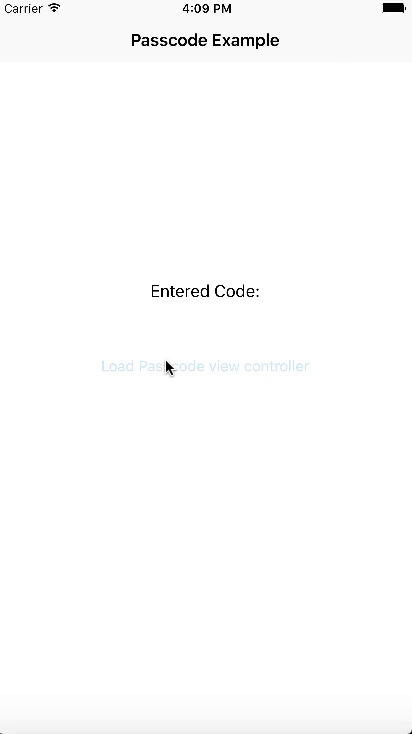
## Requirements
- iOS 8 and above.
- Xcode 8 and above
## Adding ABPasscodeViewController to your project
### METHOD 1:
1. Add a pod entry for `ABPasscode` to your Podfile
```ruby
source 'https://github.com/CocoaPods/Specs.git'
platform :ios, '8.0'
use_frameworks!
pod 'ABPasscode', '~> 0.1'
```
2. Install the pod(s) by running `pod install`.
### MEHTOD 2: (Source files)
Alternatively, you can directly add all files under the folder Core to your project.
1. Download the [latest code version](https://github.com/asifbilal786/ABPasscodeViewController/archive/master.zip) or add the repository as a git submodule to your git-tracked project.
2. Open your Xcode project, then drag and drop source directory onto your project. Make sure to select Copy items when asked if you extracted the code archive outside of your project.
## Usage
Create instance variable of PhotoPicker in your view controller and push in navigation controller.
```
let passcodeVC = PasscodeViewController()
passcodeVC.delegate = self
navigationController?.pushViewController(passcodeVC, animated: true)
```
And then call the delegate functions for different event.
```
extension ViewController: PasscodeViewDelegate {
func passcodeView(_ passcodeView: PasscodeViewController, didEnteredCode code: String) {
DispatchQueue.main.asyncAfter(deadline: .now() + 0.25) {
self.navigationController?.popViewController(animated: true)
self.lblPasscode.text = "Entered Code: \(code)"
}
}
func passcodeView(_ passcodeView: PasscodeViewController, didTapResendButton resendButton: UIButton) {
}
}
```
See example projects for detail.
## License
This code is distributed under the terms and conditions of the [MIT license](LICENSE).