https://github.com/asrvd/octocolor
🌈 what's your GitHub profile color?
https://github.com/asrvd/octocolor
chakra chakra-ui github-profile octocolor octoprofile react vite
Last synced: 21 days ago
JSON representation
🌈 what's your GitHub profile color?
- Host: GitHub
- URL: https://github.com/asrvd/octocolor
- Owner: asrvd
- License: mit
- Created: 2022-03-17T22:41:43.000Z (about 3 years ago)
- Default Branch: main
- Last Pushed: 2022-05-07T04:13:25.000Z (about 3 years ago)
- Last Synced: 2025-03-31T20:06:06.838Z (about 2 months ago)
- Topics: chakra, chakra-ui, github-profile, octocolor, octoprofile, react, vite
- Language: JavaScript
- Homepage: https://octocolor.vercel.app
- Size: 133 KB
- Stars: 6
- Watchers: 1
- Forks: 0
- Open Issues: 0
-
Metadata Files:
- Readme: README.md
- Funding: .github/FUNDING.yml
- License: LICENSE
Awesome Lists containing this project
README
# 🌈OctoColor
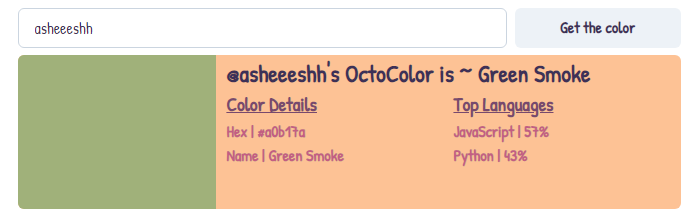
🤔 Wanna know what's your GitHub Profile Color?\
🐱 Head over to https://octocolor.vercel.app
## 🐱💻 How does GitColor work?
The idea is simple. We get the language info for all of a user's GitHub Repositories using [GhPolyGlot](https://github.com/IonicaBizau/node-gh-polyglot) and then we use the top 2 languages as a reference to determine the color of the user's GitHub profile. Once we get the info about the top 2 languages, we blend the the colors using the [Mix CSS Color](https://www.npmjs.com/package/mix-css-color) library. Then we simply use [Name that Color](https://chir.ag/projects/name-that-color/) library to get the name of the unique color generated by the app. And we're done! 🚀
## 🚀 Running Locally
Clone the repos's main branch.
```sh
$ git clone -b main https://github.com/asheeeshh/octocolor.git
```
Install dependencies, make sure you have `nodejs` and `npm` installed.
```sh
$ npm install
```
Run the app.
```sh
$ npm run dev
```
## ⚖ License
MIT License
## ✒ Ending Note
- *Consider giving the repo a ⭐ if you liked the project!*
- *Follow me and checkout my other projects!*