https://github.com/async-labs/builderbook
Open source web application to learn JS stack: React, Material-UI, Next.js, Node.js, Express.js, Mongoose, MongoDB database.
https://github.com/async-labs/builderbook
apis aws-ses boilerplate express-session expressjs github-api google-api javascript mailchimp material-ui mongodb mongoose nextjs nodejs passport react stripe
Last synced: 8 months ago
JSON representation
Open source web application to learn JS stack: React, Material-UI, Next.js, Node.js, Express.js, Mongoose, MongoDB database.
- Host: GitHub
- URL: https://github.com/async-labs/builderbook
- Owner: async-labs
- License: mit
- Created: 2017-12-03T03:57:52.000Z (about 8 years ago)
- Default Branch: master
- Last Pushed: 2024-09-15T17:40:09.000Z (over 1 year ago)
- Last Synced: 2024-10-29T15:17:12.709Z (about 1 year ago)
- Topics: apis, aws-ses, boilerplate, express-session, expressjs, github-api, google-api, javascript, mailchimp, material-ui, mongodb, mongoose, nextjs, nodejs, passport, react, stripe
- Language: JavaScript
- Homepage: https://builderbook.org
- Size: 6.15 MB
- Stars: 3,770
- Watchers: 98
- Forks: 893
- Open Issues: 66
-
Metadata Files:
- Readme: README.md
- Funding: .github/FUNDING.yml
- License: LICENSE.md
- Code of conduct: CODE-OF-CONDUCT.md
Awesome Lists containing this project
- awesome-mongodb - Builder Book App - Web app to publish books or documentation built with React and Express (Applications / Web)
- awesome-mongodb - Builder Book App - Web app to publish books or documentation built with React and Express (Applications / Web)
README

Support Ukraine: [link](https://bank.gov.ua/en/news/all/natsionalniy-bank-vidkriv-spetsrahunok-dlya-zboru-koshtiv-na-potrebi-armiyi)
## Builder Book
Open source web app to self-publish and sell books or other online content.
If you want to learn how to build this project from scratch, check out our book: https://builderbook.org.
The open source project is located in the `builderbook` folder. If you purchased our book, codebases for each of the book's chapters are located in the `book` folder.
We've used this `builderbook` project to build:
- [Builder Book](https://builderbook.org) - learn how to build full-stack web apps from scratch
- [SaaS Boilerplate](https://github.com/async-labs/saas) - open source web app to build your own SaaS product
- [Work in biotech](https://workinbiotech.com) - job board for biotech startup companies
- [AI-cruiter](https://workinbiotech.com/ai-cruiter) - browser extension is built for recruiters managing a high volume of job applicants. AI-cruiter uses LLMs - like ChatGPT and PaLM 2 - to generate succinct and relevant summaries of your job applicants' resumes
- [Async](https://async-await.com) - open source urgent vs non-urgent team communication tool for small teams
- [Async Labs](https://async-labs.com) - many custom dev projects
## Live app:
https://builderbook.org/books/builder-book/introduction
## Sponsors
[](https://aws.amazon.com/activate/)

[](https://1password.com/)
## Showcase
Check out projects built with the help of this open source app. Feel free to add your own project by creating a pull request.
- [Retaino](https://retaino.com) by [Earl Lee](https://github.com/earllee): Save, annotate, review, and share great web content. Receive smart email digests to retain key information.
- [michaelstromer.nyc](https://michaelstromer.nyc) by [Michael Stromer](https://github.com/Maelstroms38): Books and articles by Michael Stromer.
- [SaaS Boilerplate](https://github.com/async-labs/saas): Open source web app to build your own SaaS product.
- [Work in biotech](https://workinbiotech.com): Job board for small and young biotech companies
- [Async](https://async-await.com): Open source web app for team communication, separate urgent vs. non-urgent conversations.
- [Async Labs](https://async-labs.com): We build custom SaaS web applications.
## Contents
- [What can I learn from this project?](#what-can-i-learn-from-this-project)
- [Run locally](#run-locally)
- [Add a new book](#add-a-new-book)
- [Add your own styles](#add-your-own-styles)
- [Deploy to Heroku](#deploy-to-heroku)
- [Scaling](#scaling)
- [Docker](#docker)
- [Screenshots](#screenshots)
- [Built with](#built-with)
- [Core stack](#core-stack)
- [Third party APIs](#third-party-apis)
- [Contributing](#contributing)
- [Team](#team)
- [License](#license)
- [Project structure](#project-structure)
## What can I learn from this project?
You will learn how to structure your project and build many internal and external API infrastructures.
On the browser, the main technologies you will learn are: Next.js, React.js, Material-UI.
On the server, the main technologies you will learn are: Next.js, Node.js, Express.js, Mongoose.js, MongoDB database.
In addition to the above technologies, you can learn how to integrate your web application with the following external API services:
- [Google OAuth API](https://developers.google.com/identity/protocols/oauth2)
- [Github API](https://docs.github.com/en/rest/guides/basics-of-authentication)
- [Stripe API](https://stripe.com/docs/keys)
- [AWS SES API](https://docs.aws.amazon.com/STS/latest/APIReference/API_GetAccessKeyInfo.html)
- [Mailchimp API](https://mailchimp.com/developer/marketing/api/root/)
Plus, you can learn many concepts such as `session` and `cookie`, headers, HTTP request-response, Express middleware, `Promise`, `async/await`, and more. You have to know these concepts to be a confident web developer, no matter what language you use.
The main use cases for this project, besides learning, are:
- To write and host free documentation with Github being a source of truth for content.
- To sell online content, such as books.
- To extend it (see our second book, SaaS Boilerplate Book) to start software business.
## Creating a Google OAuth Client
This guide will walk you through the steps to create a Google OAuth client for your application.
#### Prerequisites
Before you begin, make sure you have the following:
- A Google account
- Access to the [Google Cloud Console](https://console.cloud.google.com/)
1. **Sign in to Google Cloud Console:**
- Go to the [Google Cloud Console](https://console.cloud.google.com/).
- Sign in with your Google account or create one if you don't have it.
2. **Create a New Project:**
- Click on the project dropdown in the top navigation bar.
- Click on "New Project."
- Give your project a name and click "Create."
3. **Enable the Google+ API (if required):**
- If you plan to use Google+ Sign-In for authentication, enable the "Google+ API" for your project.
- In the Cloud Console, go to the API & Services > Library.
- Search for "Google+ API" and enable it.
4. **Create OAuth Client ID:**
- In the Cloud Console, navigate to the API & Services > Credentials page.
- Click on "Create Credentials" and then select "OAuth client ID."
- Select the application type, typically "Web application" for a website or web application.
- Fill out the necessary information, such as the name of the OAuth client and authorized redirect URIs (where Google should redirect the user after authentication). You can use `http://localhost` as a redirect URI for development.
- Click "Create" to generate your OAuth client credentials. It will provide you with a client ID and client secret.
## Creating a GitHub Client ID and Client Secret
To create a GitHub Client ID and Client Secret, follow these steps:
1. **Sign in to your GitHub Account:**
If you don't have a GitHub account, [create one](https://github.com/join).
2. **Go to Developer Settings:**
Click on your profile picture in the top right corner of GitHub and select "Settings." In the left sidebar, under "Developer settings," click on "OAuth Apps."
3. **Create a New OAuth App:**
Click on the "Register a new application" button.
4. **Fill in the Application Details:**
You'll be prompted to fill in details about your application:
- **Application Name:** The name of your application.
- **Homepage URL:** The URL to your application's website.
- **Application Description:** A brief description of your application.
- **Authorization callback URL:** This is the URL to which GitHub will redirect users after they authorize your application. For testing purposes, you can use `http://localhost` if you're developing locally.
5. **Generate Your Client ID and Client Secret:**
After you've filled in the details, click the "Register application" button. GitHub will generate a Client ID and Client Secret for your application.
## Run locally
- Clone the project and run `yarn` to add packages.
- Before you start the app, create a `.env` file at the app's root. This file must have values for some env variables specified below.
- To get `MONGO_URL_TEST`, we recommend a [free MongoDB at MongoDB Atlas](https://docs.mongodb.com/manual/tutorial/atlas-free-tier-setup/) (to be updated soon with MongoDB Atlas, see [issue](https://github.com/async-labs/builderbook/issues/138)).
- Get `GOOGLE_CLIENTID` and `GOOGLE_CLIENTSECRET` by following [official OAuth tutorial](https://developers.google.com/identity/sign-in/web/sign-in#before_you_begin).
Important: For Google OAuth app, callback URL is: http://localhost:8000/oauth2callback
Important: You have to enable Google+ API in your Google Cloud Platform account.
- Specify your own secret key for Express session `SESSION_SECRET`: https://github.com/expressjs/session#secret
- To use all features and third-party integrations (such as Stripe, Google OAuth, Mailchimp), create a `.env` file and add values for all variables as shown below. These variables are also listed in [`.env.example`](https://github.com/async-labs/builderbook/blob/master/builderbook/.env.example), which you can use as a template to create your own `.env` file.
`.env` :
```
# Used in server/server.js
MONGO_URL=
MONGO_URL_TEST=
SESSION_SECRET=
# Used in lib/getRootUrl.js
NEXT_PUBLIC_URL_APP=
NEXT_PUBLIC_PRODUCTION_URL_APP="https://heroku.builderbook.org"
# Used in server/google.js
GOOGLE_CLIENTID=
GOOGLE_CLIENTSECRET=
# Used in server/aws.js
AWS_ACCESSKEYID=
AWS_SECRETACCESSKEY=
AWS_REGION=
# Used in server/models/User.js
EMAIL_ADDRESS_FROM=
----------
# All environmental variables above this line are required for successful sign up
# Used in server/github.js
GITHUB_TEST_CLIENTID=
GITHUB_LIVE_CLIENTID=
GITHUB_TEST_SECRETKEY=
GITHUB_LIVE_SECRETKEY=
# Used in server/stripe.js
NEXT_PUBLIC_STRIPE_TEST_PUBLISHABLEKEY=
NEXT_PUBLIC_STRIPE_LIVE_PUBLISHABLEKEY=
STRIPE_TEST_SECRETKEY=
STRIPE_LIVE_SECRETKEY=
STRIPE_TEST_DEMO_BOOK_PRICE_ID=
STRIPE_LIVE_DEMO_BOOK_PRICE_ID=
STRIPE_TEST_SECOND_BOOK_PRICE_ID=
STRIPE_LIVE_SECOND_BOOK_PRICE_ID=
# Used in server/mailchimp.js
MAILCHIMP_API_KEY=
MAILCHIMP_REGION=
MAILCHIMP_PURCHASED_LIST_ID=
MAILCHIMP_SIGNEDUP_LIST_ID=
# Used in pages/_document.js and pages/_app.js
NEXT_PUBLIC_GA_MEASUREMENT_ID=
COOKIE_DOMAIN=".builderbook.org"
```
- IMPORTANT: do not publish your actual values for environmentable variables in `.env.example`; this file is public and only meant to show you how your `.env` file should look.
- Add your value (domain that you own) for `COOKIE_DOMAIN` and `NEXT_PUBLIC_PRODUCTION_URL_APP`.
- Start the app with `yarn dev`.
- To get `NEXT_PUBLIC_GA_MEASUREMENT_ID`, set up Google Analytics and follow [these instructions](https://support.google.com/analytics/answer/1008080?hl=en) to find your tracking ID.
- To get Stripe-related API keys, set up or log into your Stripe account and find your key [here](https://dashboard.stripe.com/account/apikeys).
- Env keys `NEXT_PUBLIC_GA_MEASUREMENT_ID` and `NEXT_PUBLIC_STRIPE_TEST_PUBLISHABLEKEY`/`NEXT_PUBLIC_STRIPE_LIVE_PUBLISHABLEKEY` are universally available (client and server). Env keys inside `.env` file are used in server code only unless they have `NEXT_PUBLIC_` prepended to their name. In that case, they are universally available.
- To make user a book's owner, set `"isAdmin": true` on corresponding MongoDB document in your database (default value is `false` for any new user).
**Important: if you don't add values for environmental variables to `.env` file, corresponding functionality will not work. For example, login with Google account, purchasing book, getting repo information via GitHub API and other third-party API infrastructures.**
## Add a new book
- Create a new Github repo (public or private).
- In that repo, create an `introduction.md` file and write some content.
- At the top of your `introduction.md` file, add metadata in the format shown below. See [this file](https://github.com/builderbook/demo-book/blob/master/introduction.md) as an example.
```
---
title: Introduction
seoTitle: title for search engines
seoDescription: description for search engines
isFree: true
---
```
- Go to the app, click "Connect Github".
- Click "Add Book". Enter details and select the Github repo you created.
- Click "Save".
When you add new `.md` files or update content, go to the `BookDetail` page of your app and click `Sync with Github`.
Important: All `.md` files in your Github repo _must_ have metadata in the format shown above.
Important: All `.md` files in your Github repo _must_ have name `introduction.md` or `chapter-N.md`.
To make the content of a `.md` file _private_ (meaning a person must purchase the content to see it), remove `isFree:true` and add `excerpt:""`. Add some excerpt content - this content is public and serves as a free preview.
## Add your own styles
To change the color scheme of this app, modify the `primary` and `secondary` theme colors inside `lib/context.js`. Select any colors from Material UI's official [color palette](https://material-ui-next.com/style/color/#color).
Recommended ways to add your own styles to this app:
1. [Inline style for a single element](#inline-style-for-a-single-element)
2. [Reusable style for multiple elements within single page or component](#reusable-style-for-multiple-elements-within-single-page-or-component)
3. [Reusable/importable style for multiple pages or components](#reusableimportable-style-for-multiple-pages-or-components)
4. [Global style for all pages in application](#global-style-for-all-pages-in-application)
### Inline style for a single element
USE CASE: apply a style to _one element_ on a single page/component
For example, in our `book` page, we wrote this single inline style:
```
...
```
[See usage](https://github.com/async-labs/builderbook/blob/49116676e0894fcf00c33d208a284359b30f12bb/pages/book.js#L48)
### Reusable style for multiple elements within single page or component
USE CASE: apply the same style to _multiple elements_ on a single page/component.
For example, in our `tutorials` page, we created `styleExcerpt` and applied it to a `
` element within the page:
```
const styleExcerpt = {
margin: '0px 20px',
opacity: '0.75',
fontSize: '13px',
};
...
```
[See usage](https://github.com/async-labs/builderbook/blob/49116676e0894fcf00c33d208a284359b30f12bb/pages/tutorials.js#L14)
### Reusable/importable style for multiple pages or components
USE CASE: apply the same style to elements on _multiple pages/components_.
For example, we created `styleH1` inside `components/SharedStyles.js` and exported the style at the bottom of the file:
```
const styleH1 = {
textAlign: 'center',
fontWeight: '400',
lineHeight: '45px',
};
module.exports = {
styleH1,
};
```
[See usage](https://github.com/async-labs/builderbook/blob/04c6cf78bee42455d48ef3466d868f2196381a57/components/SharedStyles.js#L48)
We then imported `styleH1` into our `book` page, as well as our `index` page, and applied the style to a `
` element:
```
import {
styleH1,
} from '../components/SharedStyles';
...
```
[See usage](https://github.com/async-labs/builderbook/blob/49116676e0894fcf00c33d208a284359b30f12bb/pages/book.js#L13)
### Global style for all pages in application
USE CASE: apply the same style to elements on _all pages_ of your app.
Create your style in `pages/_document.js`. For example, we specified a style for all hyperlinks that use the `` element:
```
{`
a, a:focus {
font-weight: 400;
color: #1565C0;
text-decoration: none;
outline: none
}
`}
```
[See usage](https://github.com/async-labs/builderbook/blob/49116676e0894fcf00c33d208a284359b30f12bb/pages/_document.js#L51)
## Deploy to Heroku
In this section, we will learn how to deploy our app to [Heroku cloud](https://www.heroku.com/home). We will deploy our React-Next-Express app to lightweight Heroku container called [dyno](https://www.heroku.com/dynos).
Instructions are for app located at `/book/8-end`.
Adjust route if you are deploying app from the root of this public repo.
We will discuss the following topics in this section:
1. installing Heroku on Linux-based OS
2. creating app on Heroku dashboard
3. preparing app for deployment
4. configuring env variables
5. deploying app
6. checking logs
7. adding custom domain
Let's go step by step.
1. Install Heroku CLI (command-line interface) on your OS. Follow the [official guide](https://devcenter.heroku.com/articles/heroku-cli). In this book we provide instructions for Linux-based systems, in particular, a Ubuntu OS. For Ubuntu OS, run in your terminal:
sudo snap install --classic heroku
To confirm a successful installation, run:
heroku --version
As example, my output that confirms successful installation, looks like:
heroku/7.22.7 linux-x64 node-v11.10.1
2. [Sign up](https://signup.heroku.com/) for Heroku, go to your Heroku dashboard and click purple New button on the right:
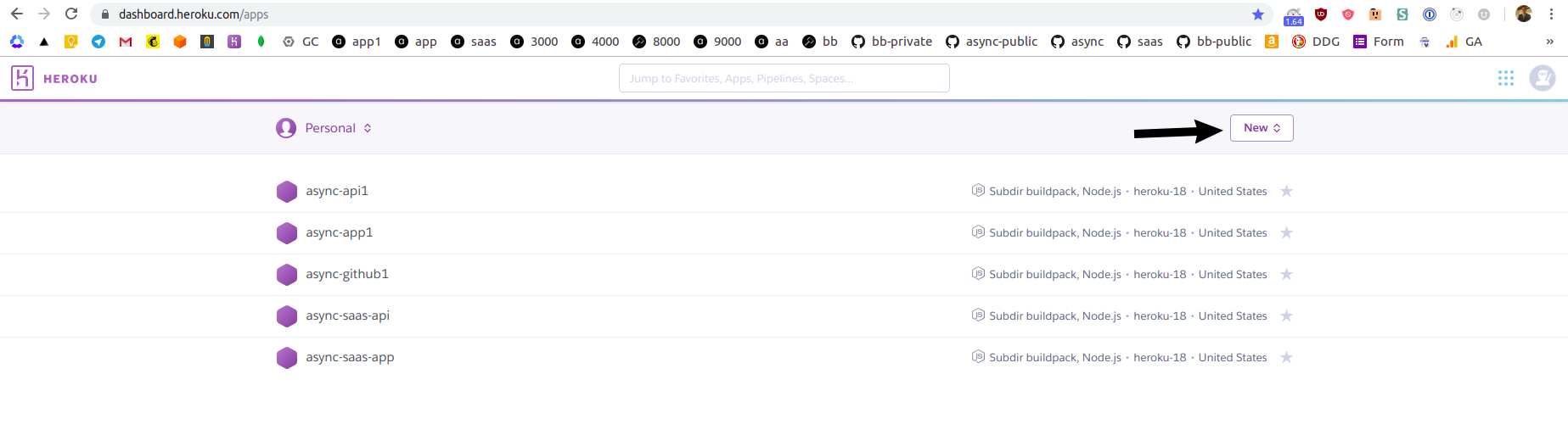
On the next screen, give a name to your app and select a region. Click purple Create app button at the bottom:
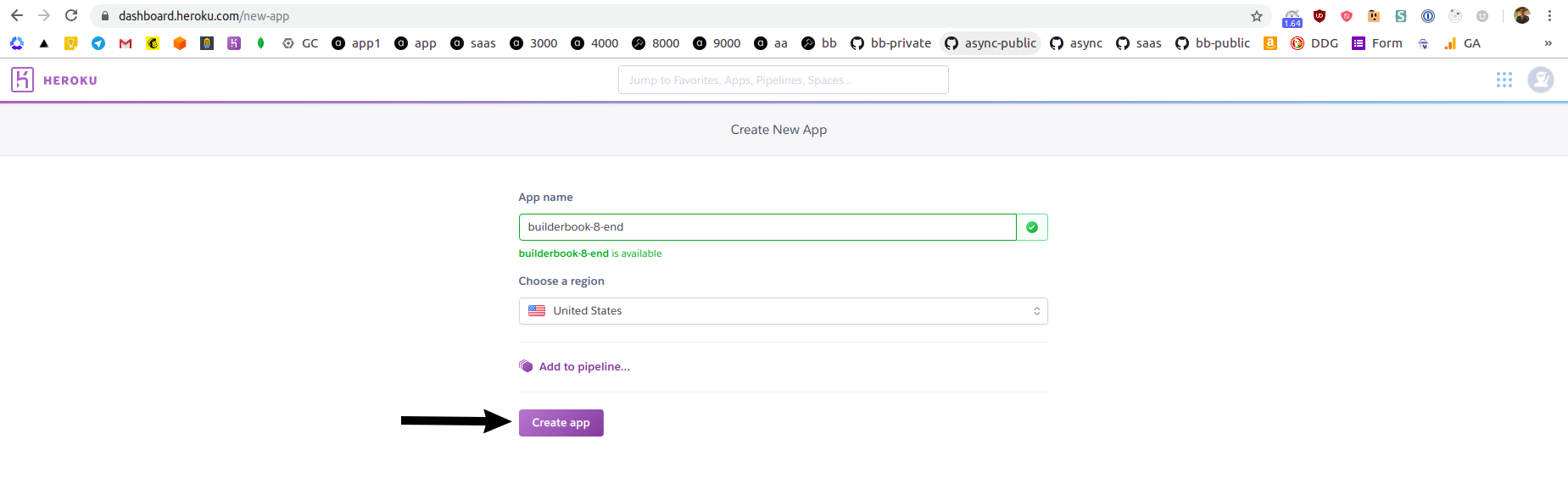
You will be redirected to `Deploy` tab of your newly created Heroku app:
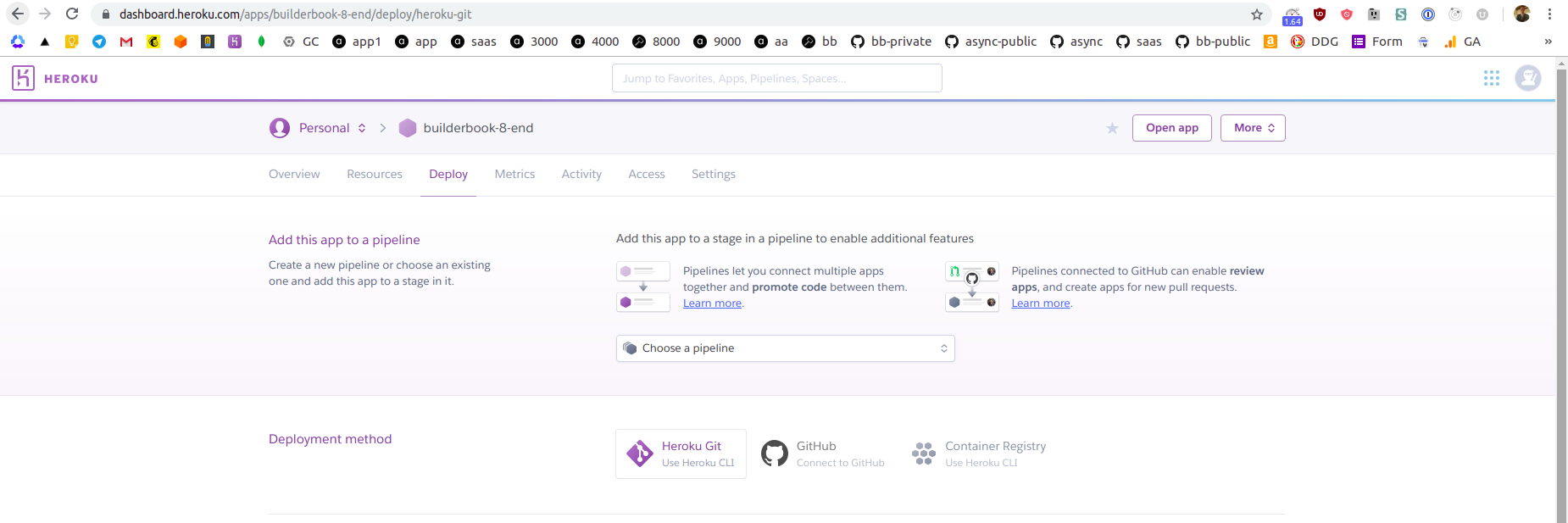
3. As you can see from the above screenshot, you have two options. You can deploy the app directly from your local machine using Heroku CLI or directly from GitHub.
In this tutorial, we will deploy a `async-labs/builderbook/book/8-end` app from our public [async-labs/builderbook](https://github.com/async-labs/builderbook) repo hosted on GitHub. Deploying from a private repo will be a similar process.
Deploying from GitHub has a few advantages. Heroku uses git to track changes in a codebase. It's possible to deploy app from the local machine using Heroku CLI, however you have to create a [Git repo](https://git-scm.com/book/en/v2/Git-Basics-Getting-a-Git-Repository) for `async-labs/builderbook/book/8-end` with `package.json` file at the root level. A first advantage is that we can deploy from a non-root folder using GitHub instead of Heroku CLI.
A second advantage is automation, later on you can create a branch that automatically deploy every new commit to Heroku. For example, we have a [deploy branch](https://github.com/async-labs/saas/tree/deploy) for our demo for [SaaS boilerplate](https://github.com/async-labs/saas/). When we commit to `master` branch - there is no new deployment, when we commit to `deploy` branch - new change is automatically deployed to Heroku app.
Let's set up deploying from GitHub. On `Deploy` tab of your Heroku app at Heroku dashboard, click Connect to GitHub, then search for your repo, then click Connect next to the name of the proper repo:
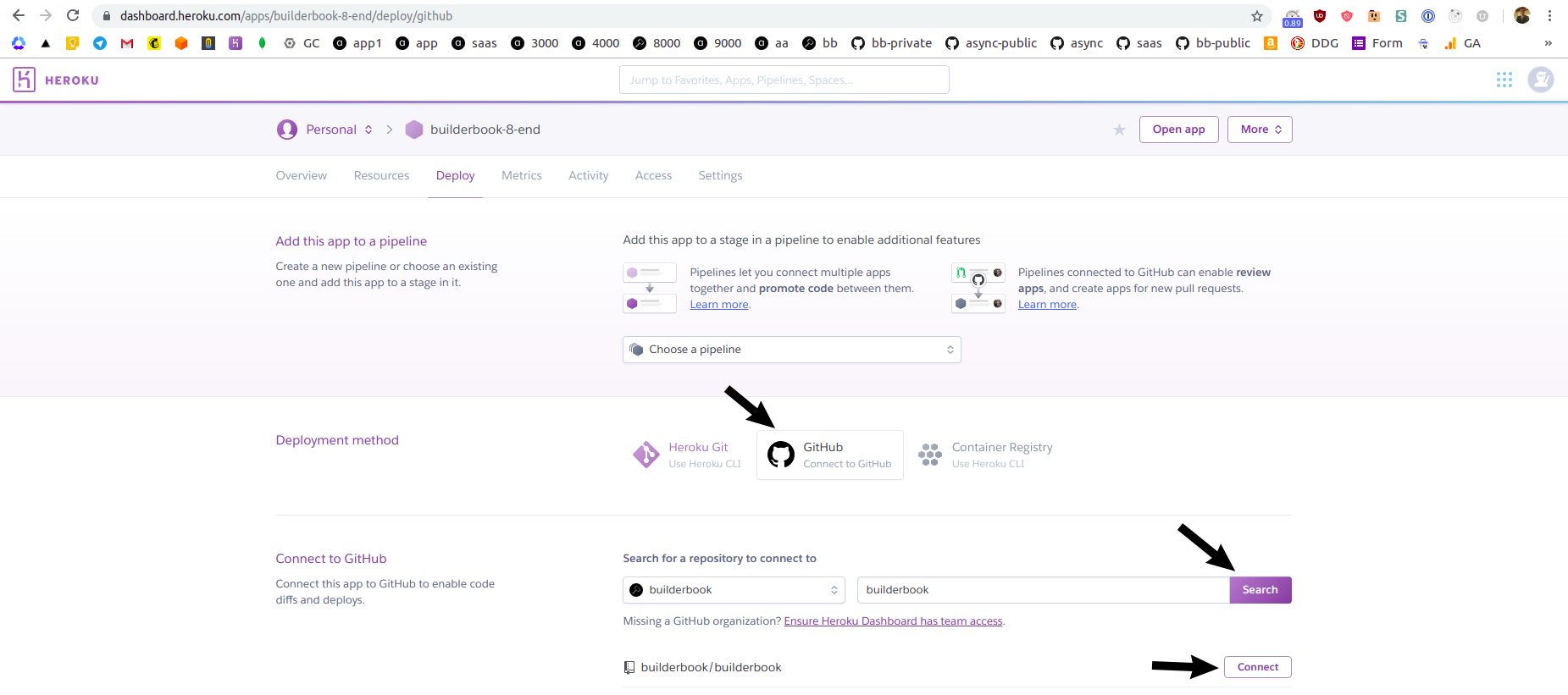
If successful, you will see green text `Connected` and be offered to select a branch and deploy app automatically or manually. Automatic deployment will deploy every new commit, manual deployment requires you to manually click on Deploy Branch button. For simplicity, we will deploy manually from `master` branch of our `async-labs/builderbook` repo.
Before we perform a manual deployment via GitHub, we need Heroku to run some additional code while app is being deploying. Firstly, we need to tell Heroku that `8-end` app in the `async-labs/builderbook` repo is not at the root level, it's actually nested at `/book/8-end`. Secondly, Heroku needs to know that our app is Node.js app so Heroku finds `package.json` file, properly installs dependencies and runs proper scripts (such as `build` and `start` scripts from `package.json`). To achieve this, we need to add so called `buildpacks` to our Heroku app. Click `Settings` tab, scroll to `Buildpacks` section and click purple Add buildpack button:
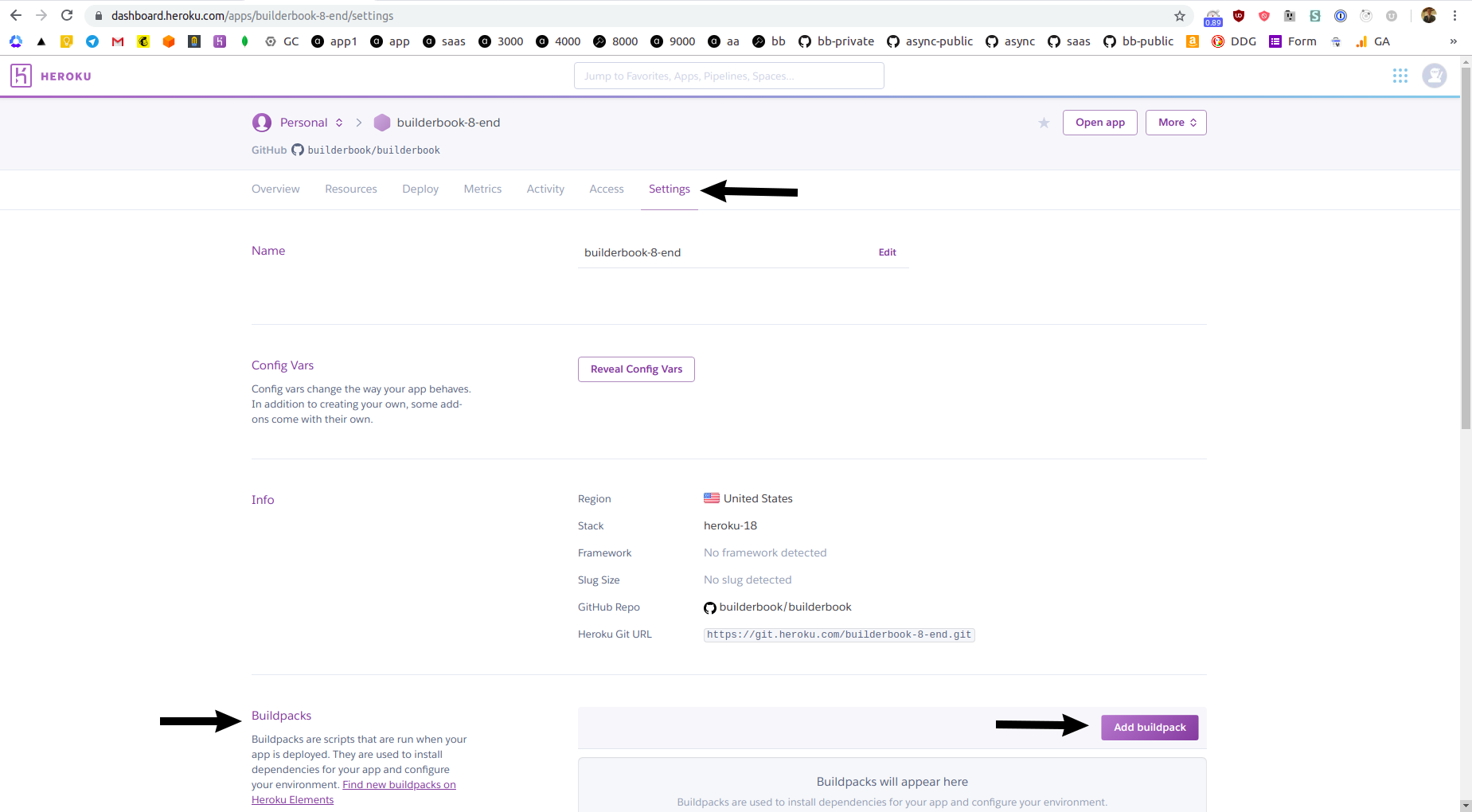
Add two buildpacks, first is `https://github.com/timanovsky/subdir-heroku-buildpack` and second is `heroku/nodejs`:
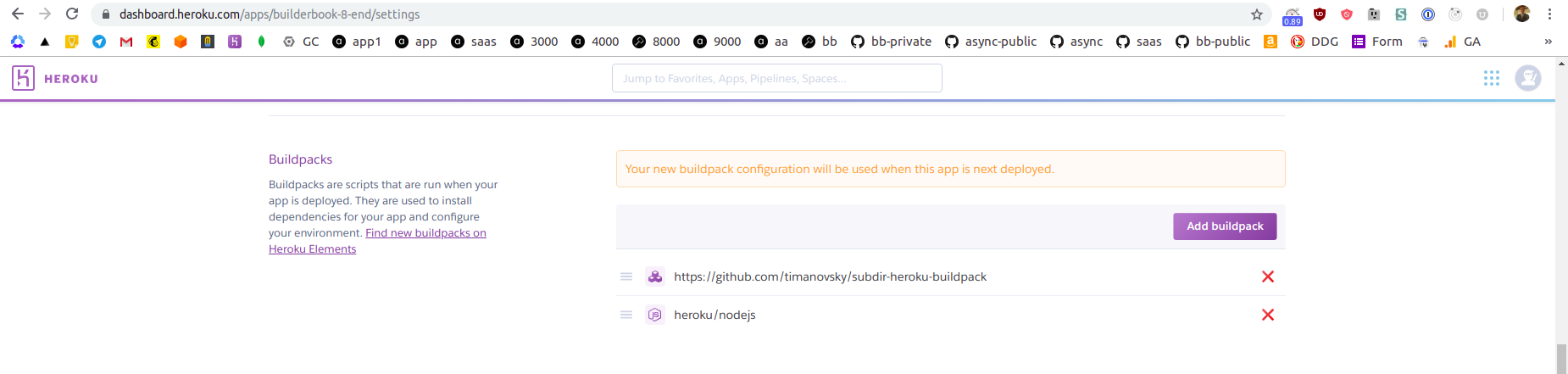
Next, scroll up while on `Settings` tab and click purple Reveal Config Vars button, create a new environmental variable `PROJECT_PATH` with value `book/8-end`:
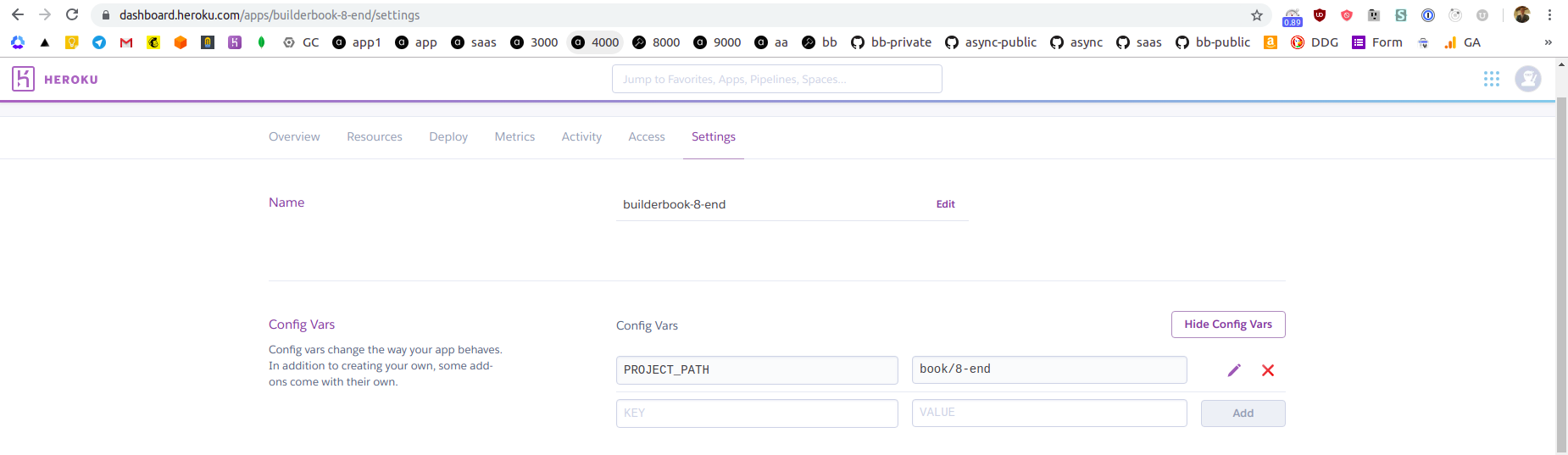
The above variable will be used by the first buildpack `subdir-heroku-buildpack` to deploy app from repo's subdirectory.
4. If we deploy app at this point, our app will deploy with errors since we did not add environmental variables. Similar to how you added `PROJECT_PATH` variable, add all environmental variables from `book/8-end/.env` file to your Heroku app. Remember to add the rest of env variables for all features to work, including signup event.
5. While on `Settings` tab, scroll to `Domains and certificates` section and note your app's URL. My app's URL is: https://builderbook-8-end.herokuapp.com
Let's deploy, go to `Deploy` tab, scroll to `Manual deploy` section and click Deploy branch button.
After deployment process is complete , navigate to your app's URL:
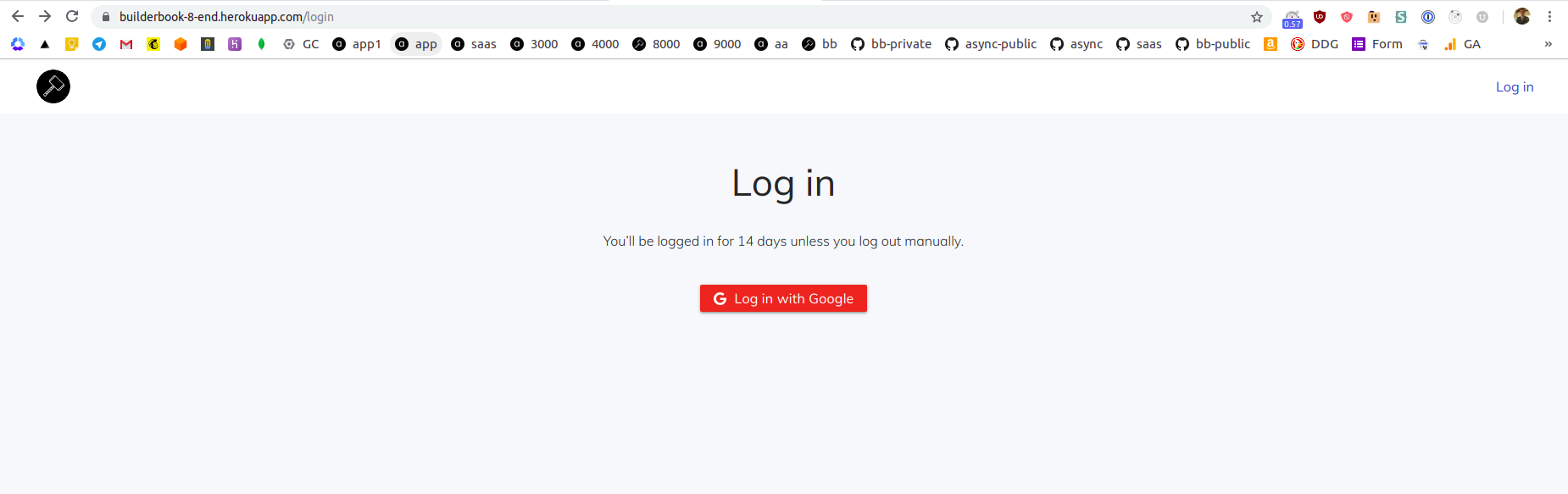
6. Server logs are not available on Heroku dashboard. To see logs, you have to use Heroku CLI.
In your terminal, run:
heroku login
Follow instructions to log in to Heroku CLI.
After successful login, terminal will print:
Logged in as email@domain.com
Where `email@domain.com` is an email address that you used to create your Heroku account.
To see logs, in your terminal run:
heroku logs --app builderbook-8-end --tail
In your terminal, you will see your most recent logs and be able to see a real-time logs.
You can output certain number of lines (N) for retrieved logs by adding `--num N` to the `heroku logs` command.
You can print only app's logs by adding `--source app` or system's logs by adding `--source heroku`.
7. Time to add a custom domain. The Heroku app that we created is deployed on `free dyno`. Free dyno plan does not let you to add a custom domain to your app. To add custom domain, go to `Resources` tab and click purple Change Dyno Type button:
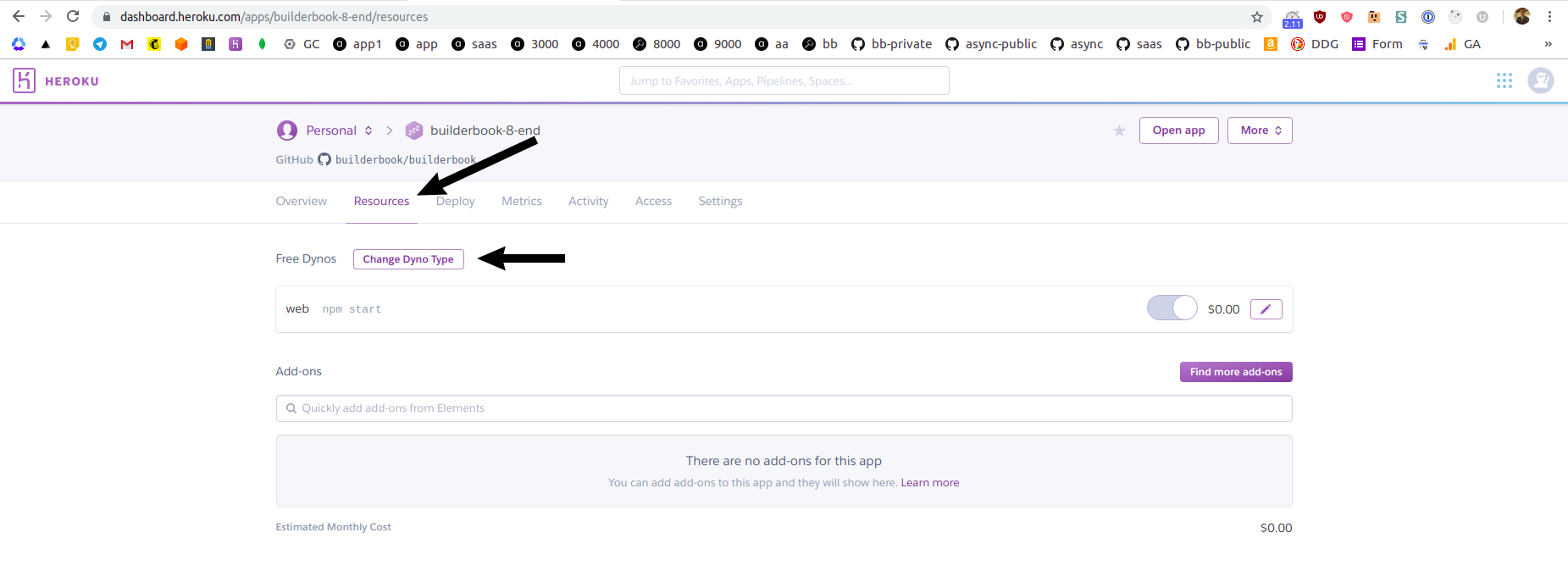
Select a `Hobby` plan and click Save button.
Navigate to `Settings` tab and scroll to the `Domains and certificates` and click purple Add domain button:
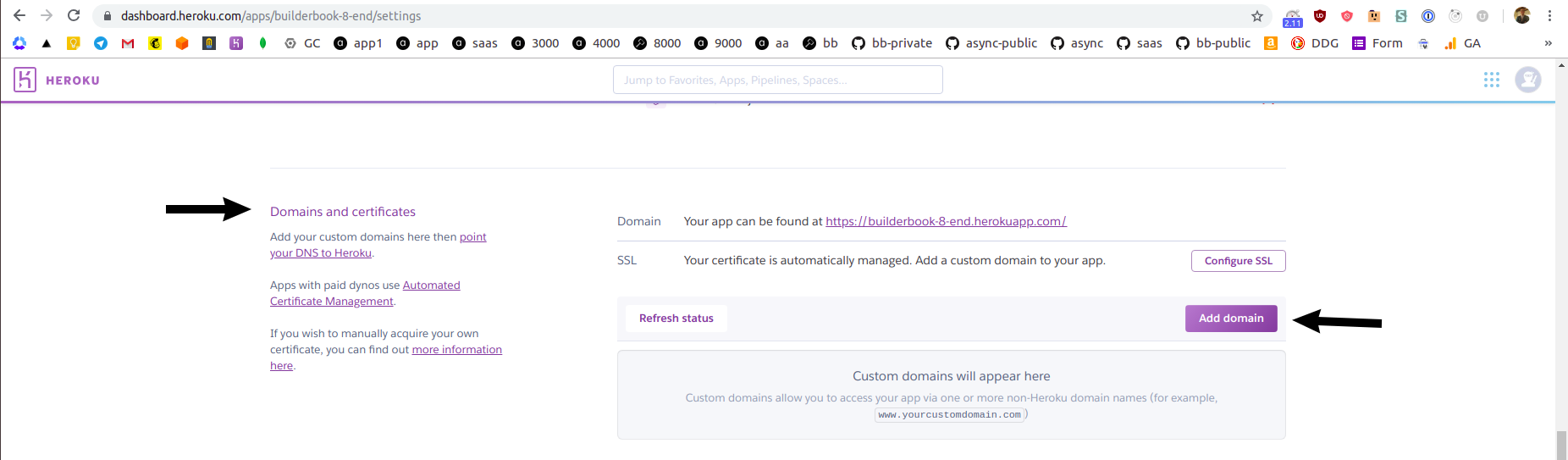
Type your custom domain name, I added `heroku.builderbook.org` as a custom domain, click Save changes button.
Heroku will display you a value for CNAME record that you have to create for your custom domain. For me, custom domain is `heroku.builderbook.org` and I manage DNS records at Now by Zeit.
After you create a CNAME, ACM status on Heroku's dashboard will change to `Ok`:
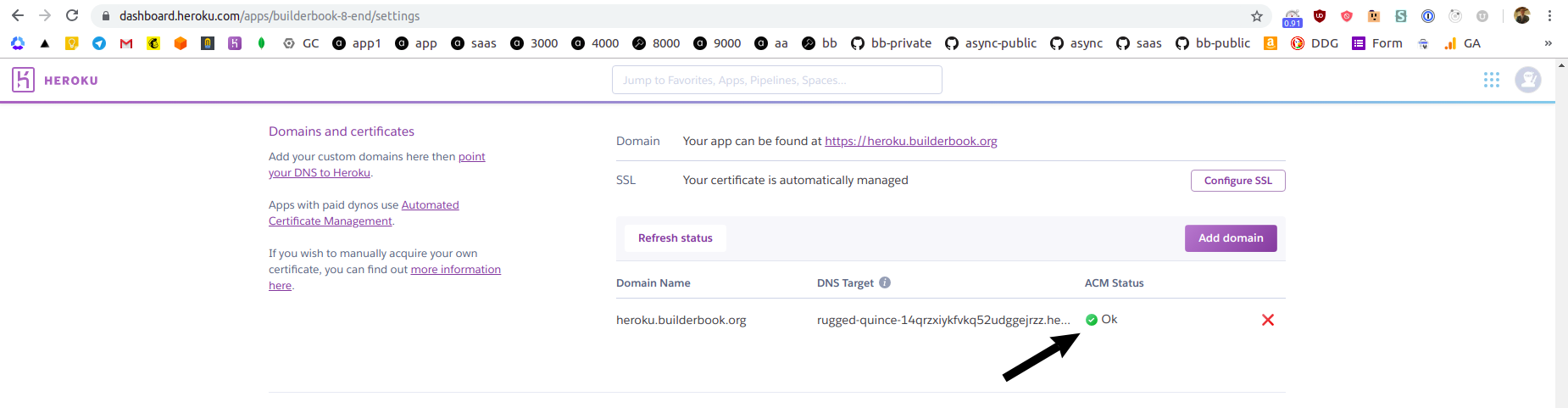
It's important that you remember to manually add your custom domain to the settings of your Google OAuth app (Chapter 3) and GitHub OAuth app (Chapter 6). If you forget to do it, you will see errors when you try to log in to your app or when you try to connect GitHub to your app.
## Scaling
You may want to consider splitting single Next/Express server into two servers:
- Next server for serving pages, server-side caching, sitemap and robots
- Express server for internal and external APIs
Here is an example of a web application with split servers:
https://github.com/async-labs/saas
Splitting servers will get you:
- faster page loads since Next rendering does not block internal and external APIs,
- faster code reload times during development,
- faster deployment and more flexible scaling of individual apps.
## Docker
- Install Docker and Docker Compose
- Modify `docker-compose-dev.yml` file
- If using Ubuntu, follow these steps: https://stackoverflow.com/questions/38775954/sudo-docker-compose-command-not-found
- Start app with `docker-compose -f docker-compose-dev.yml up`
## Screenshots
Chapter excerpt with Buy Button for Public/Guest visitor:
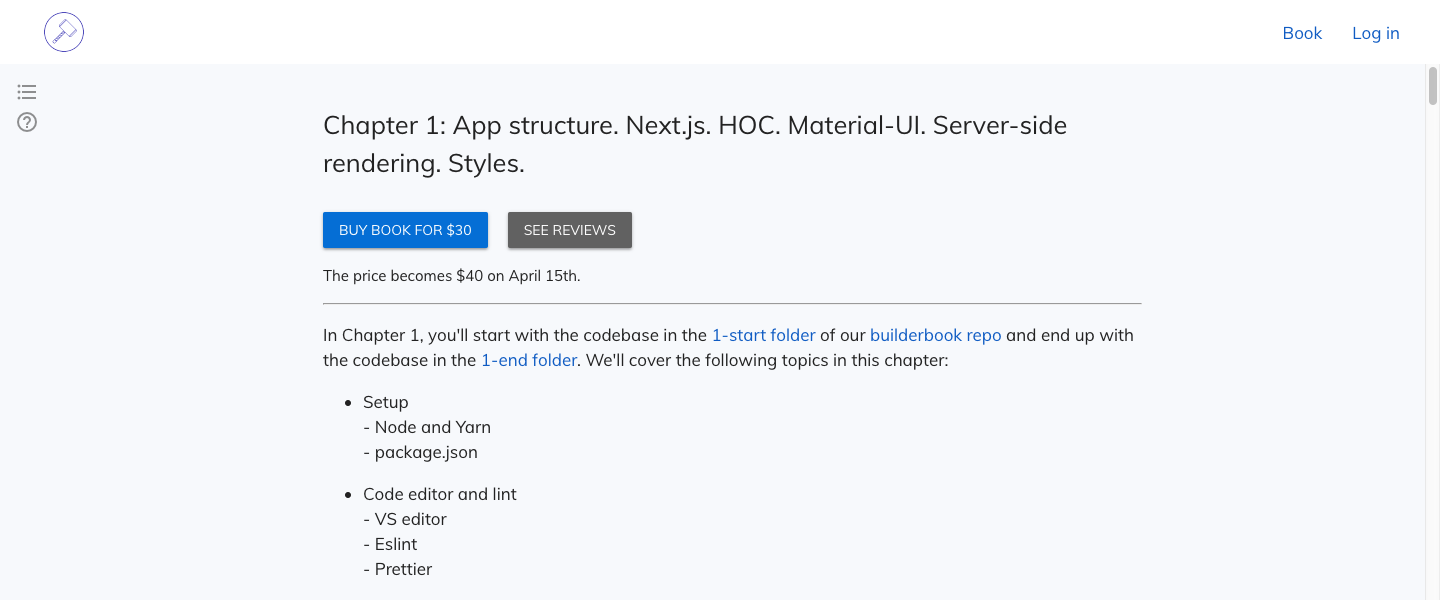
Chapter content and Table of Contents for book Customer:
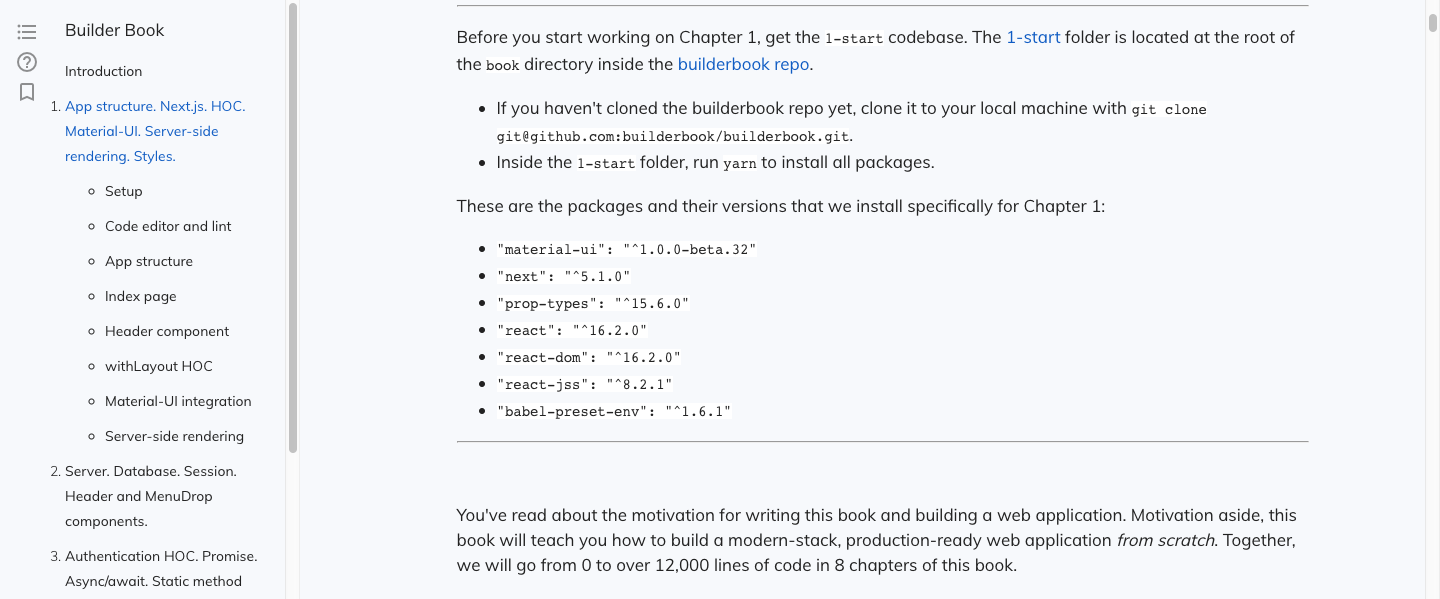
Add-book/Edit-book page for Admin user:

Book-detail page for Admin user:
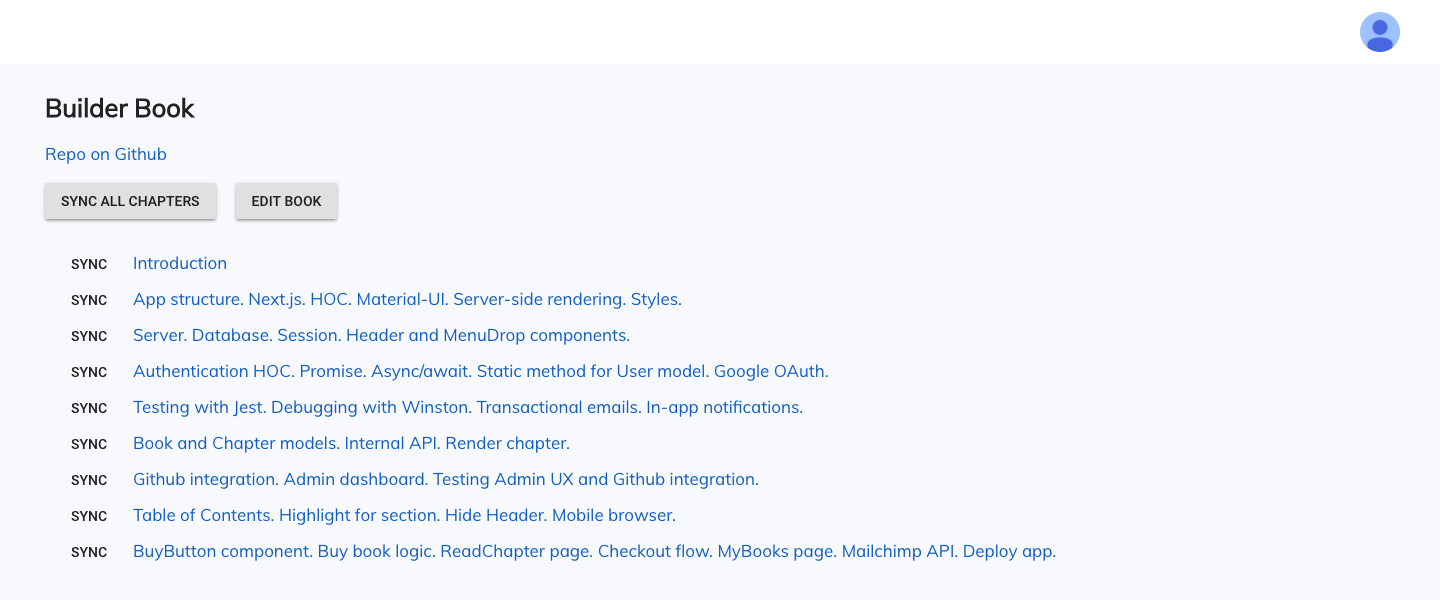
## Built with
#### Core stack
- [React](https://github.com/facebook/react)
- [Material-UI](https://github.com/mui-org/material-ui)
- [Next](https://github.com/zeit/next.js)
- [Express](https://github.com/expressjs/express)
- [Mongoose](https://github.com/Automattic/mongoose)
- [MongoDB](https://github.com/mongodb/mongo)
#### Third party APIs
- Google OAuth
- Github
- AWS SES
- Stripe
- MailChimp
Check out [package.json](https://github.com/async-labs/builderbook/builderbook/blob/master/package.json).
## Contributing
We welcome suggestions and bug reports via issues and and pull requests.
By participating in this project, you are expected to uphold Builder Book's [Code of Conduct](https://github.com/async-labs/builderbook/blob/master/CODE-OF-CONDUCT.md).
Want to support this project? Consider buying our [books](https://builderbook.org), which teach you how to build web apps from scratch. Also check out our open source [SaaS boilerplate](https://github.com/async-labs/saas).
## Team
- [Kelly Burke](https://github.com/klyburke)
- [Timur Zhiyentayev](https://github.com/tima101)
You can contact us at team@builderbook.org
If you are interested in working with us, check out [Async Labs](https://async-labs.com/).
## License
All code in this repository is provided under the [MIT License](https://github.com/async-labs/builderbook/blob/master/LICENSE.md).
## Project structure
```
.
├── .vscode
│ ├── extensions.json
│ ├── settings.json
├── book
├── builderbook
│ ├── .elasticbeanstalk
│ │ ├── config.yml
│ ├── components
│ │ ├── admin
│ │ │ ├── EditBook.jsx
│ │ ├── customer
│ │ │ ├── BuyButton.jsx
│ │ ├── Header.jsx
│ │ ├── MenuWithAvatar.jsx
│ │ ├── Notifier.jsx
│ │ ├── SharedStyles.js
├── lib
│ ├── api
│ │ ├── admin.js
│ │ ├── customer.js
│ │ ├── getRootURL.js
│ │ ├── public.js
│ │ ├── sendRequest.js
│ ├── notify.js
│ ├── theme.js
│ ├── withAuth.jsx
├── pages
│ ├── admin
│ │ ├── add-book.jsx
│ │ ├── book-detail.jsx
│ │ ├── edit-book.jsx
│ │ ├── index.jsx
│ ├── customer
│ │ ├── my-books.jsx
│ ├── public
│ │ ├── login.jsx
│ │ ├── read-chapter.jsx
│ ├── _app.jsx
│ ├── _document.jsx
│ ├── index.jsx
├── public
│ ├── robots.txt
├── server
│ ├── api
│ │ ├── admin.js
│ │ ├── customer.js
│ │ ├── index.js
│ │ ├── public.js
│ ├── models
│ │ ├── Book.js
│ │ ├── Chapter.js
│ │ ├── EmailTemplate.js
│ │ ├── Purchase.js
│ │ ├── User.js
│ ├── utils
│ │ ├──slugify.js
│ ├── app.js
│ ├── aws.js
│ ├── github.js
│ ├── google.js
│ ├── logger.js
│ ├── mailchimp.js
│ ├── routesWithSlug.js
│ ├── sitemapAndRobots.js
│ ├── stripe.js
├── test/server/utils
│ ├── slugify.test.js
├── .eslintrc.js
├── .gitignore
├── package.json
├── yarn.lock
```