Ecosyste.ms: Awesome
An open API service indexing awesome lists of open source software.
https://github.com/atatus/dashing-mailgun
Open source Mailgun widgets for the Dashing framework
https://github.com/atatus/dashing-mailgun
Last synced: about 2 months ago
JSON representation
Open source Mailgun widgets for the Dashing framework
- Host: GitHub
- URL: https://github.com/atatus/dashing-mailgun
- Owner: atatus
- Created: 2015-10-03T13:21:06.000Z (over 9 years ago)
- Default Branch: master
- Last Pushed: 2015-10-03T14:38:09.000Z (over 9 years ago)
- Last Synced: 2023-03-02T07:22:15.318Z (almost 2 years ago)
- Language: Ruby
- Size: 148 KB
- Stars: 1
- Watchers: 3
- Forks: 1
- Open Issues: 0
-
Metadata Files:
- Readme: README.md
Awesome Lists containing this project
README
## Mailgun widget to Dashing
This is a [Dashing](http://shopify.github.com/dashing) widget to display the email
information using the [Mailgun Ruby API](https://github.com/mailgun/mailgun-ruby).
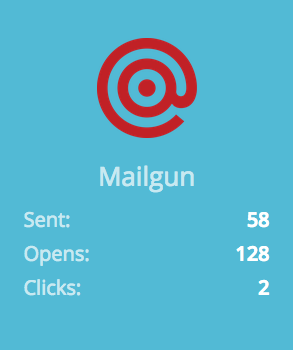
## Dependencies
[mailgun-ruby](https://github.com/mailgun/mailgun-ruby)
Add it to dashing's gemfile:
```
gem 'mailgun-ruby'
```
And run
```
bundle install
```
## Using the Mailgun widgets
To use this widget:
1. copy `mailgun.coffee`, `mailgun.html`, and `mailgun.scss` into the `/widgets/mailgun` directory of your Dashing app. This directory does not exist in new Dashing apps, so you may have to create it.
2. Copy the `mailgun.rb` file into your `/jobs` folder.
3. Now copy over the `mailgun.yml` into the root directory of your Dashing application. Be sure to replace the following options inside of the config file with your own Mailgun information:
```
:api_key: "xxxxxxxxxxxxxxx"
:domain: 'Your Domain'
```
To include the widget in a dashboard, add the following snippet to the dashboard layout file:
```html
```
## Customize responsive (color changing) widgets
You can customize the thresholds for the point at which the widgets change colours. This is done by changing the `data-green` and `data-yellow` attributes of the HTML you added to the dashboard above.
Any value between `data-green` and `data-yellow` will be yellow. If `data-green` is larger than `data-yellow`, then anything above `data-green` will be green, and anything below `data-yellow` will be red, and vice-versa.