Ecosyste.ms: Awesome
An open API service indexing awesome lists of open source software.
https://github.com/atatus/dashing-redis
Redis widgets for the Dashing framework
https://github.com/atatus/dashing-redis
Last synced: about 2 months ago
JSON representation
Redis widgets for the Dashing framework
- Host: GitHub
- URL: https://github.com/atatus/dashing-redis
- Owner: atatus
- Created: 2015-10-04T17:18:51.000Z (over 9 years ago)
- Default Branch: master
- Last Pushed: 2015-10-07T10:53:23.000Z (over 9 years ago)
- Last Synced: 2023-03-02T07:22:15.375Z (almost 2 years ago)
- Language: CSS
- Size: 129 KB
- Stars: 3
- Watchers: 2
- Forks: 1
- Open Issues: 0
-
Metadata Files:
- Readme: README.md
Awesome Lists containing this project
README
## Redis widget to Dashing
Kudos to [Wan Qi Chen](https://gist.github.com/wa0x6e/6564362)
[Dashing](http://shopify.github.com/dashing) widget to display the number of
connected clients to a [redis](http://redis.io/) server, as well as the instance
memory usage.
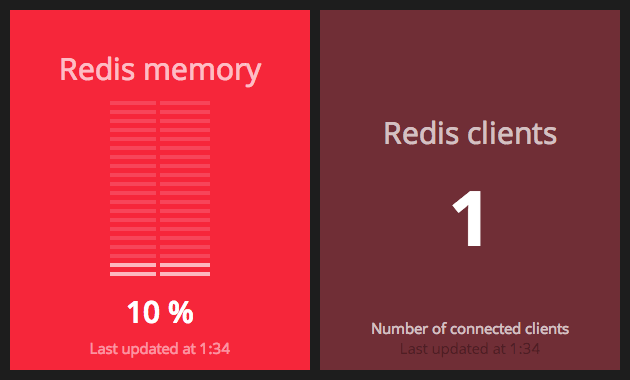
## Dependencies
[redis](https://github.com/redis/redis-rb)
Add it to dashing's gemfile:
gem 'redis'
and run `bundle install`.
## Usage
1. copy `redis.coffee`, `redis.html`, and `redis.scss` into the `/widgets/redis` directory of your Dashing app.
2. Copy the `redis.rb` file into your `/jobs` folder.
3. Now copy over the `redis.yml` into the root directory of your Dashing application. Be sure to replace the following options inside of the config file:
```
:redis_host: localhost:6379
:redis_password: 'your master password'
(or)
:redis_host: /tmp/redis.sock
:redis_password: 'your master password'
```
4. copy `redis-background.png` into your `/assets/images/` folder
Then include the widget in a dashboard, by adding the following snippet to your dashboard layout file:
* For the Redis clients widget:
```html
```
* For the redis memory usage widget:
```html
```
## Notes
For the memory usage widget, 100% usage means that your redis instance is using all the memory allocated to the redis server, defined by the `maxmemory` setting in redis.conf. If you didn't set a limit, the *peak memory usage* will be used as the maximum.