https://github.com/atelierdisko/sesame
https://github.com/atelierdisko/sesame
sesame
Last synced: 2 months ago
JSON representation
- Host: GitHub
- URL: https://github.com/atelierdisko/sesame
- Owner: atelierdisko
- License: bsd-3-clause
- Created: 2020-07-02T12:49:42.000Z (almost 5 years ago)
- Default Branch: master
- Last Pushed: 2023-11-12T02:01:23.000Z (over 1 year ago)
- Last Synced: 2025-01-30T08:31:25.327Z (4 months ago)
- Topics: sesame
- Language: JavaScript
- Homepage:
- Size: 853 KB
- Stars: 3
- Watchers: 4
- Forks: 0
- Open Issues: 1
-
Metadata Files:
- Readme: README.md
- License: LICENSE.txt
Awesome Lists containing this project
README
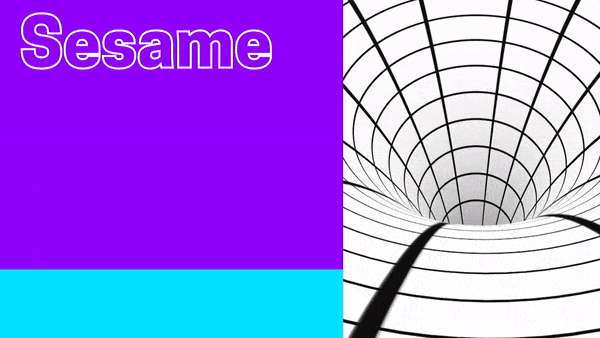
# Sesame – Securely Share Sensitive Data
## Description
We share private information in our team and with clients everyday — logins, passwords or ssh-keys. We are all aware that this data is important and most of the time not meant for everyone’s eyes. Humans are wired to take the path of least resistance: In a rush we share confidential logins via email our super secret passwords are getting stuck in Slack chats forever. After a while we forget about it.
That’s why we developed Sesame: A tool to securely share your sensitive data with your clients, team members or friends. We aimed for a minimalistic api and an easy setup so you can dare to own your secrets. Your data is important. Take care of it.
## Quickstart
On the fast track? Start [Docker](https://www.docker.com/get-started) and run Sesame with:
```
docker run -p 80:80 atelierdisko/sesame:latest
```
Open your browser, you will find Sesame at [http://localhost](http://localhost/)!
Sesame is now running in a Docker container.
To stop the container, type `crtl C`
## Prerequisites
- [npm](https://www.npmjs.com/)
## Usage
This project was bootstrapped with [Create React App](https://github.com/facebook/create-react-app).
Run Sesame in development mode:
1. Download repository
2. In project root, run `npm install` and `npm start`
- Starts npm development server
- Sesame is now available at [http://localhost:3000](http://localhost:3000/) in the browser
The page will reload if you make edits.
You will also see any lint errors in the console.
To stop the dev server, type `crtl C`
## Sesame API
All /api requests are proxied to `http://localhost:9001` as defined in package.json.
To run the API locally, see [Sesame API](https://github.com/atelierdisko/sesame-api)