https://github.com/atmb4u/django-console
bash console in the browser for lazy django devops
https://github.com/atmb4u/django-console
Last synced: 7 months ago
JSON representation
bash console in the browser for lazy django devops
- Host: GitHub
- URL: https://github.com/atmb4u/django-console
- Owner: atmb4u
- License: bsd-3-clause
- Created: 2014-11-30T14:13:16.000Z (over 10 years ago)
- Default Branch: master
- Last Pushed: 2018-08-20T16:07:07.000Z (almost 7 years ago)
- Last Synced: 2024-12-01T09:47:43.620Z (7 months ago)
- Language: JavaScript
- Homepage: http://atmb4u.github.io/django-console/
- Size: 698 KB
- Stars: 70
- Watchers: 8
- Forks: 34
- Open Issues: 3
-
Metadata Files:
- Readme: README
- License: LICENSE
Awesome Lists containing this project
- starred-awesome - django-console - bash console in the browser for lazy django devops (JavaScript)
README

#Django-Console
bash console in the browser for django devops!
##IMPORTANT
Service needs to be running on ```https``` to securely POST commands to the server.
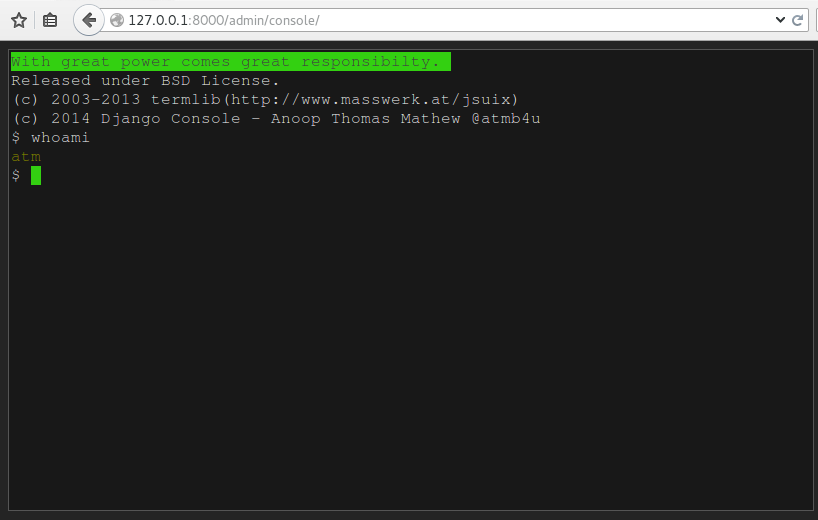
Did a quick update on the code; need to pull the code and restart the server, and waiting for server admin to do that?
Django-Console is for you!
## Installation
**Step 1**
> pip install django-console
**Step 2**
include __django-console__ into INSTALLED_APPS ```settings.py```
```python
INSTALLED_APPS = (
# add to the existing apps
'django-console'
)
```
**Step 3**
include two more variables to ```settings.py```
> Even without these settings, it will work.
> allows requests from all ips, and works even when not in https **(NOT GOOD).**
```python
SECURE_CONSOLE = True # False to allow http
CONSOLE_WHITELIST = [
"127.0.0.1"
] # List of IPs to be allowed - NB: All allowed by default
```
**Step 4**
run
> python manage.py collectstatic
Done!
in your browser, goto http://127.0.0.1:8000/admin/console/ to access the web console.
NB: make sure you got superuser privileges.
##Tip
To run sudo tasks, you can use
```bash
echo mypassword | sudo -S command
```
Example commands
```bash
$ echo pa$$w0rD | sudo -S service nginx restart
$ git pull origin master
$ ls -al
```
##Caveats
> all the **django superusers** can access this portal, so make sure only the right guys have got access before deploying django-console to live.
> long running tasks and interactive commands won't probably work.
## License
BSD License - checkout LICENSE file for the complete license document
## Author
[Anoop Thomas Mathew](https://twitter.com/atmb4u "atmb4u")