https://github.com/atom-community/markdown-preview-plus
Markdown Preview + Community Features
https://github.com/atom-community/markdown-preview-plus
atom-package markdown markdown-renderer
Last synced: 5 months ago
JSON representation
Markdown Preview + Community Features
- Host: GitHub
- URL: https://github.com/atom-community/markdown-preview-plus
- Owner: atom-community
- License: other
- Archived: true
- Created: 2014-11-21T14:12:04.000Z (about 11 years ago)
- Default Branch: master
- Last Pushed: 2023-01-03T03:12:20.000Z (almost 3 years ago)
- Last Synced: 2024-11-24T10:34:29.812Z (about 1 year ago)
- Topics: atom-package, markdown, markdown-renderer
- Language: TypeScript
- Homepage: https://atom.io/packages/markdown-preview-plus
- Size: 15.5 MB
- Stars: 370
- Watchers: 14
- Forks: 85
- Open Issues: 32
-
Metadata Files:
- Readme: README.md
- Changelog: CHANGELOG.md
- Contributing: CONTRIBUTING.md
- License: LICENSE.md
Awesome Lists containing this project
README
# Project status
Atom is virtually dead, it's getting more broken each release, and since recently I can't publish new package versions. I have neither time nor patience to deal with that. I'm switching to VSCode and markdown-preview-enchanced.
As of May, 25th 2022, this project is officially unmaintained. Create an issue and ping @lierdakil if you want to and can take over.
# Markdown Preview Plus (MPP)
[](https://github.com/atom-community/markdown-preview-plus/actions)


[](https://david-dm.org/atom-community/markdown-preview-plus)
Markdown Preview Plus (MPP) is a fork of [Markdown
Preview](https://github.com/atom/markdown-preview) that provides a
real-time preview of markdown documents. (Note: This is not the Chrome browser extension of the same name, which can be found [here](https://github.com/volca/markdown-preview)).
Should you have any problems while installing or using MPP please open
up a [new
issue](https://github.com/atom-community/markdown-preview-plus/issues).
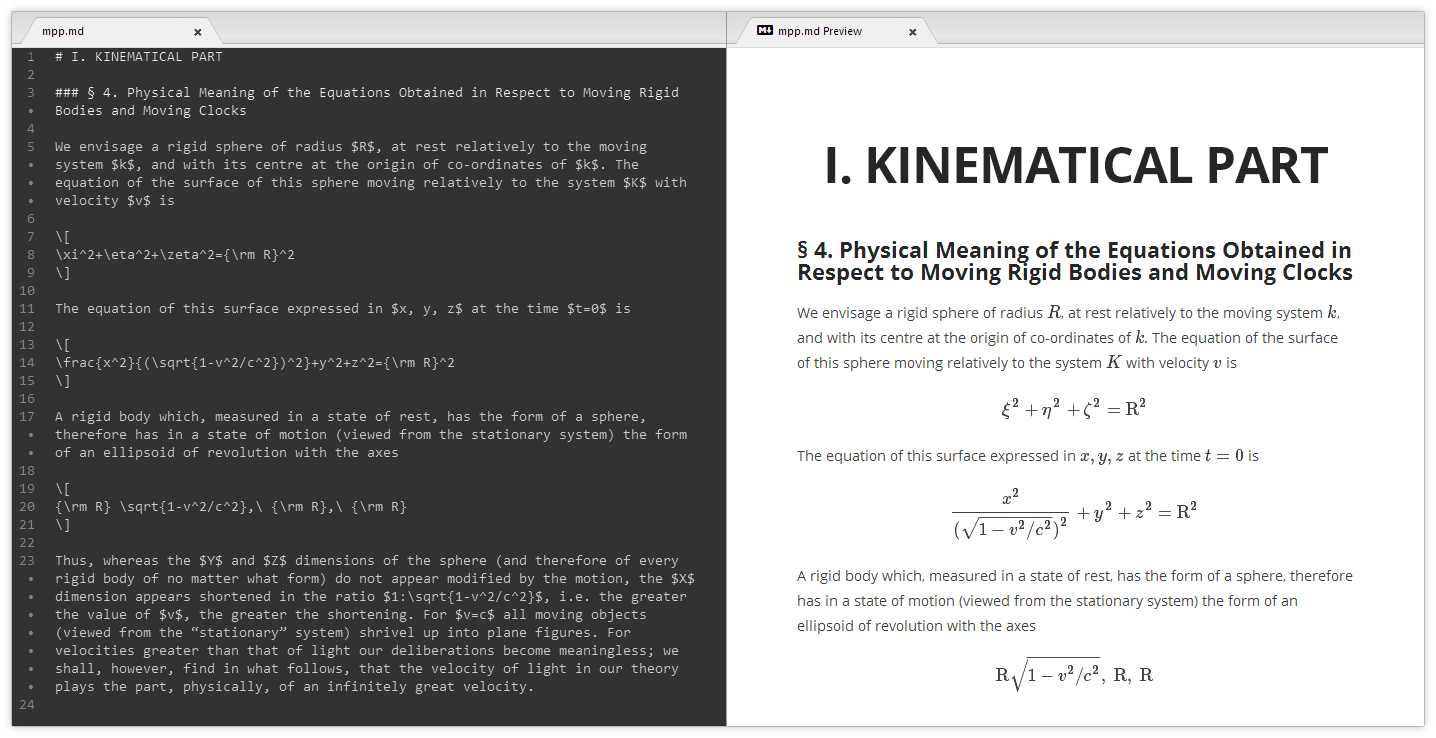
## Features
We also have a more detailed description of
[features](https://github.com/atom-community/markdown-preview-plus/blob/master/docs/features.md).
- Quickly open a preview of any markdown with `ctrl-shift-m`
- Math rendering with persistent macro support, toggled with
`ctrl-shift-x`
- Optionally use pandoc with citation support
- Live reload while editing
- On demand synchronization
- And many more...
## Installation
Long instructions can be found [here](https://github.com/atom-community/markdown-preview-plus/blob/master/docs/installation.md). In short
steps:
1. Search for and install `markdown-preview-plus` in Atom's Settings
view.
2. Search for and disable the built-in package `markdown-preview`.
3. (Optional) Install and enable [Pandoc](https://pandoc.org).
## Usage
Please see [options](https://github.com/atom-community/markdown-preview-plus/blob/master/docs/options.md) for further details on configuring
MPP and [math](https://github.com/atom-community/markdown-preview-plus/blob/master/docs/math.md) for more details on math rendering. For
basic usage:
- Toggle Preview: `ctrl-shift-m`
- Toggle Math Rendering: `ctrl-shift-x`
## Contributing
See [CONTRIBUTING.md](https://github.com/atom-community/markdown-preview-plus/blob/master/CONTRIBUTING.md).
Also of interest might be [issues marked as "help wanted"](https://github.com/atom-community/markdown-preview-plus/labels/help%20wanted)
## License
Markdown Preview Plus (MPP) is released under the [MIT
license](https://github.com/atom-community/markdown-preview-plus/blob/master/LICENSE.md).