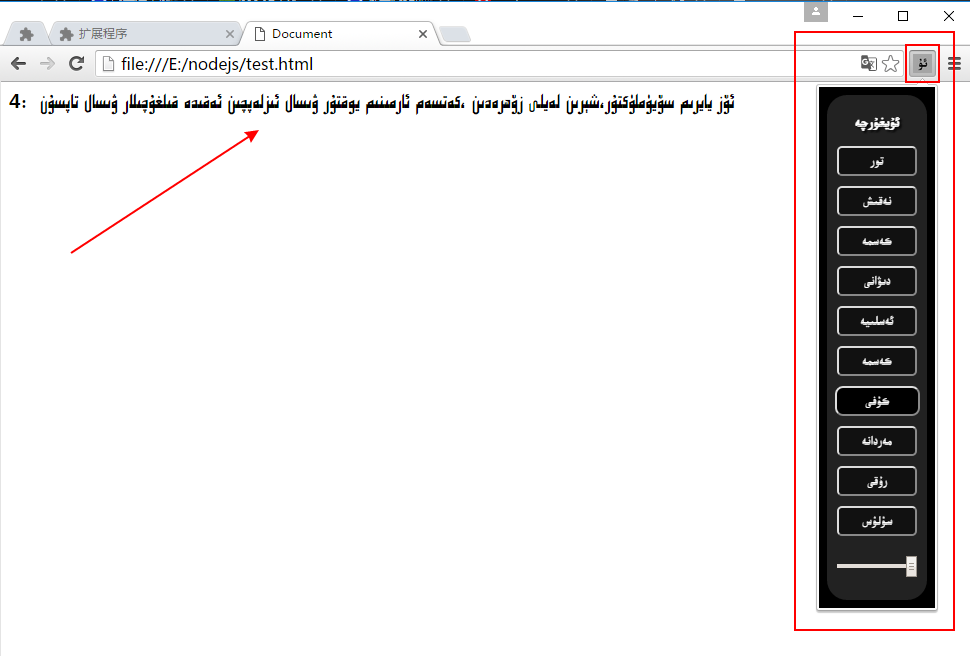Ecosyste.ms: Awesome
An open API service indexing awesome lists of open source software.
https://github.com/atypicalim/uyghur-chromium-extention
chrome extension for uyghur language
https://github.com/atypicalim/uyghur-chromium-extention
chrome extension font plugin uyghur
Last synced: 20 days ago
JSON representation
chrome extension for uyghur language
- Host: GitHub
- URL: https://github.com/atypicalim/uyghur-chromium-extention
- Owner: Atypicalim
- Created: 2016-06-10T15:26:55.000Z (over 8 years ago)
- Default Branch: master
- Last Pushed: 2024-09-09T17:28:55.000Z (4 months ago)
- Last Synced: 2024-09-09T21:41:22.605Z (4 months ago)
- Topics: chrome, extension, font, plugin, uyghur
- Language: JavaScript
- Homepage:
- Size: 728 KB
- Stars: 9
- Watchers: 1
- Forks: 1
- Open Issues: 1
-
Metadata Files:
- Readme: README.MD
Awesome Lists containing this project
README
## uyghur-chromium-extention
> 当我用网易云音乐pc版听音乐的时候发现维吾尔文又小又乱,简直是不能容忍,于是有了此插件...
>
> 此插件用于在chrome浏览器内改变网页内维吾尔文的字体和大小,
> 当然你首先要在电脑上安装维吾尔文字体,点击[此处](http://ime.izda.com/)下载。
### 1. 下载
* `git clone http://github.com/Atypicalim/uyghur-chromium-extention.git`
* 如果你只想安装此插件那么你只需下载[uyghur-chromium-extention.crx](http://github.com/Atypicalim/uyghur-chromium-extention)
### 2. 在最新chrome安装
1. 在chrome地址栏输入 `chrome://extensions/` 打开浏览器扩展页面
2. 再把把 `uyghur-chromium-extention.crx` 文件拖到浏览器界面
3. 然后在弹出的对话框点击 `添加应用扩展`
### 3. 开发者方式安装
* 在chrome地址栏输入 `chrome://extensions/` 打开浏览器扩展页面
* 点击 `加载已解压的扩展程序`
* 选择刚刚clone下来的文件夹然后确定
### 4. 在其他浏览器安装
* 把 `uyghur-chromium-extention.crx` 文件双击在要安装的浏览器打开
* 把 `uyghur-chromium-extention.crx` 文件拖到浏览器界面
### 5. 兼容
* 基于chrome的大多数pc浏览器
* chrome,UC浏览器,QQ浏览器 ...
### 6. 使用之前
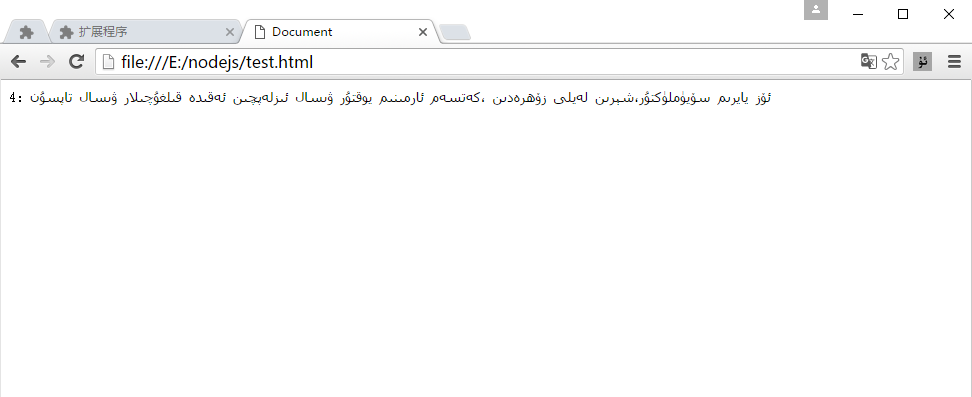
### 7. 使用之后