https://github.com/auspham/byakugan-js
A simple NPM package implemented A* Pathfinding algorithm for sensory type ninjas.
https://github.com/auspham/byakugan-js
astar astar-algorithm astar-pathfinding javascript naruto pathfinding typescript
Last synced: 3 months ago
JSON representation
A simple NPM package implemented A* Pathfinding algorithm for sensory type ninjas.
- Host: GitHub
- URL: https://github.com/auspham/byakugan-js
- Owner: auspham
- License: mit
- Created: 2020-06-27T09:37:31.000Z (about 5 years ago)
- Default Branch: master
- Last Pushed: 2024-01-05T09:12:48.000Z (over 1 year ago)
- Last Synced: 2025-03-14T06:07:16.859Z (4 months ago)
- Topics: astar, astar-algorithm, astar-pathfinding, javascript, naruto, pathfinding, typescript
- Language: TypeScript
- Homepage: http://byakugan.js.org/
- Size: 3.67 MB
- Stars: 3
- Watchers: 1
- Forks: 0
- Open Issues: 17
-
Metadata Files:
- Readme: README.md
- License: LICENSE
Awesome Lists containing this project
README
# Byakugan-js
[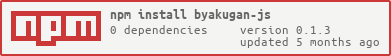](https://nodei.co/npm/byakugan-js/)
## Description
Byakugan-js is an array-based, super simple and lightweight implementation of [A*](https://en.wikipedia.org/wiki/A*_search_algorithm) pathfinding algorithm written in Typescript.
It's then compiled into JavaScript with ES 5 syntax.
The name [Byakugan](https://naruto.fandom.com/wiki/Byakugan) (白眼) was influenced by the manga series [Naruto](https://en.wikipedia.org/wiki/Naruto).
**Demo**: https://byakugan.js.org/ (please visit using either tablet or pc to see the demo).
## Installation:
**Node**: `npm install --save byakugan-js`
**Web**: Use packages inside `build/` or use one of the following CDNs:
Minified build:
```html
```
Development build:
```html
```
## Quick start
Make sure `Byakugan-js` is installed via `npm` or included using `CDN`.
```js
const Byakugan = require('byakugan-js'); // ignore if using CDN
const settings = {
grid: [
[1, 0, 0, 0],
[1, 0, 0, 0],
[0, 0, 0, 0],
[0, 1, 0, 0],
[0, 1, 1, 1],
[0, 0, 0, 1],
],
obstacles: [1,3], // Obstacle tiles
diagonal: true, // Move diagonally, default false
}
const byakugan = new Byakugan(settings);
const paths = byakugan.search(0,1,3,3);
```
## Methods:
**search(row1, col1, row2, col2)**
> Return a 2D array which contains the coordinates of path.
*Example:*
```js
let byakugan = new Byakugan(settings)
byakugan.search(0,1,3,3); // Find path from grid[0][1] to grid[3][3]
```
Return:
```
[ [1,1], [2,1], [2,2], [3,2], [3,3] ]
```
## Settings Object
These are the available keys of the `settings` object
| Key | Value |
| ---------------------------- | ------------------------------------------------------------ |
| grid: `Array>` | A 2D array describe the grid. **Required** |
| obstacles: `Array` | Array of obstacles value. `Default = [1]` |
| diagonal: `boolean` | `true/false` value to determine if the algorithm can go diagonally. `Default = false` |
| callbacks: `Object` | An object contain list of callbacks functions. |
| heuristics: `Object` | Select heuristic distance functions for type `normal` and `diagonal`. Use `override` to override the heuristic functions. |
## Callbacks
These are the list of available callback functions:
| functions | description |
| ------------------------- | ------------------------------------------------------------ |
| `nodeConstructions(node)` | The function will be called after a node is constructed. It will pass a `object` type as the parameter the object will have the following values: `{ row: number, col: number, isObstacle: boolean}` |
## Heuristics
The available heuristic functions are:
- `Eucludian`
- `Manhattan` (default for `normal` (4 directions) movement)
- `Octile` (default for `diagonal` (8 directions) movement)
The default settings were used based on [this suggestions](http://theory.stanford.edu/~amitp/GameProgramming/Heuristics.html). Where for diagonal distance, *Octile* distance was chosen with `D = 1` and `D2 = sqrt(2)`.
To re-select/override a distance function, simply define in the settings object:
```js
let settings = {
grid: grid,
heuristics: {
normal: 'eucludian', // default Manhattan
override: {
diagonal: function (a,b) {
let dx = Math.abs(a.col - b.col);
let dy = Math.abs(a.row - b.row);
return 0.5 * (dx + dy)
}
}
}
}
```
The above configuration will use `eucludian` distance for `normal` movement and a custom function for `diagonal` movement.
## Development guide:
1. Fork or clone this project.
2. Run `cd byakugan/ && npm install`
3. Run `npm run dev` to develop
4. Run `npm run build` to build
5. Run `npm run test` or `npm run coverage` to test
## Contribution
Contributions are very welcome. Simply fork this project and make [pull requests](https://github.com/rockmanvnx6/byakugan/pulls).