https://github.com/auth0/lock.android
Android Library to authenticate using Auth0 and with a Native Look & Feel
https://github.com/auth0/lock.android
android dx-sdk hacktoberfest lock
Last synced: 5 months ago
JSON representation
Android Library to authenticate using Auth0 and with a Native Look & Feel
- Host: GitHub
- URL: https://github.com/auth0/lock.android
- Owner: auth0
- License: mit
- Created: 2014-12-02T22:13:43.000Z (almost 11 years ago)
- Default Branch: main
- Last Pushed: 2025-01-27T02:17:57.000Z (8 months ago)
- Last Synced: 2025-05-16T04:07:00.627Z (5 months ago)
- Topics: android, dx-sdk, hacktoberfest, lock
- Language: Java
- Homepage: https://auth0.com/lock
- Size: 6.34 MB
- Stars: 145
- Watchers: 54
- Forks: 82
- Open Issues: 6
-
Metadata Files:
- Readme: README.md
- Changelog: CHANGELOG.md
- License: LICENSE.md
- Codeowners: .github/CODEOWNERS
Awesome Lists containing this project
README
> **Note**
> As part of our ongoing commitment to best security practices, we have rotated the signing keys used to sign previous releases of this SDK. As a result, new patch builds have been released using the new signing key. Please upgrade at your earliest convenience.
>
> While this change won't affect most developers, if you have implemented a dependency signature validation step in your build process, you may notice a warning that past releases can't be verified. This is expected, and a result of the key rotation process. Updating to the latest version will resolve this for you.
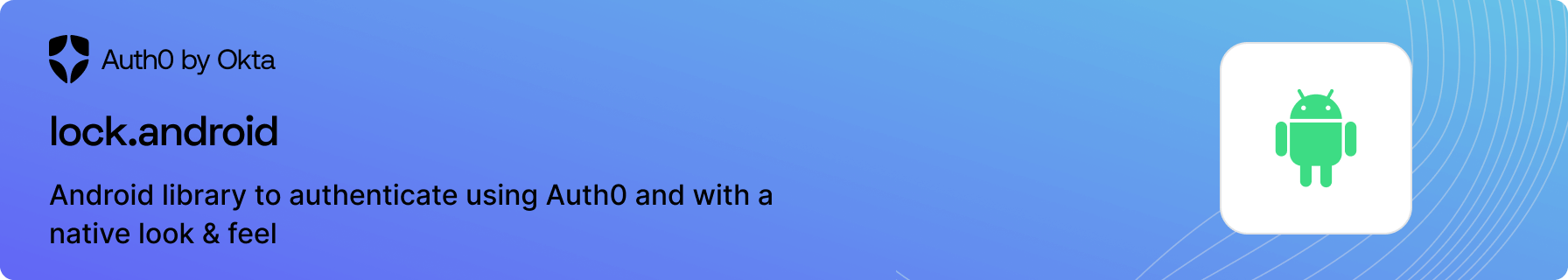
[](https://circleci.com/gh/auth0/Lock.Android)
[](https://opensource.org/licenses/MIT)
[](https://search.maven.org/#search%7Cga%7C1%7Cg%3A%22com.auth0.android%22%20AND%20a%3A%22lock%22)
📚 [Documentation](#documentation) • 🚀 [Getting Started](#getting-started) • ⏭️ [Next Steps](#next-steps) • 💬 [Feedback](#feedback)
## Documentation
- [Examples](https://github.com/auth0/Lock.android/blob/main/EXAMPLES.md)
- [Docs Site](https://auth0.com/docs/libraries/lock-android)
- [API Reference](https://javadoc.io/doc/com.auth0.android/lock/latest/index.html)
## Getting Started
### Requirements
Android API Level 21+ & Java version 8 or above is required in order to use Lock's UI.
Here’s what you need in build.gradle to target Java 8 byte code for the Android and Kotlin plugins respectively.
```groovy
android {
compileOptions {
sourceCompatibility JavaVersion.VERSION_1_8
targetCompatibility JavaVersion.VERSION_1_8
}
kotlinOptions {
jvmTarget = '1.8'
}
}
```
### Installation
Lock is available in [Maven Central](http://search.maven.org). To start using *Lock* add this line to the dependencies of your `build.gradle` file:
```groovy
implementation 'com.auth0.android:lock:3.2.2'
```
## Next Steps
If you haven't done yet, go to [Auth0](https://auth0.com) and create an Account, it's free! Then create a new [Application](https://manage.auth0.com/#/applications) of type *Native* and add a URL in *Allowed Callback URLs* with the following format:
```
https://{YOUR_AUTH0_DOMAIN}/android/{YOUR_APP_PACKAGE_NAME}/callback
```
The *package name* value required in the Callback URL can be found in your app's `build.gradle` file in the `applicationId` property. Both the *domain* and *client id* values can be found at the top of your Auth0 Application's settings. You're going to use them to setup the SDK. It's good practice to add them to the `strings.xml` file as string resources that you can reference later from the code. This guide will follow that practice.
```xml
YOUR_AUTH0_CLIENT_ID
YOUR_AUTH0_DOMAIN
```
In your `app/build.gradle` file add the **Manifest Placeholders** for the Auth0 Domain and Auth0 Scheme properties, which are going to be used internally by the library to declare the Lock activities and register **intent-filters** that will capture the authentication result.
```groovy
apply plugin: 'com.android.application'
android {
compileSdkVersion 30
defaultConfig {
applicationId "com.auth0.samples"
minSdkVersion 21
targetSdkVersion 30
//...
//---> Add the next line
manifestPlaceholders = [auth0Domain: "@string/com_auth0_domain", auth0Scheme: "https"]
//<---
}
//...
}
```
The next step is to create an instance of `Auth0` with your application's information. The easiest way to create it is by using the values defined previously in the `strings.xml` file and passing an Android Context. For this to work, you must have defined the string resources using the same keys as listed above.
```kotlin
val account = Auth0(context)
```
Alternatively, you can directly pass the values.
```kotlin
val account = Auth0("{YOUR_AUTH0_CLIENT_ID}", "{YOUR_AUTH0_DOMAIN}")
```
Or, if you are using _custom domains_ and are required to specify a different URL to fetch the Lock widget configuration from, you can use the constructor that takes 3 parameters:
```kotlin
val account = Auth0("{YOUR_AUTH0_CLIENT_ID}", "{YOUR_AUTH0_DOMAIN}", "{THE_CONFIGURATION_DOMAIN}")
```
### Email/Password, Enterprise & Social authentication
Initialize **Lock** and handle the release of its resources appropriately after you're done using it.
```kotlin
// This activity will show Lock
class MyActivity : AppCompatActivity() {
private lateinit var lock: Lock
override fun onCreate(savedInstanceState: Bundle?) {
super.onCreate(savedInstanceState)
val account = Auth0(this)
// Instantiate Lock once
lock = Lock.newBuilder(account, callback)
// Customize Lock
.build(this)
}
override fun onDestroy() {
super.onDestroy()
// Important! Release Lock and its resources
lock.onDestroy(this)
}
private val callback = object : AuthenticationCallback() {
override fun onAuthentication(credentials: Credentials) {
// Authenticated
}
override fun onError(error: AuthenticationException) {
// An exception occurred
}
}
}
```
Start `LockActivity` from inside your `Activity`. For this, create a new intent from the Lock instance and launch it.
```kotlin
startActivity(lock.newIntent(this))
```
### Customizing the widget
When using the `Builder` to instantiate the widget, you can pass different options to customize how it will behave. Some options are only available for **Lock** or **PasswordlessLock**. Below you will find a few of them. You can always explore all the available options with your IDE's auto-complete shortcut. Check the Javadocs to understand the default values.
```kotlin
// Create a new builder from Lock or LockPasswordless classes
newBuilder(account, callback)
// Shared options
.closable(true) // Allows the widget to be closed with the back button
.withScope('new-scope') // Changes the scope to be requested on authentication
.withAudience('my-api') // Changes the audience to be requested on authentication
.withScheme('myapp') // Changes the scheme part used to generate the Callback URL (more below)
// Lock specific options
.initialScreen(InitialScreen.SIGN_UP) // Allows to choose the screen to be displayed first
.allowLogIn(false) // Disables the Log In screen
.allowSignUp(false) // Disables the Sign Up screen
.allowForgotPassword(false) // Disables the Change Password screen
.setDefaultDatabaseConnection('my-connection') // When multiple are available, select one
// PasswordlessLock specific options
.useCode(true) // Requests to receive a OTP that will need to be filled in your android app to authenticate the user
.useLink(false) // Requests to receive a link that will open your android app to authenticate the user
.rememberLastLogin(true) // Saves the email or phone number to avoid re-typing it in the future
// Build the instance
.build(this)
```
## Feedback
### Contributing
We appreciate feedback and contribution to this repo! Before you get started, please see the following:
- [Auth0's general contribution guidelines](https://github.com/auth0/open-source-template/blob/master/GENERAL-CONTRIBUTING.md)
- [Auth0's code of conduct guidelines](https://github.com/auth0/open-source-template/blob/master/CODE-OF-CONDUCT.md)
### Raise an issue
To provide feedback or report a bug, [please raise an issue on our issue tracker](https://github.com/auth0/Lock.Android/issues).
### Vulnerability Reporting
Please do not report security vulnerabilities on the public Github issue tracker. The [Responsible Disclosure Program](https://auth0.com/whitehat) details the procedure for disclosing security issues.
---

Auth0 is an easy to implement, adaptable authentication and authorization platform. To learn more checkout Why Auth0?
This project is licensed under the MIT license. See the LICENSE file for more info.