https://github.com/autodesk-platform-services/aps-assembly-configurator
Assembly Configurator:Simple, generic assembly configurator built using Autodesk Platform Services.
https://github.com/autodesk-platform-services/aps-assembly-configurator
autodesk-data-management autodesk-designautomation autodesk-model-derivative autodesk-viewer nodejs sample
Last synced: 4 months ago
JSON representation
Assembly Configurator:Simple, generic assembly configurator built using Autodesk Platform Services.
- Host: GitHub
- URL: https://github.com/autodesk-platform-services/aps-assembly-configurator
- Owner: autodesk-platform-services
- License: mit
- Created: 2022-11-08T10:08:05.000Z (over 2 years ago)
- Default Branch: master
- Last Pushed: 2024-09-13T10:03:16.000Z (8 months ago)
- Last Synced: 2024-09-13T23:51:00.948Z (8 months ago)
- Topics: autodesk-data-management, autodesk-designautomation, autodesk-model-derivative, autodesk-viewer, nodejs, sample
- Language: JavaScript
- Homepage: https://aps-assembly-configurator.autodesk.io
- Size: 22.2 MB
- Stars: 8
- Watchers: 14
- Forks: 3
- Open Issues: 0
-
Metadata Files:
- Readme: README.md
- License: LICENSE
Awesome Lists containing this project
README
# Assembly Configurator

[](https://nodejs.org)
[](https://www.npmjs.com/)
[](https://opensource.org/licenses/MIT)
[](https://aps.autodesk.com/en/docs/design-automation/v3/developers_guide/overview/)
[](https://aps.autodesk.com/en/docs/model-derivative/v2/overview/)
[](https://aps.autodesk.com/en/docs/viewer/v7/developers_guide/overview/)
A simple, generic assembly configurator built using [Autodesk Platform Services](https://aps.autodesk.com). The application has two main interfaces: _template_ authoring and _project_ authoring. Template authoring involves selecting a set of 3D models that can be assembled together, and defining their connecting (snapping) points. During project authoring the user then selects a specific template, drag&drops invididual models and snaps them together, and saves the result.

[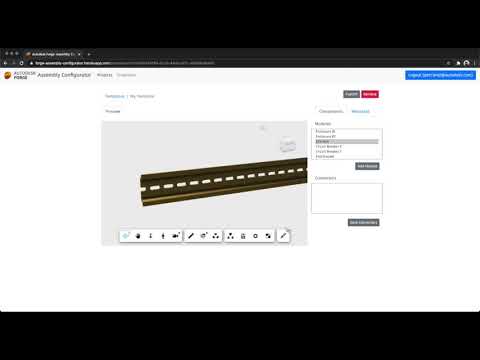](https://www.youtube.com/watch?v=Jz3izhFTEps "Configurator Demo")
Live demo: https://aps-assembly-configurator.autodesk.io
## Development
### Prerequisites
- [Node.js](https://nodejs.org/en/download) (recommended version: LTS), and [yarn](https://yarnpkg.com)
- [APS credentials](https://forge.autodesk.com/en/docs/oauth/v2/tutorials/create-app)
- Terminal (for example, [Windows Command Prompt](https://en.wikipedia.org/wiki/Cmd.exe), or [macOS Terminal](https://support.apple.com/guide/terminal/welcome/mac))
### Running locally
- clone this repository
- install dependencies: `yarn install`
- setup env. variables listed in [config.js](./config.js)
- if not available, create the Design Automation pipeline: `node tools/setup-inventor-pipeline.js`
- if not available, create a sample template: `node tools/setup-sample-template-przemek.js`
- run the server `yarn start`
- visit http://localhost:3000
### Folder structure
- _shared_ - basic CRUD operations on "templates" and "projects", used by the server and command-line tools
- _plugins_ - an Inventor plugin used to assemble parts
- _server_ - a simple Express.js server providing a web interface for the configurator
- _public_ - client side assets
- _routes_ - server side endpoints
- _tools_ - helper scripts for bootstrapping the pipeline, creating sample templates, etc.
- _templates_ - a couple of design files (Inventor, SolidWorks, STEP) for sample templates
### Asset preparation
When preparing your own 3D assets for this application, make sure that their origin is
setup properly. When you are dropping a part into an assembly, the application logic
will always try and find a "connector point" (on modules that are already in the assembly)
that's closest to your mouse cursor, and it will move your part's **origin** to that location.
## Troubleshooting
Submit your question via [APS Support Form](https://aps.autodesk.com/en/support/get-help).
## License
This sample is licensed under the terms of the [MIT License](http://opensource.org/licenses/MIT).
Please see the [LICENSE](LICENSE) file for more details.
## Authors
- Petr Broz ([@ipetrbroz](https://twitter.com/ipetrbroz)), Developer Advocate
- Adam Nagy ([@AdamTheNagy](https://twitter.com/AdamTheNagy)), Developer Advocate