https://github.com/automata/klay-js
(DEPRECATED) Component to KIELER/KLay Layered JavaScript
https://github.com/automata/klay-js
Last synced: 2 months ago
JSON representation
(DEPRECATED) Component to KIELER/KLay Layered JavaScript
- Host: GitHub
- URL: https://github.com/automata/klay-js
- Owner: automata
- Created: 2014-02-27T16:38:12.000Z (over 11 years ago)
- Default Branch: master
- Last Pushed: 2014-12-16T13:52:12.000Z (over 10 years ago)
- Last Synced: 2025-04-10T20:26:44.879Z (3 months ago)
- Language: JavaScript
- Homepage:
- Size: 1.55 MB
- Stars: 31
- Watchers: 5
- Forks: 10
- Open Issues: 2
-
Metadata Files:
- Readme: README.md
Awesome Lists containing this project
README
*** DEPRECATED ***
===
__For oficial KLayJS, please use https://github.com/OpenKieler/klayjs.__
__For KLayJS + NoFlo wrapping, please use https://github.com/noflo/klayjs-noflo.__
KLayJS: Layered Graph Auto-layout
===
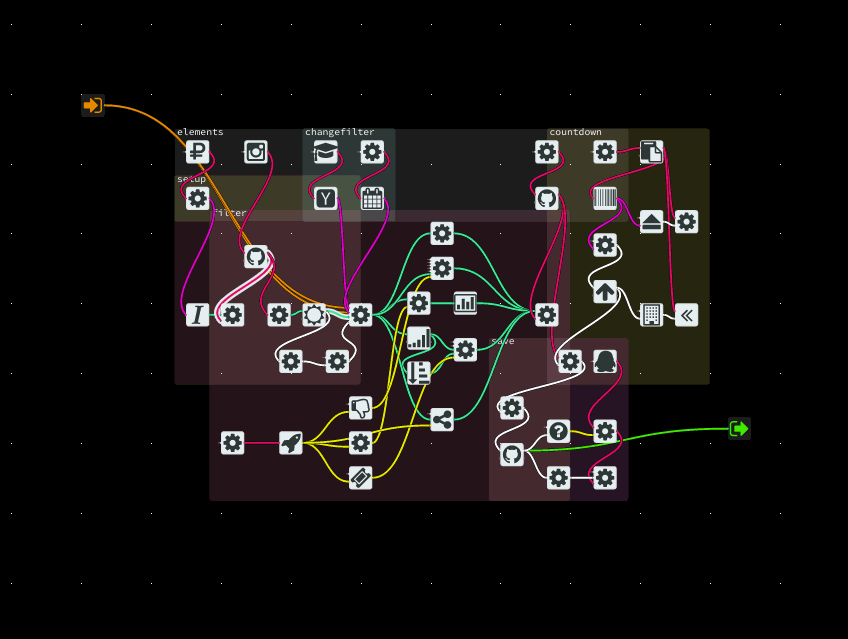
This is a Bower component and easy-to-use wrapper to KLayJS, making it
possible to use KLayJS as a Web Worker on modern browsers.
From the KIELER/KlayJS [wiki page](http://rtsys.informatik.uni-kiel.de/confluence/pages/viewpage.action?pageId=8651755):
> The KLay JS project provides our Java-based layout algorithms to the
> JavaScript community. We leverage the Java to JavaScript compiler of
> the Google Web Toolkit (GWT) to convert our Java code into a
> JavaScript library. This allows you to use the full power of our
> layout algorithms in pure JavaScript.
Installing
---
Add `klay-js` as a Bower dependency and run `bower install` on your
project directory:
```bash
npm install -g bower
bower install klay-js
```
Using
---
This component comes with a handy wrapper to KLayJS. To use that,
import the wrapper:
```html
```
Initialize KlayJS defining the WebWorker path (it defaults to your
root path) and the callback it will calls after graph get
layouted. The callback will return a graph in the KGraph JSON format
or error messages encoded as JSON if something bad happened:
```javascript
var autolayouter = klay.init({
onSuccess: function (kgraph) {
console.log("Layouted graph:", kgraph);
},
workerScript: "bower_components/klay-js/klay-worker.js"
});
```
Any time you want, send the graph to be layouted (the Web Worker
behind the scenes will parse and layout your graph):
```javascript
autolayouter.layout({"graph": graph});
```
Your graph should be specified in a KGraph JSON format, as the
following example:
```javascript
var graph = {
"id": "root",
"properties": {
"direction": "DOWN",
"spacing": 40
},
"children": [{
"id": "n1",
"width": 40,
"height": 40
}, {
"id": "n2",
"width": 40,
"height": 40
}, {
"id": "n3",
"width": 40,
"height": 40
}],
"edges": [{
"id": "e1",
"source": "n1",
"target": "n2"
},
{
"id": "e2",
"source": "n1",
"target": "n3"
},
{
"id": "e3",
"source": "n2",
"target": "n3"
}
]
};
```
The component comes with a helper method to encode existing NoFlo JSON
graphs to KGraph JSON graphs. To use it, you just need to specify the
`portInfo` parameter when calling `autolayout` and the graph will be
properly encoded:
```javascript
autolayouter.layout({
"graph": nofloGraph,
"portInfo": portInfo
});
```
Building (development only)
---
The default Grunt routine will download the last nightly build of
KLayJS from KIELER and update `klay-worker.js`. Just run `grunt` and
don't forget to update the version tag (and the version in both
`package.json` and `bower.json`) if you want to publish a new Bower
component:
```bash
... do your magic, update version in both package.json and bower.json
git commit -am "Made some changes"
git tag -a -m "Tagging to "
git push origin master --tags
```