https://github.com/automata-network/eliza-plugin-verifiable-twitter
https://github.com/automata-network/eliza-plugin-verifiable-twitter
Last synced: 3 months ago
JSON representation
- Host: GitHub
- URL: https://github.com/automata-network/eliza-plugin-verifiable-twitter
- Owner: automata-network
- License: apache-2.0
- Created: 2025-02-10T12:04:30.000Z (5 months ago)
- Default Branch: main
- Last Pushed: 2025-02-25T08:19:36.000Z (5 months ago)
- Last Synced: 2025-02-25T09:26:01.534Z (5 months ago)
- Language: TypeScript
- Size: 68.4 KB
- Stars: 0
- Watchers: 4
- Forks: 0
- Open Issues: 0
-
Metadata Files:
- Readme: README.md
- License: LICENSE
Awesome Lists containing this project
README
# @elizaos/plugin-verifiable-twitter
## Overview
`@elizaos/plugin-verifiable-twitter` is a plugin designed for the ElizaOS platform, providing integration with verifiable Twitter/X subagent. The
## Features
- Integration with Twitter API
- Supports verifiable actions on Twitter
## Usage
To use the plugin, you need to configure the following environment variables with your Twitter API credentials:
- `TWITTER_CONSUMER_KEY`: Twitter API Key
- `TWITTER_CONSUMER_SECRET`: Twitter API Key Secret
- `TWITTER_ACCESS_TOKEN`: Twitter API Access Token
- `TWITTER_ACCESS_TOKEN_SECRET`: Twitter API Access Token Secret
These credentials can be obtained from the [X Developer Portal](https://developer.x.com/).
Add dependencies to `agent/package.json` in **eliza**
```json
{
"name": "@elizaos/agent",
...
"dependencies": {
...
"@elizaos/plugin-verifiable-twitter": "github:automata-network/eliza-plugin-verifiable-twitter"
},
...
}
```
Add plugin and secret to character configuration
```json
{
"name": "MyAgent",
"settings": {
...
"secrets": {
"TWITTER_CONSUMER_KEY": "",
"TWITTER_CONSUMER_SECRET": "",
"TWITTER_ACCESS_TOKEN": "",
"TWITTER_ACCESS_TOKEN_SECRET": ""
}
},
"plugins": [
"@elizaos/plugin-verifiable-twitter"
]
}
```
**Note:** If you have already set the secrets in .env, you don't need to set them again in the character configuration.
## Installation
To install the plugin, use the following command:
```bash
pnpm install @elizaos/plugin-verifiable-twitter
```
## Development
To build the project, run:
```bash
pnpm build
```
## License
This project is licensed under the Apache2 License. See the `LICENSE` file for details.