Ecosyste.ms: Awesome
An open API service indexing awesome lists of open source software.
https://github.com/autrainer/aucurriculum
A Curriculum Learning Toolkit for Deep Learning Tasks built on top of autrainer.
https://github.com/autrainer/aucurriculum
autrainer computer-audition computer-vision deep-learning deep-neural-networks pytorch
Last synced: 2 months ago
JSON representation
A Curriculum Learning Toolkit for Deep Learning Tasks built on top of autrainer.
- Host: GitHub
- URL: https://github.com/autrainer/aucurriculum
- Owner: autrainer
- License: mit
- Created: 2024-10-15T18:24:59.000Z (4 months ago)
- Default Branch: main
- Last Pushed: 2024-11-11T17:55:37.000Z (3 months ago)
- Last Synced: 2024-11-11T18:35:57.158Z (3 months ago)
- Topics: autrainer, computer-audition, computer-vision, deep-learning, deep-neural-networks, pytorch
- Language: Python
- Homepage: https://autrainer.github.io/aucurriculum/
- Size: 2.03 MB
- Stars: 1
- Watchers: 3
- Forks: 0
- Open Issues: 0
-
Metadata Files:
- Readme: README.md
- License: LICENSE
Awesome Lists containing this project
README
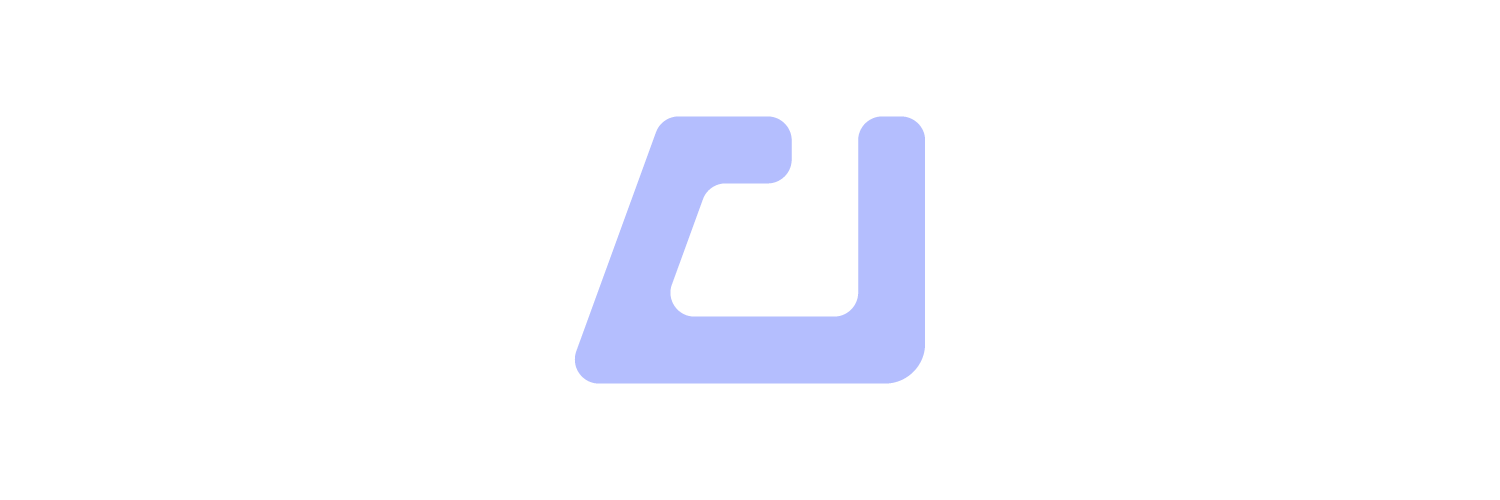
# aucurriculum
[](https://pypi.org/project/aucurriculum/)
[](https://pypi.org/project/aucurriculum/)
[](https://github.com/autrainer/aucurriculum/blob/main/LICENSE)
A Curriculum Learning Toolkit for Deep Learning Tasks built on top of [autrainer](https://github.com/autrainer/autrainer).
## Installation
To install _aucurriculum_, first ensure that PyTorch (along with torchvision and torchaudio) version 2.0 or higher is installed.
For installation instructions, refer to the [PyTorch website](https://pytorch.org/get-started/locally/).
It is recommended to install _aucurriculum_ within a virtual environment.
To create a new virtual environment, refer to the [Python venv documentation](https://docs.python.org/3/library/venv.html).
Next, install _aucurriculum_ using _pip_.
```bash
pip install aucurriculum
```
To install _aucurriculum_ from source, refer to the [contribution guide](https://autrainer.github.io/aucurriculum/development/contributing.html).
## Next Steps
To get started using _aucurriculum_, the [quickstart guide](https://autrainer.github.io/aucurriculum/usage/quickstart.html) outlines the creation of a simple training configuration
and [tutorials](https://autrainer.github.io/aucurriculum/usage/tutorials.html) provide examples for implementing custom scoring and pacing functions including their configurations.
For a complete list of available CLI commands, refer to the [CLI reference](https://autrainer.github.io/aucurriculum/usage/cli_reference.html) or the [CLI wrapper](https://autrainer.github.io/aucurriculum/usage/cli_wrapper.html).
## Citation
If you use _aucurriculum_ in your research, please consider citing the following [paper](https://doi.org/10.48550/arXiv.2411.00973):
```bibtex
@misc{rampp2024sampledifficulty,
doi = {10.48550/ARXIV.2411.00973},
url = {https://arxiv.org/abs/2411.00973},
author = {Rampp, Simon and Milling, Manuel and Triantafyllopoulos, Andreas and Schuller, Bj\"{o}rn W.},
keywords = {Machine Learning (cs.LG), FOS: Computer and information sciences, FOS: Computer and information sciences},
title = {Does the Definition of Difficulty Matter? Scoring Functions and their Role for Curriculum Learning},
publisher = {arXiv},
year = {2024},
copyright = {Creative Commons Attribution Non Commercial Share Alike 4.0 International}
}
```