Ecosyste.ms: Awesome
An open API service indexing awesome lists of open source software.
https://github.com/aveek-saha/pix2ascii
Convert an image into ASCII art
https://github.com/aveek-saha/pix2ascii
ascii-art firebase firebase-functions
Last synced: 24 days ago
JSON representation
Convert an image into ASCII art
- Host: GitHub
- URL: https://github.com/aveek-saha/pix2ascii
- Owner: Aveek-Saha
- License: mit
- Created: 2020-05-04T17:03:11.000Z (over 4 years ago)
- Default Branch: master
- Last Pushed: 2023-01-09T12:24:26.000Z (about 2 years ago)
- Last Synced: 2024-11-05T23:17:53.656Z (2 months ago)
- Topics: ascii-art, firebase, firebase-functions
- Language: JavaScript
- Homepage: https://pix2ascii.web.app/
- Size: 497 KB
- Stars: 3
- Watchers: 2
- Forks: 0
- Open Issues: 13
-
Metadata Files:
- Readme: README.md
- License: LICENSE
Awesome Lists containing this project
README
Pix 2 Ascii 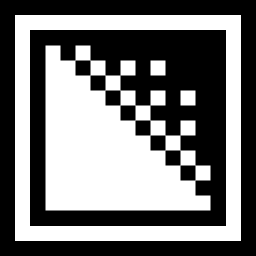
Convert your images into ASCII art

### Website - [pix2ascii](https://pix2ascii.web.app/)
# Converting an image
1. Simply upload an image smaller than 5mb in one of the supported formats (jpg, png or bmp).
2. Pick the number of characters you want in a row. This is like the resolution of the generated image.
3. Pick the style you want for your ascii art, each character set gives a unique look to the image.
# Development
- Clone the repo and run `npm i` to install dependencies.
- Make sure you have the Firebase CLI installed as well as the emulator for local development.
- To run the Firebase cloud function
```
cd functions
npm run serve
```
- To run the frontend UI
```
cd client
npm run dev
```