https://github.com/avenom/spotibar
Spotify Taskbar Mini Player for Windows
https://github.com/avenom/spotibar
audio audio-player desktop-player media media-player mini-player music player rainmeter rainmeter-plugin rainmeter-skin skin spotify spotify-mini-player spotify-player taskbar webnowplaying webnowplaying-redux windows
Last synced: 2 months ago
JSON representation
Spotify Taskbar Mini Player for Windows
- Host: GitHub
- URL: https://github.com/avenom/spotibar
- Owner: avenom
- Created: 2021-04-20T10:55:16.000Z (over 4 years ago)
- Default Branch: main
- Last Pushed: 2024-03-29T15:26:55.000Z (over 1 year ago)
- Last Synced: 2025-04-20T19:23:48.124Z (6 months ago)
- Topics: audio, audio-player, desktop-player, media, media-player, mini-player, music, player, rainmeter, rainmeter-plugin, rainmeter-skin, skin, spotify, spotify-mini-player, spotify-player, taskbar, webnowplaying, webnowplaying-redux, windows
- Homepage: https://avenom.ru/posts/spotibar
- Size: 1.69 MB
- Stars: 55
- Watchers: 1
- Forks: 1
- Open Issues: 0
-
Metadata Files:
- Readme: README.md
Awesome Lists containing this project
README
[English](#english) | [Русский](#russian)
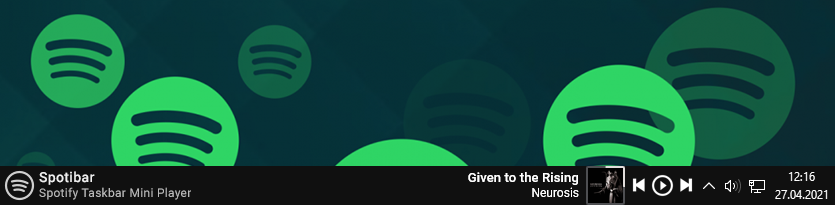
* Launch Spotify on icon, minimizes back to icon when Spotify is not running
* Clicking on the current track and artist opens the Spotify window*
* Control buttons: `Previous track` `Play/Pause` `Next track`
* Control buttons when hovering over the cover: `Repeat track` `Shuffle tracks`
* Volume control by mouse wheel when hovering over the player, right click turns off the sound
* Track progress and background version adapt to cover color
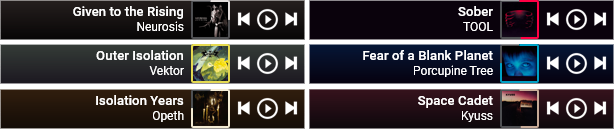
###### * Minimize the Spotify window rather than close it to work properly.
## Installation
1. Install [Spotify](https://www.spotify.com/download/windows)
2. Install [Rainmeter 4.5.18](https://rainmeter.net)
3. Install skin [Spotibar](https://github.com/avenom/spotibar/releases/tag/v0.4), restart Rainmeter and activate the skin
## Settings
Close all standart Rainmeter skins illustro and choose Spotibar > Spotibar.ini.
* [x] Stay topmost
* [x] Draggable
* [ ] Click through
You can turn on game mode in Rainmeter to turn off the skin in full screen mode.
* Запуск Spotify по иконке, сворачивается обратно в иконку, когда Spotify не запущен
* Клик по текущему треку и исполнителю открывает окно Spotify*
* Кнопки управления: `Предыдущий трек` `Плей/Пауза` `Следующий трек`
* Кнопки управления при наведении на обложку: `Повторять трек` `Перемешать треки`
* Регулировка громкости колесом мыши при наведении на плеер, правый клик выключает звук
* Прогресс трека и версия с фоном адаптируются под цвет обложки
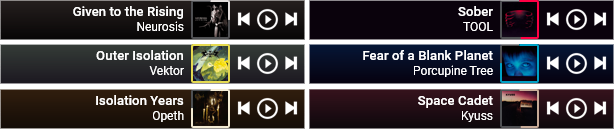
###### * Для правильной работы сворачивайте окно Spotify, а не закрывайте.
## Установка
1. Установите [Spotify](https://spotify.com/ru-ru/download/windows)
2. Установите [Rainmeter 4.5.18](https://rainmeter.net)
3. Установите скин [Spotibar](https://github.com/avenom/spotibar/releases/tag/v0.4), перезапустите Rainmeter и активируйте скин
## Настройка
Закройте в Rainmeter все стандартные скины illustro и выберите Spotibar > Spotibar.ini.
* [x] Всегда поверх окон
* [x] Перетаскивание
* [ ] Некликабельно
Можете в Rainmeter включить игровой режим, чтобы скин выключался в полноэкранном режиме.



