https://github.com/axel-erfurt/sf2player
Play Midi Keyboard using Soundfonts and fluidsynth
https://github.com/axel-erfurt/sf2player
fluidsynth linux linux-mint midi midi-keyboard pulseaudio python soundfont soundfont-player ubuntu
Last synced: about 2 months ago
JSON representation
Play Midi Keyboard using Soundfonts and fluidsynth
- Host: GitHub
- URL: https://github.com/axel-erfurt/sf2player
- Owner: Axel-Erfurt
- License: mit
- Created: 2022-09-07T19:55:34.000Z (over 2 years ago)
- Default Branch: main
- Last Pushed: 2023-05-13T19:14:08.000Z (about 2 years ago)
- Last Synced: 2025-01-27T22:48:02.554Z (4 months ago)
- Topics: fluidsynth, linux, linux-mint, midi, midi-keyboard, pulseaudio, python, soundfont, soundfont-player, ubuntu
- Language: Python
- Homepage:
- Size: 57.6 KB
- Stars: 1
- Watchers: 2
- Forks: 0
- Open Issues: 0
-
Metadata Files:
- Readme: README.md
- License: LICENSE
Awesome Lists containing this project
README
# SF2Player
Play Midi Keyboard using Soundfonts and fluidsynth
I wrote it to simply play my midi keyboard on Linux with fluidsynth using pulseaudio.
## Requirements
* python3
* PyQt5
* [fluidsynth](https://github.com/FluidSynth/fluidsynth)
* Soundfont Files (sf2)
## Usage
Start it with
python3 /path/to/SF2Player.py
or for Gtk Version
cd /path/to/SF2Player_Gtk.py
python3 ./SF2Player_Gtk.py
After the first start, select a folder with soundfonts with the *Open* button.
Then choose a soundfont in the ComboBox.
Then simply press the start button.
The last used sound font, the window size and position is saved on exit.
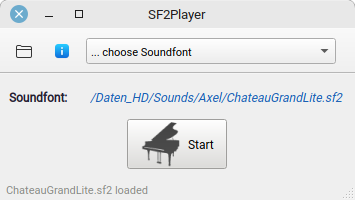
### SF2PlayerS.py
can use jack
