https://github.com/axelhahn/pimped-apache-status
Pimped Apache status page; PHP web application that renders server-status page and makes it readable; even for load balanced websites
https://github.com/axelhahn/pimped-apache-status
apache2 monitoring multilanguage-support php server-status webui
Last synced: 3 months ago
JSON representation
Pimped Apache status page; PHP web application that renders server-status page and makes it readable; even for load balanced websites
- Host: GitHub
- URL: https://github.com/axelhahn/pimped-apache-status
- Owner: axelhahn
- License: lgpl-3.0
- Created: 2015-09-15T17:47:53.000Z (about 10 years ago)
- Default Branch: master
- Last Pushed: 2025-06-16T22:03:20.000Z (4 months ago)
- Last Synced: 2025-06-16T23:19:21.048Z (4 months ago)
- Topics: apache2, monitoring, multilanguage-support, php, server-status, webui
- Language: PHP
- Homepage: https://www.axel-hahn.de/docs/apachestatus/index.htm
- Size: 3.6 MB
- Stars: 44
- Watchers: 5
- Forks: 11
- Open Issues: 3
-
Metadata Files:
- Readme: readme.md
- Changelog: history.txt
- License: LICENSE
Awesome Lists containing this project
README
# Axel pimped the Apache-status
Ressources:
📗 Docs: [axel-hahn.de](https://www.axel-hahn.de/docs/apachestatus/index.htm) \
📄 Sources: [Github](https://github.com/axelhahn/pimped-apache-status/tree/master) \
💾 Download: [sourceforge](https://sourceforge.net/projects/pimpapachestat/files/latest/download) \
📜 License: GNU GPL v 3.0
---
## ABOUT
The default apache status shows you information about current Apache
activity. But these server-status pages are difficult to read.
The pimped Apache status makes the Apache server status readable,
sortable and searchable.
The pimped Apache status can merge the status of several servers
that opens the possibility to identify the troubleshooter in a
load balanced website much more easily.
Btw: I use the script to fetch the status from 20+ servers.
The output uses jQuery and the plugin datatable to search and
sort the data.
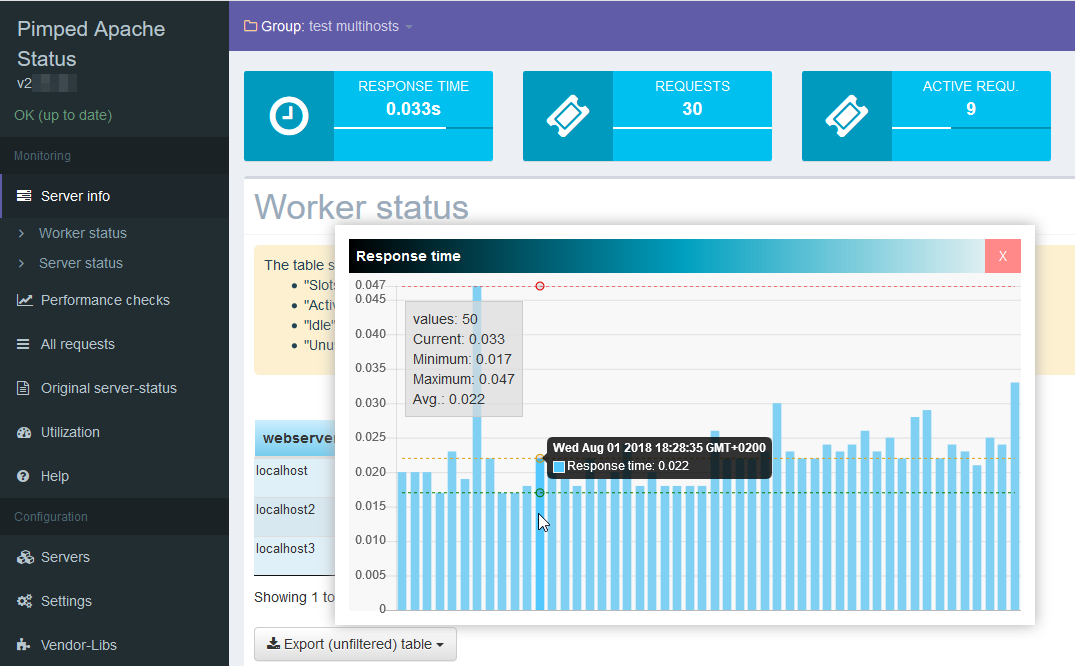
## REQUIREMENTS
* On the system you want to install the pimped Apache status:
- any webserver with PHP 8 (with php_curl; no database is needed) - for older PHP versions see 🌐 and try an older version (no support; on your own risk)
* On all webservers you want to monitor:
- Apache Httpd 2.x
- installed module mod_status and ExtendedStatus On
- permission for the monitoring server to request the the
alias /server-status (see below)
## INSTALL
### (1)
Download the software 💾
Extract the files somewhere below webroot on your webserver. You
can put to any subdirectory. It is not a must to have it in the
webroot.
### (2)
Allow your server to access the server-status page on the systems
you want to monitor, i.e. in apache 2.4 syntax:
SetHandler server-status
Require ip 127.0.0.1
Require ip 192.168.123.4 # enter ip of your monitoring system
### (3)
Open 🌐 in your webbrowser.
### (4)
Go to the admin subdirectory: 🌐
There you can add groups and servers.
(You can change the settings in the json files in ./config/ too).
## UPGRADE from version 1.x
A new local version will be detected in the webbrowser. Follow the
upgrade link or open directly
🌐
On CLI or for automation execute
php [installdir]/upgrade.php
## CUSTOMIZATION
You can setup and group servers to monitor, define skins, templates and more.
See the 📗 [Docs::Customization](https://www.axel-hahn.de/docs/apachestatus/custom.htm).
You can disable the access to admin in your apache config with a deny rule.
All settings and configured servers you find in json files below the
config subdirectory:
- config_servers.json
- config_user.json
----------------------------------------------------------------------