Ecosyste.ms: Awesome
An open API service indexing awesome lists of open source software.
https://github.com/axiaoxin/traefikplugindemo
Traefik HTTP middleware plugin demo
https://github.com/axiaoxin/traefikplugindemo
traefik-plugin
Last synced: 12 days ago
JSON representation
Traefik HTTP middleware plugin demo
- Host: GitHub
- URL: https://github.com/axiaoxin/traefikplugindemo
- Owner: axiaoxin
- Created: 2021-10-11T13:34:25.000Z (about 3 years ago)
- Default Branch: main
- Last Pushed: 2021-10-12T04:43:55.000Z (about 3 years ago)
- Last Synced: 2024-11-07T13:55:22.071Z (2 months ago)
- Topics: traefik-plugin
- Language: Go
- Homepage:
- Size: 12.7 KB
- Stars: 0
- Watchers: 2
- Forks: 1
- Open Issues: 0
-
Metadata Files:
- Readme: README.md
Awesome Lists containing this project
README
# Traefik 中间件插件demo
### Traefik 简介
Traefik是整个系统的网关大门,负责拦截并路由每个传入的请求,它不需要像Nginx这类反向代理一样需要一个配置文件来配置所有可能路由,而是实时的通过服务发现来自动更新路由规则,由服务自己告诉它该服务负责处理哪些请求。
Traefik的架构设计:
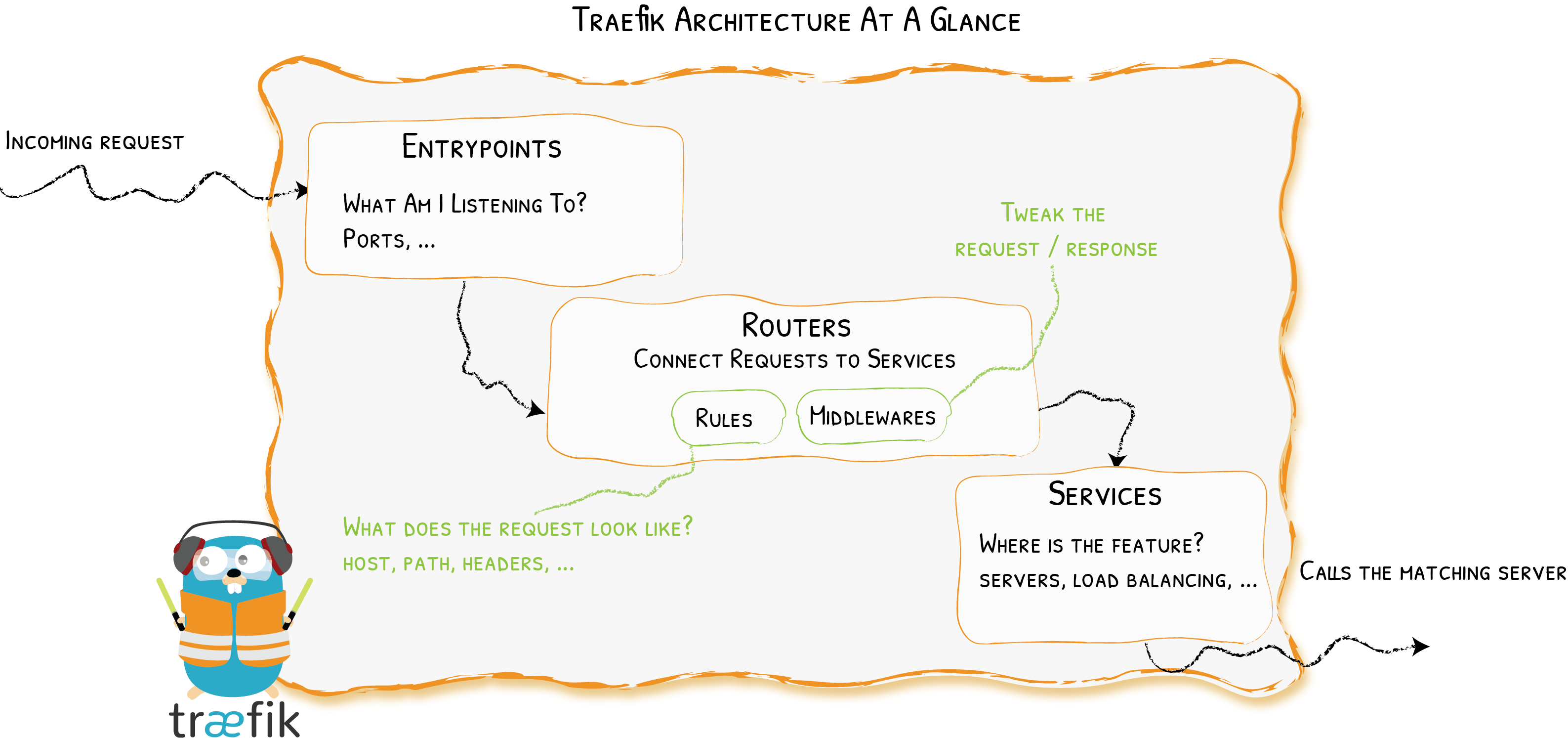
#### 服务配置自动发现原理
Traefik的配置分为静态配置和动态配置,静态配置是Traefik实例的启动配置;动态配置由Provider自己提供,这里包含了定义系统如何处理请求的所有内容,此配置可以被无缝热加载。
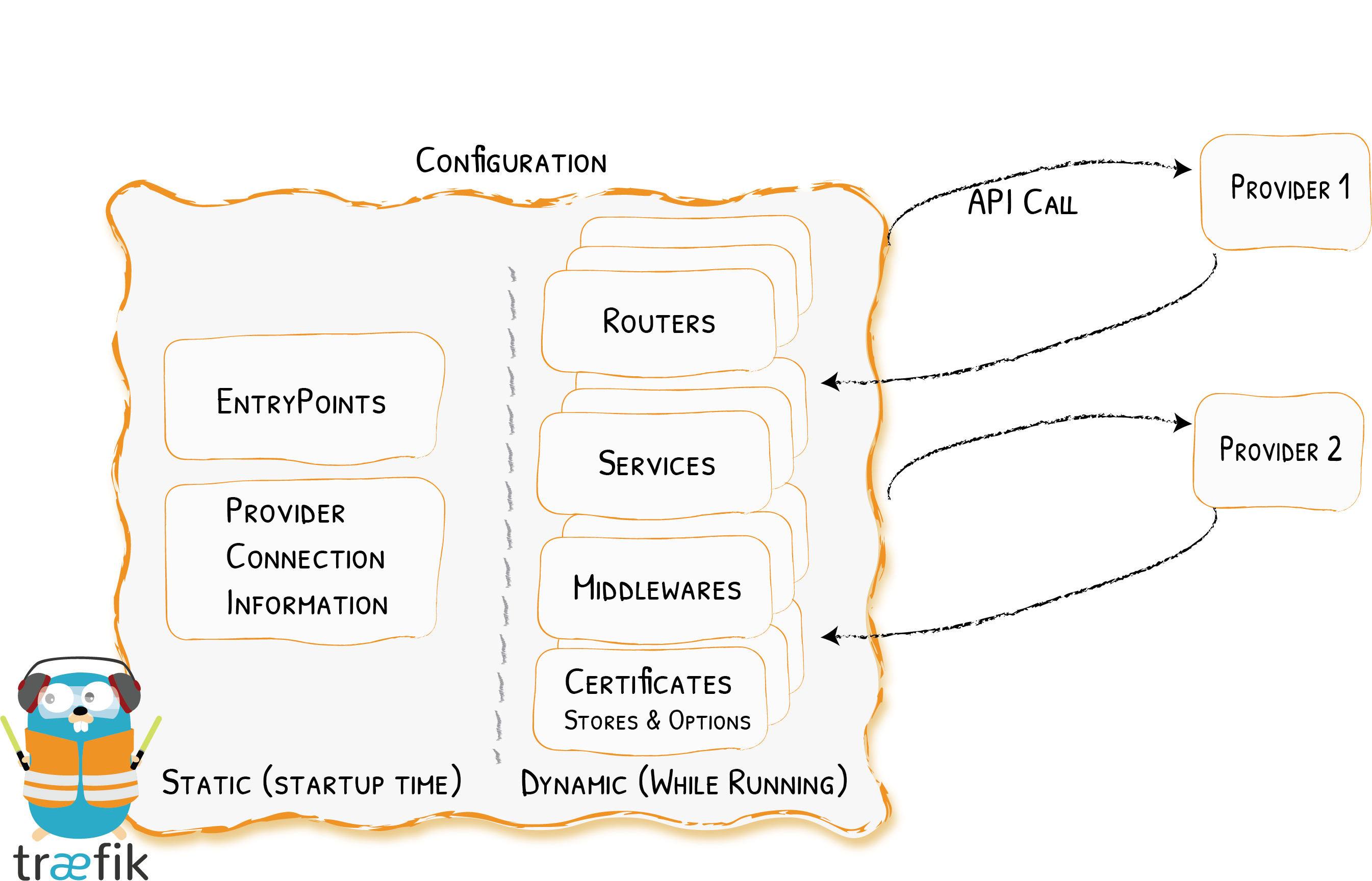
#### 各组件对应的功能:
##### Entrypoints
监听请求端口
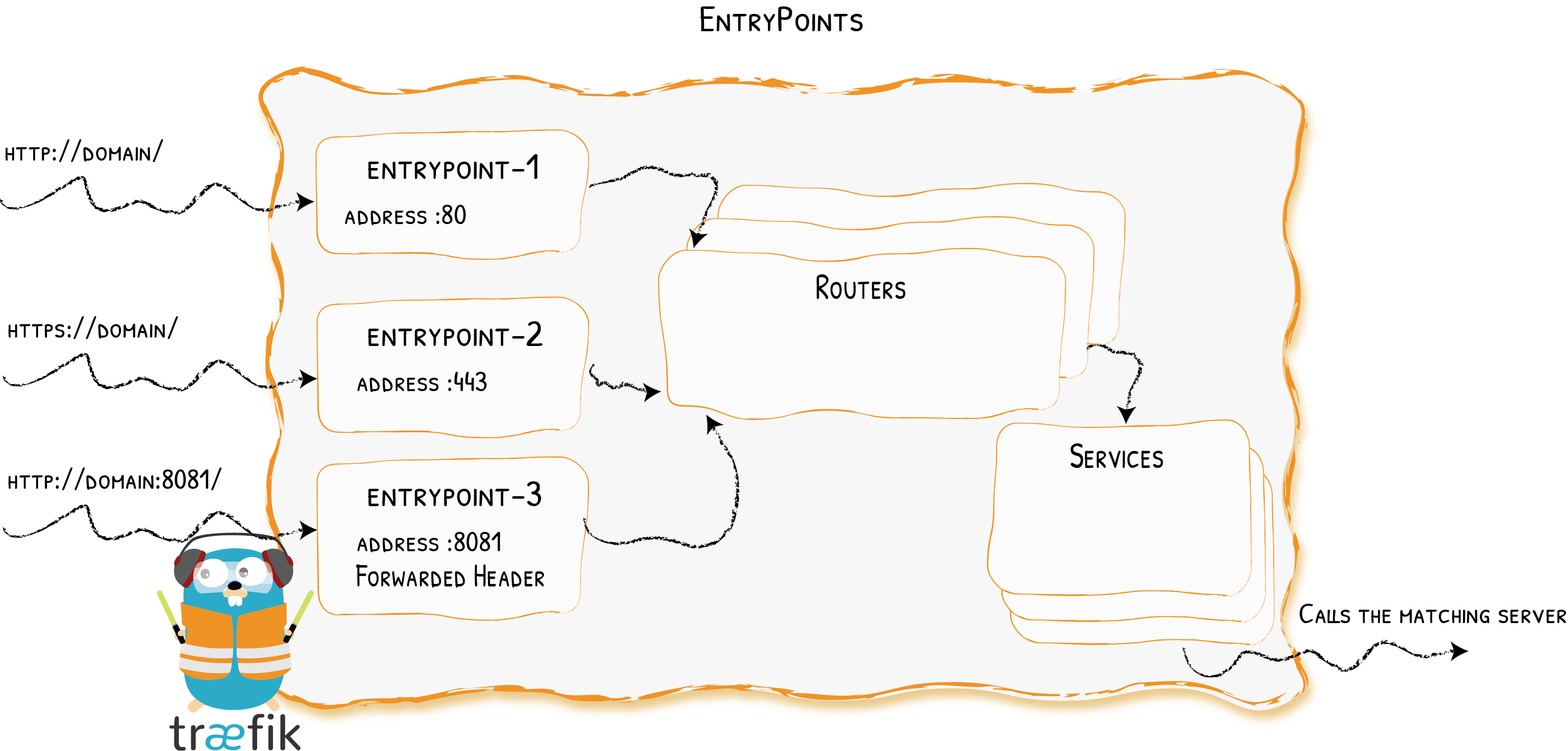
##### Routers
根据Rule分析请求(host, path, headers, ssl, ...)后,将其连接到对应的服务进行处理。在这个过程中,可以使用中间件处理经过的请求
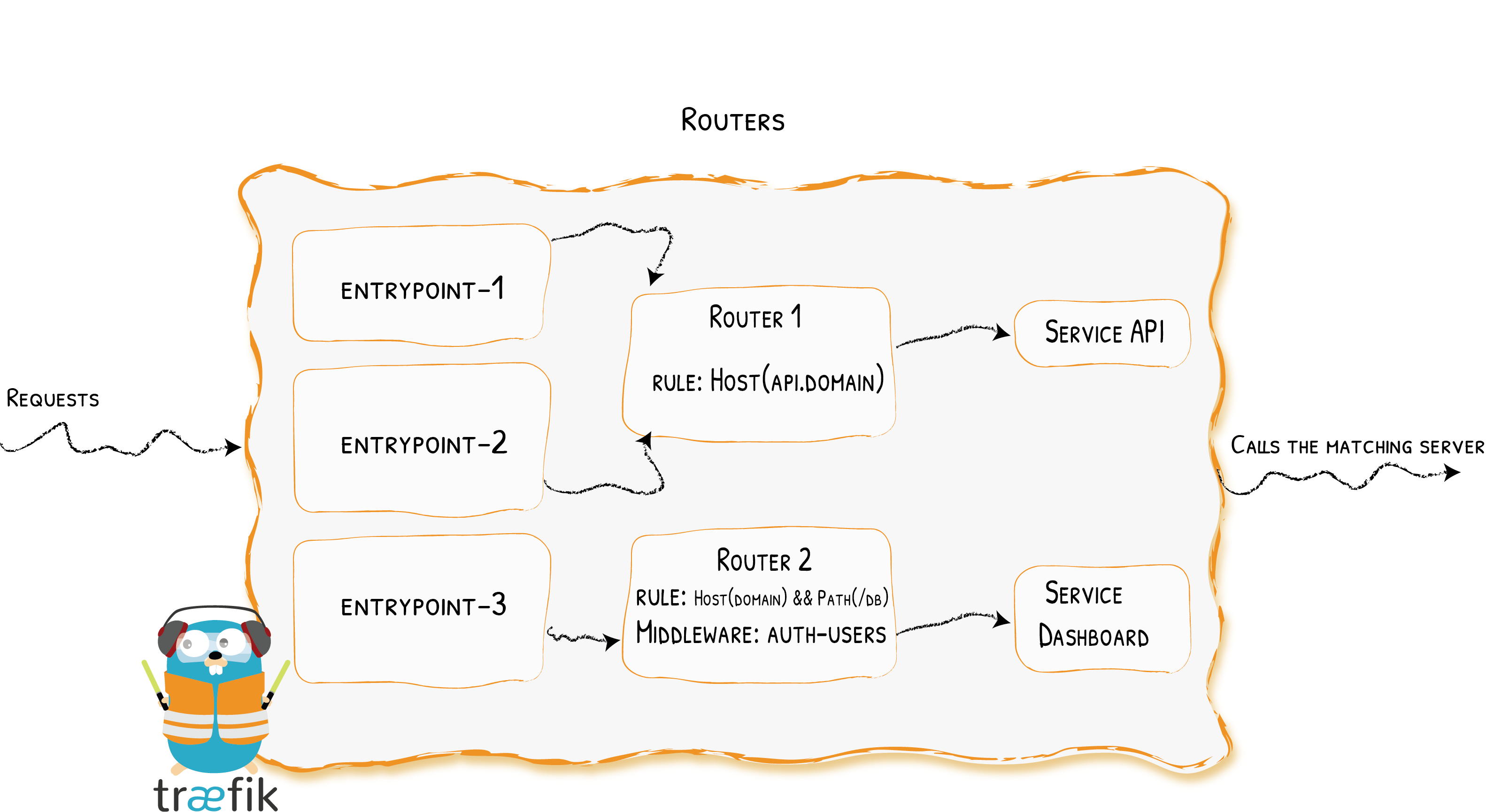
##### Middlewares
将请求被转发到服务之前对请求做更新或调整。
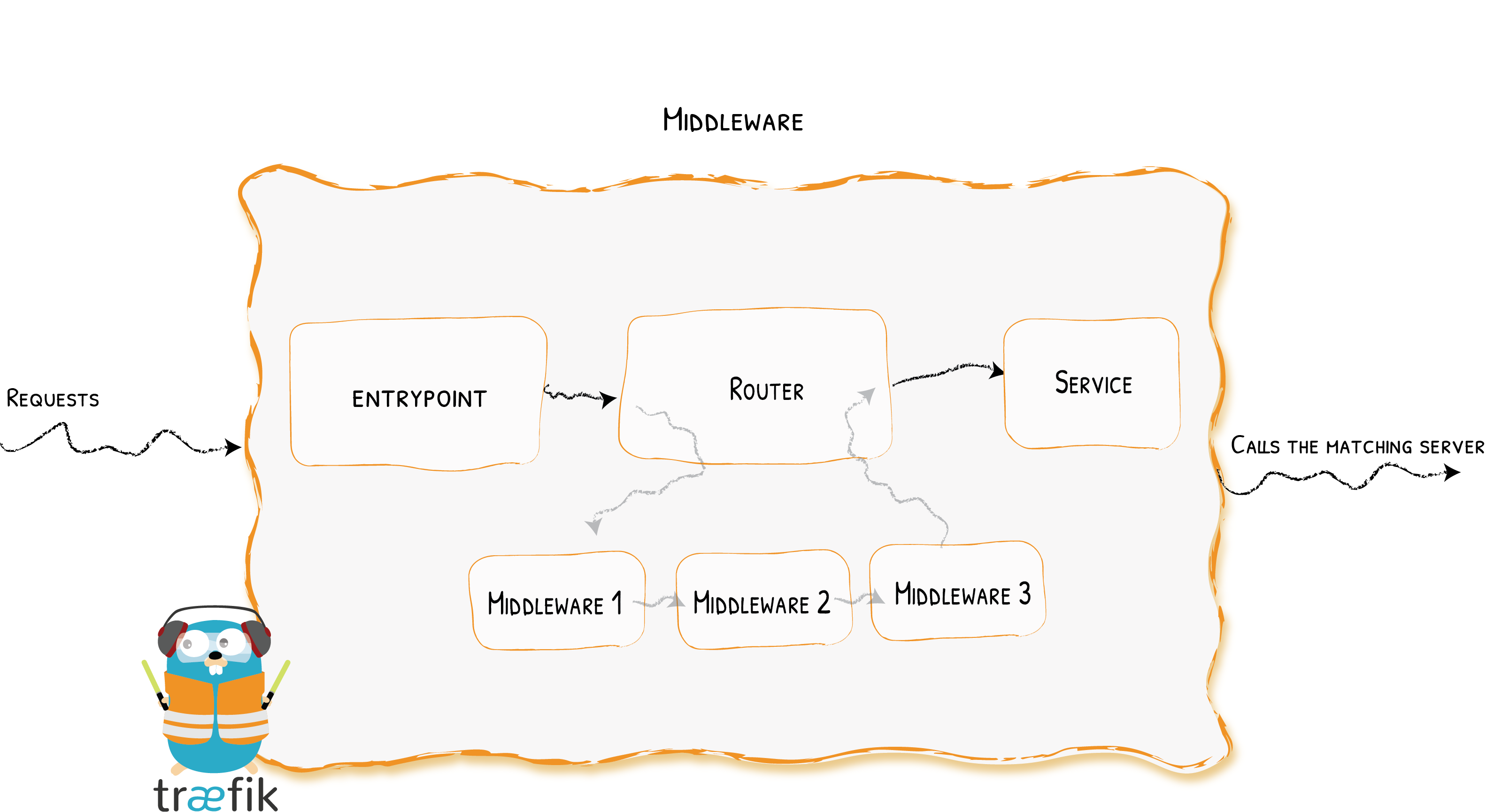
官方HTTP中间件列表:
##### Services
负责配置请求如何到达实际服务,如负载均衡、传输控制协议、镜像流量等
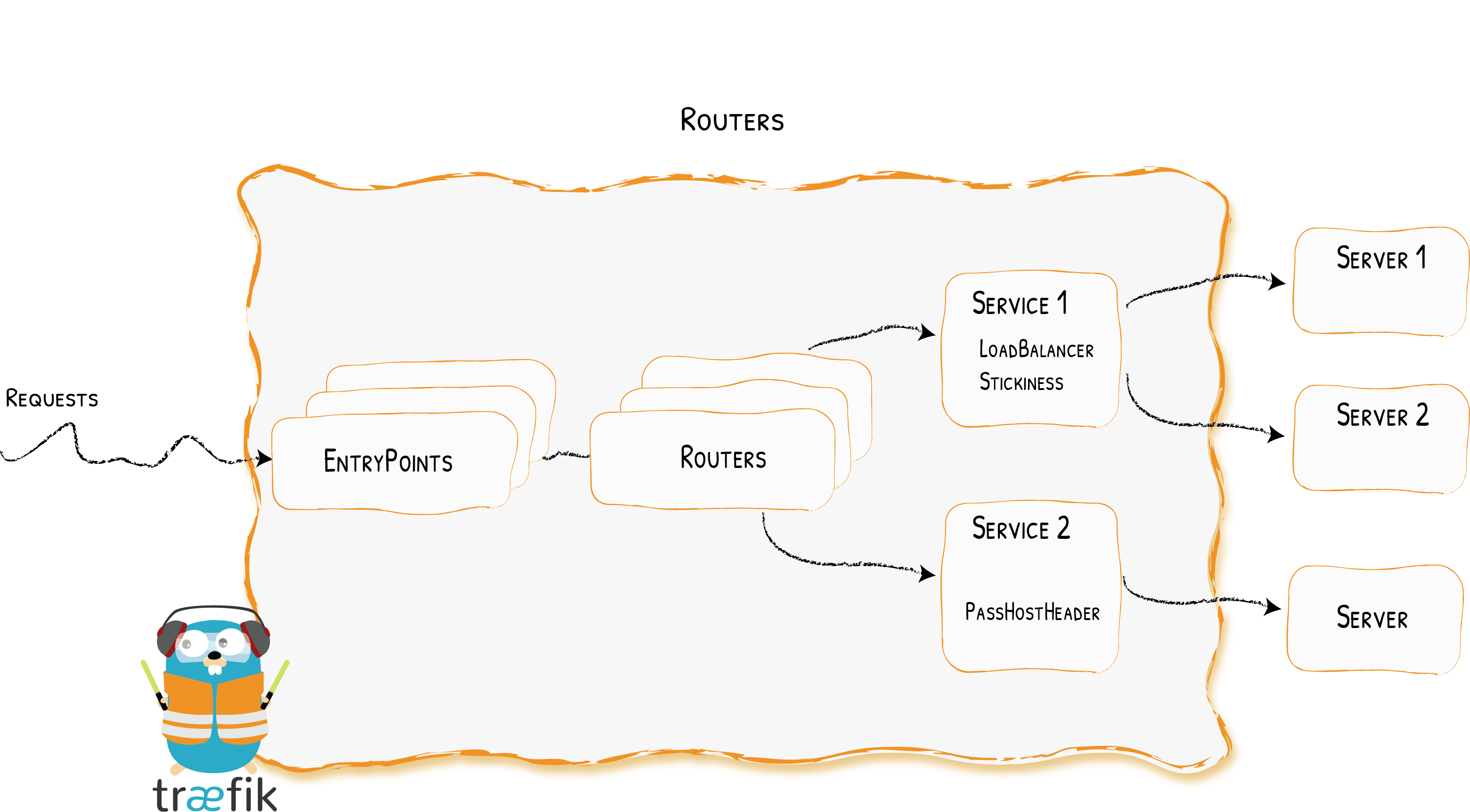
##### Providers
Provider是基础架构组件,它可以是编排器、容器引擎、云提供者或者键值存储等( [Traefik支持的Provider](https://doc.traefik.io/traefik/providers/overview/#supported-providers) ),Traefik通过Provider的API来获取有关路由的信息,检测到变更则动态进行更新。
Traefik实例启动时,在静态配置中定义了`Entrypoints`入口点(端口号)。路由器分析从入口点传入的请求,如果请求符合指定的规则,路由器会将请求经过中间件处理后再转发到对应的服务进行处理。
#### 安装与启动
安装文档:
Traefik默认会在以下路径查找`traefik.yml`或`traefik.toml`配置文件:
- /etc/traefik/
- $XDG_CONFIG_HOME/
- $HOME/.config/
- .
也可以指定配置文件进行启动:
traefik --configFile=foo/bar/myconfigfile.yml
静态示例配置:
- YAML:
- TOML:
配置参考文档:
- Entrypoints:
- Routers:
- Services:
- 不同Provider:
这里在linux下直接下载v2的二进制版本进行本地测试:
下载解压出二进制,并下载demo配置文件,默认配置的端口是80,需要以sudo权限启动:
wget https://github.com/traefik/traefik/releases/download/v2.5.3/traefik_v2.5.3_linux_amd64.tar.gz
tar xzvf traefik_v2.5.3_linux_amd64.tar.gz
wget https://raw.githubusercontent.com/traefik/traefik/v2.5/traefik.sample.toml -O traefik.toml
修改`traefik.toml`静态配置:
开启Dashboard的insecure模式,修改配置文件中的`api`下的`insecure = true` Traefik启动后访问: 可查看Dashboard

使用指定文件作为Provider的动态配置,直接追加配置:
[providers]
[providers.file]
filename = "./dconf.toml"
新建动态配置文件`dconf.toml`:
# http routing section
[http]
[http.routers]
# Define a connection between requests and services
[http.routers.myserver]
rule = "Host(`myserver.local`)"
# If the rule matches, applies the middleware
middlewares = ["test-user"]
# If the rule matches, forward to the myserver service (declared below)
service = "myserver"
[http.middlewares]
# Define an authentication mechanism
[http.middlewares.test-user.basicAuth]
# 注意这里的basic用户的密码必须使用htpasswd生成,不能直接填明文,这里对应的明文为asd
users = ["asd:$apr1$KsluegO9$bbuP8Q1X3pLkx8XVRegse/"]
[http.services]
# Define how to reach an existing service on our infrastructure
[http.services.myserver.loadBalancer]
[[http.services.myserver.loadBalancer.servers]]
url = "http://localhost:8000"
上面的文件动态配置指定了Host为`myserver.local`的请求经过默认的80端口后,再由中间件进行basic认证,然后转发到myserver服务,myserver服务的后端地址为:
启动Traefik实例:`sudo ./traefik`
启动一个8000端口的服务模拟后端服务: `python -m SimpleHTTPServer`
通过curl请求Traefik的80端口进行测试:
# 直接curl不满足rule,返回404
curl http://localhost:80
404 page not found
# 添加满足rule的host进行请求,中间件basic认证失败,返回401
curl -H 'host:myserver.local' http://localhost:80
401 Unauthorized
# 添加认证进行请求,成功将80端口的请求路由到了8000端口的服务进行处理并返回结果
curl -H 'host:myserver.local' -u 'asd:asd' http://localhost:80
Directory listing for /
Directory listing for /
### 开发 traefik 中间件插件
#### Traefik Pilot插件的使用
通过Dashboard右上角使用GitHub账号授权连接Traefik Pilot可以对 Traefik 进行监控和管理,同时拥有公共插件中心。连接操作参考文档:

Traefik管理员可以从Traefik Pilot仪表板中的目录浏览插件并将其添加到实例中,每个插件的实际代码都存储并托管在公共GitHub。Traefik Pilot每隔30分钟轮询一次GitHub,以查找符合Traefik插件标准的存储库,并将其添加到其目录中。
要被Traefik Pilot识别,插件的存储库必须满足以下标准:
- Github代码仓库必须添加`traefik-plugin`的topic。
- 必须存在有效的`.traefik.yml`文件,格式参考文档:。
- 需要对插件打上版本号tag
使用插件中心的插件时,需要修改静态和动态配置进行插件安装,实际是下载对应插件的源码到本地的`plugin-storage`路径下,Traefik官方实现了[Yaegi](https://github.com/traefik/yaegi)解释器,可以动态执行Golang源码,插件代码执行时由Yaegi动态加载执行,无需进行编译链接。
要激活插件,必须在Traefik实例的静态配置中声明它,插件在Traefik启动期间才会被解析加载,加载过程中出现错误,插件将被禁用,添加新插件和修改插件必须重启Traefik实例才能生效。
Traefik启动时,会根据静态配置文件去Pilot插件中心去获取插件代码,对插件下载,校验,解压,然后加载插件源码通过yaegi来执行,先调用插件的CreateConfig函数再调用插件的New函数进行指定配置的插件实例创建。
在插件中心选择一个插件,有对应的安装文档,按执行进行即可,这里安装`Response code override`插件进行测试:
在静态配置中添加插件:
[experimental.plugins.traefik-plugin-response-code-override]
moduleName = "github.com/Lepkem/traefik-plugin-response-code-override"
version = "v0.0.3"
文件动态配置中添加中间件配置:
[http.middlewares.my-traefik-plugin-response-code-override]
[http.middlewares.my-traefik-plugin-response-code-override.plugin]
[http.middlewares.my-traefik-plugin-response-code-override.plugin.traefik-plugin-response-code-override]
# 移除响应头里面的Date
HeadersToRemove = ["Date"]
RemoveBody = false
[http.middlewares.my-traefik-plugin-response-code-override.plugin.traefik-plugin-response-code-override.Overrides]
# 将200状态码替换为222
200 = 222
文件动态配置中routers添加该中间件
middlewares = ["test-user", "my-traefik-plugin-response-code-override"]
重启Traefik,curl请求可以看到没有Date信息,200也被替换为了222:
curl -v -H 'host:myserver.local' -u 'asd:asd' http://localhost:80
* Trying 127.0.0.1:80...
* TCP_NODELAY set
* Connected to localhost (127.0.0.1) port 80 (#0)
* Server auth using Basic with user 'asd'
> GET / HTTP/1.1
> Host:myserver.local
> Authorization: Basic YXNkOmFzZA==
> User-Agent: curl/7.68.0
> Accept: */*
>
* Mark bundle as not supporting multiuse
< HTTP/1.1 222 status code 222
< Content-Length: 376
< Content-Type: text/html; charset=UTF-8
< Server: SimpleHTTP/0.6 Python/2.7.18
< Date: Mon, 11 Oct 2021 09:41:25 GMT
<
Directory listing for /
Directory listing for /
#### 开发自定义HTTP中间件插件
Traefik的HTTP中间件插件只是一个Golang包,提供一个http.Handler来执行请求和响应的特定处理。
插件包必须定义以下导出的Go对象:
type Config struct { ... } 结构体,字段任意。
func CreateConfig() *Config 函数。
func New(ctx context.Context, next http.Handler, config *Config, name string) (http.Handler, error) 函数。
如果插件有任何外部模块依赖项,必须将这些依赖包已vendor的形式放入当前插件的源码路径下以本地源码的方式进行使用,不支持Go mod的方式使用外部依赖。
##### 本地开发模式
Traefik提供了开发者模式在本地模式下使用插件,可用于临时测试未托管在GitHub上的插件。Traefik静态配置必须定Golang模块名称。这里需要注意的是,官方文档当前写的是devPlugin的配置方式,在v2上无法识别该字段,需要使用plugins-local的方式。
本地开发者模式的插件代码必须放在`./plugins-local`目录中,该目录应位于运行Traefik二进制文件的进程的工作目录中。插件的源代码按如下方式组织:
plugins-local
└── src
└── github.com
└── axiaoxin
└── traefikplugindemo
├── .git
├── go.mod
├── go.sum
├── header_resp.go
├── header_resp_test.go
├── README.md
├── traefik_dynamic_conf.toml
├── traefik_static_conf.toml
├── .traefik.yml
└── vendor
traefikplugindemo是一个自定义中间件插件示例,源码地址:,功能是在返回header中添加 `resp:xxx`。
`header_resp.go`:
// Package traefikplugindemo Traefik插件示例
// 给请求响应头添加 resp:xxx
package traefikplugindemo
import (
"context"
"net/http"
"github.com/iancoleman/strcase"
)
// Config the plugin configuration.
type Config struct {
// resp header值的字符串风格:snake, camel
ValueStrCase string
// resp header的默认值
DefaultValue string
}
// CreateConfig creates the default plugin configuration.
func CreateConfig() *Config {
return &Config{
ValueStrCase: "",
DefaultValue: "",
}
}
// HeaderResp a plugin.
type HeaderResp struct {
next http.Handler
name string
conf *Config
}
// New created a new plugin.
func New(ctx context.Context, next http.Handler, config *Config, name string) (http.Handler, error) {
return &HeaderResp{
next: next,
name: name,
conf: config,
}, nil
}
func (h *HeaderResp) ServeHTTP(rw http.ResponseWriter, req *http.Request) {
// 默认返回头 resp:axiaoxin
val := h.conf.DefaultValue
// 如果请求头带有 x-resp,则返回头 resp:x-resp的值
if customVal := req.Header.Get("x-resp"); customVal != "" {
val = customVal
}
// 使用外部依赖包,发布插件时需要采用vendor模式
switch h.conf.ValueStrCase {
case "camel":
val = strcase.ToCamel(val)
case "snake":
val = strcase.ToSnake(val)
}
// 设置返回头
rw.Header().Add("resp", val)
// 继续后续请求处理
h.next.ServeHTTP(rw, req)
}
写好代码后,修改静态配置,添加本地插件:
[experimental.localPlugins.axiaoxin-traefik-plugin-demo]
moduleName = "github.com/axiaoxin/traefikplugindemo"
动态配置添加中间件,命名为 `axiaoxin-middleware`:
middlewares = ["test-user", "my-traefik-plugin-response-code-override", "axiaoxin-middleware"]
动态配置中添加中间件的配置,配置项与Config结构体中的字段一一对应:
[http.middlewares.axiaoxin-middleware.plugin.axiaoxin-traefik-plugin-demo]
ValueStrCase = "snake"
DefaultValue = "axiaoxin"
重启Traefik,curl请求中通过`x-resp`设置自定义resp的值:
curl -v -H 'host:myserver.local' -u 'asd:asd' -H 'x-resp:axiaxoin test demo' http://localhost:80
* Trying 127.0.0.1:80...
* TCP_NODELAY set
* Connected to localhost (127.0.0.1) port 80 (#0)
* Server auth using Basic with user 'asd'
> GET / HTTP/1.1
> Host:myserver.local
> Authorization: Basic YXNkOmFzZA==
> User-Agent: curl/7.68.0
> Accept: */*
> x-resp:axiaxoin test demo
>
* Mark bundle as not supporting multiuse
< HTTP/1.1 502 Bad Gateway
< Resp: axiaxoin_test_demo
< Date: Tue, 12 Oct 2021 04:10:50 GMT
< Content-Length: 11
< Content-Type: text/plain; charset=utf-8
<
##### 将插件发布到Traefik Pilot
本地测试通过,使用`go mod vendor`将依赖打包到vendor,再打上tag提交到github,在github仓库的about设置添加`traefik-plugin`topic,等一段时间插件就会被同步到Traefik Pilot的插件中心,如图所示:
