https://github.com/axkr/symja_android_library
:coffee: Symja - computer algebra language & symbolic math library. A collection of popular algorithms implemented in pure Java.
https://github.com/axkr/symja_android_library
algebra algorithms android calculator calculus computer-algebra derivatives discord-bot docker-image equation-solver factorization integral interpreter java lisp-like polynomials rewriting scripting-language symbolic-math symja
Last synced: 9 months ago
JSON representation
:coffee: Symja - computer algebra language & symbolic math library. A collection of popular algorithms implemented in pure Java.
- Host: GitHub
- URL: https://github.com/axkr/symja_android_library
- Owner: axkr
- License: gpl-3.0
- Created: 2013-12-04T17:11:24.000Z (about 12 years ago)
- Default Branch: master
- Last Pushed: 2025-05-08T06:01:35.000Z (9 months ago)
- Last Synced: 2025-05-08T07:19:29.822Z (9 months ago)
- Topics: algebra, algorithms, android, calculator, calculus, computer-algebra, derivatives, discord-bot, docker-image, equation-solver, factorization, integral, interpreter, java, lisp-like, polynomials, rewriting, scripting-language, symbolic-math, symja
- Language: Java
- Homepage: https://matheclipse.org/
- Size: 325 MB
- Stars: 407
- Watchers: 14
- Forks: 92
- Open Issues: 75
-
Metadata Files:
- Readme: readme.md
- Changelog: CHANGELOG.md
- Contributing: CONTRIBUTING.md
- Funding: .github/FUNDING.yml
- License: license LGPL.txt
Awesome Lists containing this project
README
## Symja Library - Java Symbolic Math System for Android calculator
[](https://discord.gg/tYknzr2qam)
[](https://hub.docker.com/r/symja/symja-3.0)
[](https://search.maven.org/search?q=g:org.matheclipse)
[](https://github.com/axkr/symja_android_library/actions/workflows/maven-build-master-and-publish-snapshot.yml)
[](https://oss.sonatype.org/content/repositories/snapshots/org/matheclipse/)
**Note**: this repository contains the **Java 11** sources of the core modules. A minimal Android app example can be found in the [symja-example repository ](https://github.com/axkr/symja-example):


Try the full-blown Android or iOS apps:
or help testing the latest [Android BETA version](https://github.com/axkr/symja_android_library/wiki/BETA-tests) or the web demo at [matheclipse.org](https://matheclipse.org/).
Read the [Symja Manual](symja_android_library/doc/index.md) :blue_book: for the description of the Symja language or [browse the available functions](symja_android_library/doc/functions/) :green_book: . We encourage everyone to participate in our [Wiki](https://github.com/axkr/symja_android_library/wiki).
- [Installation](#installation)
- [Features](#features)
- [Applications](#applications)
- [Examples](#examples)
- [Maven Usage](#maven-usage)
- [Getting started](#getting-started)
- [Github GIT](#github-git)
- [Contact](#contact)
- [License](#license)
The different kinds of installations are described in the [Wiki Installation](https://github.com/axkr/symja_android_library/wiki/Installation).
Features of the Symja language:
* arbitrary precision integers, rational and complex numbers. Polynomial, list functions and [Association](https://github.com/axkr/symja_android_library/blob/master/symja_android_library/doc/functions/Association.md)s
* [differentiation](https://github.com/axkr/symja_android_library/blob/master/symja_android_library/doc/functions/D.md), [integration](https://github.com/axkr/symja_android_library/blob/master/symja_android_library/doc/functions/Integrate.md), [equation solving](https://github.com/axkr/symja_android_library/blob/master/symja_android_library/doc/functions/Solve.md), [linear algebra](https://github.com/axkr/symja_android_library/blob/master/symja_android_library/doc/98-function-by-category.md#linear-algebra), [number theory](https://github.com/axkr/symja_android_library/blob/master/symja_android_library/doc/98-function-by-category.md#number-theory), [combinatorial](https://github.com/axkr/symja_android_library/blob/master/symja_android_library/doc/98-function-by-category.md#combinatorial), [logic](https://github.com/axkr/symja_android_library/blob/master/symja_android_library/doc/03-comparisons-and-boolean-logic.md) and polynomial functions...
* unified connectivity and interoperability through [Symja functions](https://github.com/axkr/symja_android_library/blob/master/symja_android_library/doc/functions) for open source libraries like [Hipparchus](https://github.com/Hipparchus-Math/hipparchus), [Tablesaw](https://github.com/jtablesaw/tablesaw), [JGraphT](https://github.com/jgrapht/jgrapht), [LogicNG](https://github.com/logic-ng/LogicNG), [JAS Java Algebra System](https://github.com/kredel/java-algebra-system), [apfloat](https://github.com/mtommila/apfloat)...
* a general purpose [Term Rewriting System and Pattern Matching engine](symja_android_library/doc/07-functions-and-patterns.md)
* use human readable math expression strings or the internal abstract syntax tree (AST) representation to code in Java. See the [Unit test examples](symja_android_library/matheclipse-core/src/test/java/org/matheclipse/core/system/LowercaseTestCase.java)
* two [Java servlet](https://en.wikipedia.org/wiki/Jakarta_Servlet) based notebook interfaces are available in the library. A [Symja server](https://github.com/axkr/symja_android_library/wiki/Symja-browser-usage) for traditional math input and a [MMA server](https://github.com/axkr/symja_android_library/wiki/MMA-browser-usage) for "Mathematica like syntax" input
* two [REPLs](https://en.wikipedia.org/wiki/Read%E2%80%93eval%E2%80%93print_loop) are available in the library. A [Console](https://github.com/axkr/symja_android_library/wiki/Console-usage) for standard math input and a [MMAConsole](https://github.com/axkr/symja_android_library/wiki/MMA-console-usage) for "Mathematica like syntax" input.
* new "script-functions" can be developed as [Packages](https://github.com/axkr/symja_android_library/wiki/context) and loaded into the system
* developers can use Symja interactively in the [Java jshell](https://github.com/axkr/symja_android_library/wiki/JShell-usage) or with a call to to the [JSON Web API Server](https://github.com/axkr/symja_android_library/wiki/API)
* the [Rubi symbolic integration rules](https://github.com/axkr/symja_android_library/wiki/Porting-Rubi-Integration-rules-to-Symja) are used to implement the [Integrate](https://github.com/axkr/symja_android_library/blob/master/symja_android_library/doc/functions/Integrate.md) function, they can be systematically applied to determine the antiderivative of a wide variety of mathematical expressions
* [compiling numeric functions](https://github.com/axkr/symja_android_library/blob/master/symja_android_library/doc/functions/Compile.md) with the [Janino Java™ compiler](https://github.com/janino-compiler/janino)
* [Symja.org](https://symja.org/) - test the [Symja API](https://github.com/axkr/symja_android_library/wiki/API)
* [Appengine web interface symjaweb.appspot.com](http://symjaweb.appspot.com/) - available as open source in this [Github repository](https://github.com/axkr/symja_web)
* [Android App Calculator N+ on Google play store](https://play.google.com/store/apps/details?id=com.duy.calculator.free) - available as open source in this [Github repository](https://github.com/tranleduy2000/ncalc) provides an **IDE mode** to calculate arbitrary Symja expressions.
* [Eclipse EASE extension - use Symja as a REPL in Eclipse](https://github.com/axkr/ease_symja) with this [example Github repository](https://github.com/axkr/symja_examples) which contains some Symja example scripts.
### ☕ Examples
#### Console user interface
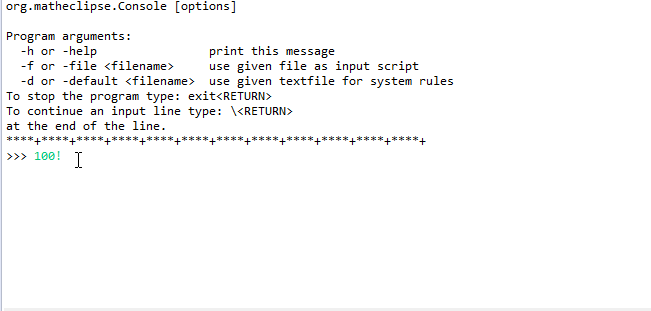
#### HTML notebook interface

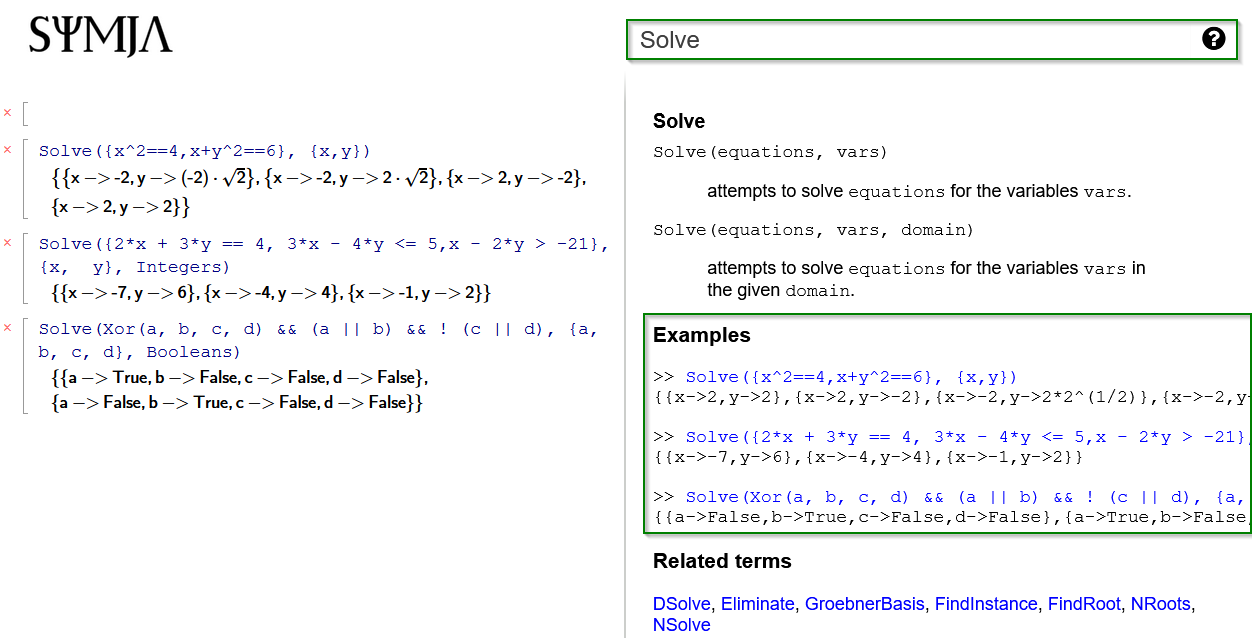

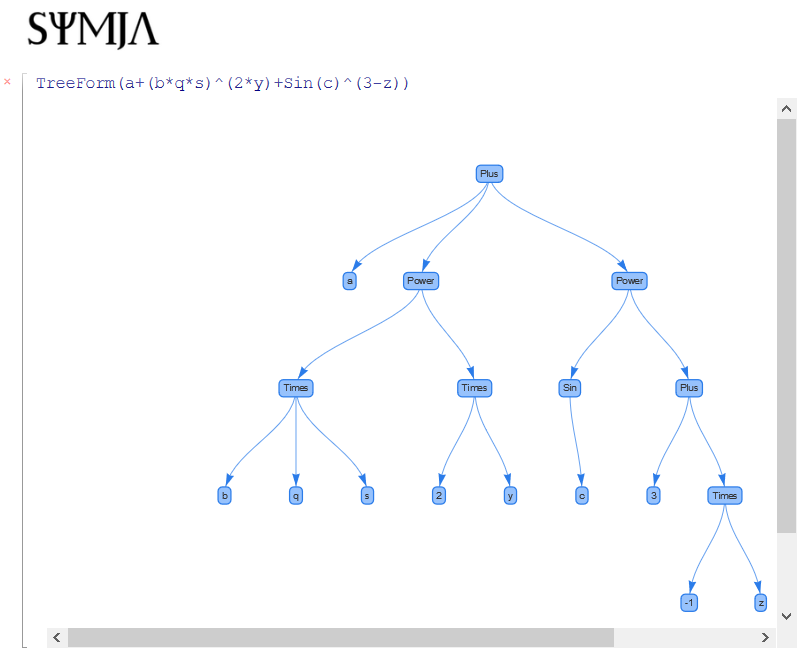
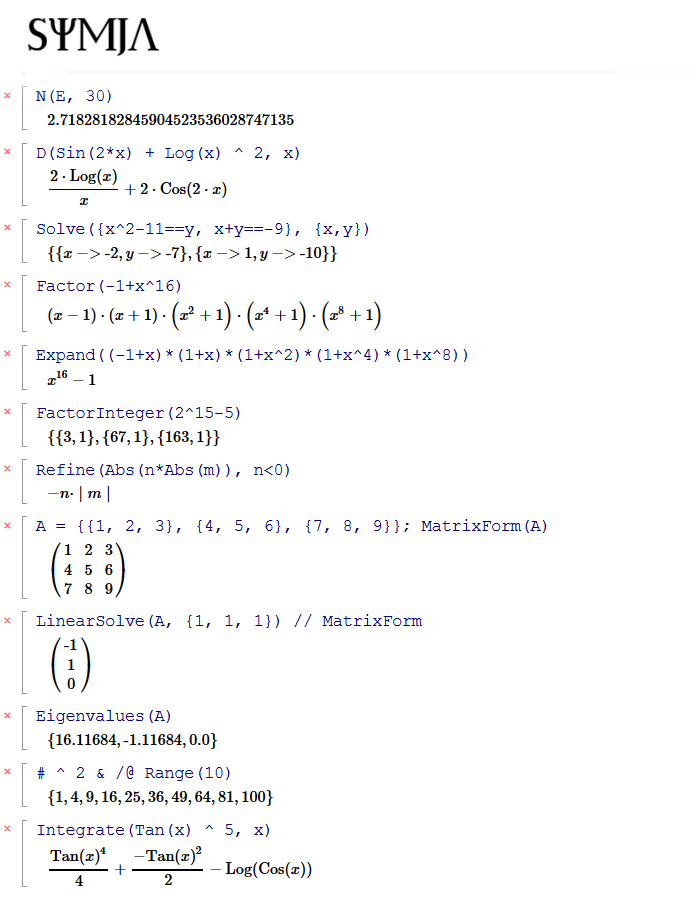
To get an idea of the kinds of expressions Symja handles, see the [JUnit tests in this file](https://raw.githubusercontent.com/axkr/symja_android_library/master/symja_android_library/matheclipse-core/src/test/java/org/matheclipse/core/system/LowercaseTestCase.java).
#### Web Examples
> [Solve({x^2==4,x+y^2==6}, {x,y})](https://matheclipse.org/input?i=Solve({x^2==4,x%2By^2==6},%20{x,y}))
> [FactorInteger(2^15-5)](https://matheclipse.org/input?i=FactorInteger(2^15-5))
> [D(Sin(x^3), x)](https://matheclipse.org/input?i=D(Sin(x^3),%20x))
> [Factor(-1+x^16)](https://matheclipse.org/input?i=Factor(-1%2Bx^16))
> [Manipulate(Plot3D(Sin(a * x * y), {x, -1.5, 1.5}, {y, -1.5, 1.5}), {a,1,5})](https://matheclipse.org/input?i=Manipulate(Plot3D(Sin(a*x*y),%20{x,%20-1.5,%201.5},%20{y,%20-1.5,%201.5}),%20{a,1,5}))
>[Plot(Piecewise({{x^2, x < 0}, {x, x >= 0&&x<1},{Cos(x-1), x >= 1}}), {x, -2, 12})](https://matheclipse.org/input?i=Plot(Piecewise({{x^2,%20x%20%3C%200},%20{x,%20x%20%3E=%200%26%26x%3C1},{Cos(x-1),%20x%20%3E=%201}}),%20{x,%20-2,%2012}))
> [Refine(Abs(n*Abs(m)),n<0)](https://matheclipse.org/input?i=Refine(Abs(n*Abs(m)),%20n%3C0))
> [Inverse({{1,2},{3,4}})](https://matheclipse.org/input?i=Inverse({{1,2},{3,4}}))
> [Det({{1,2},{3,4}})](https://matheclipse.org/input?i=Det({{1,2},{3,4}}))
> [Integrate(Cos(x)^5, x)](https://matheclipse.org/input?i=Integrate(Cos(x)^5,%20x))
> [JavaForm((x+1)^2+(x+1)^3, Float)](https://matheclipse.org/input?i=JavaForm%28%28x%2B1%29%5E2%2B%28x%2B1%29%5E3%2C%20Float%29)
> [ToExpression("\\\\frac{x}{\\\\sqrt{5}}", TeXForm)](https://matheclipse.org/input?i=ToExpression%28%22%5C%5C%5C%5Cfrac%7Bx%7D%7B%5C%5C%5C%5Csqrt%7B5%7D%7D%22%2C%20TeXForm%29)
A [Java usage example](https://github.com/axkr/symja_android_library/wiki/Java-usage):
```java
package org.matheclipse.core.examples;
import org.matheclipse.core.eval.ExprEvaluator;
import org.matheclipse.core.expression.F;
import org.matheclipse.core.interfaces.IAST;
import org.matheclipse.core.interfaces.IExpr;
import org.matheclipse.core.interfaces.ISymbol;
import org.matheclipse.parser.client.SyntaxError;
import org.matheclipse.parser.client.math.MathException;
public class Example {
public static void main(String[] args) {
try {
ExprEvaluator util = new ExprEvaluator(false, (short) 100);
// Convert an expression to the internal Java form:
// Note: single character identifiers are case sensitive
// (the "D()" function identifier must be written as upper case
// character)
String javaForm = util.toJavaForm("D(sin(x)*cos(x),x)");
// prints: D(Times(Sin(x),Cos(x)),x)
System.out.println("Out[1]: " + javaForm.toString());
// Use the Java form to create an expression with F.* static
// methods:
ISymbol x = F.Dummy("x");
IAST function = F.D(F.Times(F.Sin(x), F.Cos(x)), x);
IExpr result = util.eval(function);
// print: Cos(x)^2-Sin(x)^2
System.out.println("Out[2]: " + result.toString());
// Note "diff" is an alias for the "D" function
result = util.eval("diff(sin(x)*cos(x),x)");
// print: Cos(x)^2-Sin(x)^2
System.out.println("Out[3]: " + result.toString());
// evaluate the last result (% or $ans contains "last answer")
result = util.eval("%+cos(x)^2");
// print: 2*Cos(x)^2-Sin(x)^2
System.out.println("Out[4]: " + result.toString());
// evaluate an Integrate[] expression
result = util.eval("integrate(sin(x)^5,x)");
// print: 2/3*Cos(x)^3-1/5*Cos(x)^5-Cos(x)
System.out.println("Out[5]: " + result.toString());
// set the value of a variable "a" to 10
// Note: in server mode the variable name must have a preceding '$'
// character
result = util.eval("a=10");
// print: 10
System.out.println("Out[6]: " + result.toString());
// do a calculation with variable "a"
result = util.eval("a*3+b");
// print: 30+b
System.out.println("Out[7]: " + result.toString());
// Do a calculation in "numeric mode" with the N() function
// Note: single character identifiers are case sensistive
// (the "N()" function identifier must be written as upper case
// character)
result = util.eval("N(sinh(5))");
// print: 74.20321057778875
System.out.println("Out[8]: " + result.toString());
// define a function with a recursive factorial function definition.
// Note: fac(0) is the stop condition.
result = util.eval("fac(x_Integer):=x*fac(x-1);fac(0)=1");
// now calculate factorial of 10:
result = util.eval("fac(10)");
// print: 3628800
System.out.println("Out[9]: " + result.toString());
function =
F.Function(F.Divide(F.Gamma(F.Plus(F.C1, F.Slot1)), F.Gamma(F.Plus(F.C1, F.Slot2))));
// eval function ( Gamma(1+#1)/Gamma(1+#2) ) & [23,20]
result = util.evalFunction(function, "23", "20");
// print: 10626
System.out.println("Out[10]: " + result.toString());
} catch (SyntaxError e) {
// catch Symja parser errors here
System.out.println(e.getMessage());
} catch (MathException me) {
// catch Symja math errors here
System.out.println(me.getMessage());
} catch (final Exception ex) {
System.out.println(ex.getMessage());
} catch (final StackOverflowError soe) {
System.out.println(soe.getMessage());
} catch (final OutOfMemoryError oome) {
System.out.println(oome.getMessage());
}
}
}
```
How to use Maven is described in the [Maven wiki page](https://github.com/axkr/symja_android_library/wiki/Maven-usage).
### Getting started
First, you'll need a Java Development Kit (JDK) compatible with Java 11 or later.
The Integrated Development Environment (IDE) Eclipse is shipped with a suitable JDK, so you don't have to install a JDK by yourself.
Install and open the latest version of the Eclipse development IDE for Java Developers:
* https://www.eclipse.org/downloads/packages/
### Github GIT
a) Fork the Symja repository to use as a starting point.
* Navigate to [github.com/axkr/symja_android_library](https://github.com/axkr/symja_android_library) in your browser.
* Click the "Fork" button in the top-right of the page.
* Once your fork is ready, open the new repository's "Settings" by clicking the link in the menu bar on the left.
* Change the repository name to the name of your Library and save your changes.
b) Clone your new repository to your Eclipse workspace.
* Open Eclipse and select the "File -> Import..." menu item.
* Select "Git -> Projects from Git", and click "Next >".
* Select "URI" and click "Next >".
* Enter your repository's clone URL in the "URI" field. The remaining fields in the "Location" and "Connection" groups will get automatically filled in.
* Enter your Github credentials in the "Authentication" group, and click "Next >".
* Select the `master` branch on the next screen, and click "Next >".
* The default settings on the "Local Configuration" screen should work fine, click "Next >".
* Make sure "Import existing projects" is selected, and click "Next >".
* Eclipse should find and select the `symja_android_library` automatically, click "Finish".
See this [Git version control with Eclipse (EGit) - Tutorial](http://www.vogella.com/tutorials/EclipseGit/article.html) for a general overview.
### Contact
If you have any questions about using or developing for this project, send me an [email][1]!
### License
* the complete Symja system is published under the GNU GENERAL PUBLIC LICENSE Version 3 (GPL) starting with Symja version 2.0.0 parts are published under the Lesser GNU GENERAL PUBLIC LICENSE Version 3 (LGPL).
If you would like to use parts of the system here are some Maven module licenses:
* the maven modules: `parser, external, core` are published under LGPL license.
* the maven modules: `gpl, api, io` are published under GPL license.
Here are some of the associated **Java** library dependency licenses:
* the [TilmanNeumann/java-math-library](https://github.com/TilmanNeumann/java-math-library) is published under the GNU GENERAL PUBLIC LICENSE license.
* the [JAS Java Algebra System](http://krum.rz.uni-mannheim.de/jas/) is published under the (LESSER) GNU GENERAL PUBLIC LICENSE license. The Java bytecode is dual licenced also under the Apache 2.0 license to allow usage in Android projects.
* the [JGraphT Library](https://jgrapht.org/) is published under the Eclipse Public License (EPL) or (LESSER) GNU GENERAL PUBLIC LICENSE license.
* the [apfloat project](https://github.com/mtommila/apfloat) is published under the MIT License.
* the [Hipparchus Mathematics Library](https://www.hipparchus.org/) is published under the Apache software license
* the [LogicNG project](https://github.com/logic-ng/LogicNG) is published under the Apache software license
* the [Tablesaw](https://github.com/jtablesaw/tablesaw) is published under the Apache software license
Here are some of the associated **JavaScript** licenses:
* the [Paul Masson's Math project](https://github.com/paulmasson/math) is published under the MIT license.
* the [Paul Masson's MathCell project](https://github.com/paulmasson/mathcell) is published under the MIT license.
* the [JSXGraph project](https://github.com/jsxgraph/jsxgraph) is published under the GNU LGPL or MIT license.
[1]: mailto:axelclk@gmail.com
[2]: http://www.vogella.com/tutorials/EclipseGit/article.html

