https://github.com/axodotdev/oranda
🎁 generate beautiful landing pages for your developer tools
https://github.com/axodotdev/oranda
developer-tools rust static-site-generator
Last synced: 9 months ago
JSON representation
🎁 generate beautiful landing pages for your developer tools
- Host: GitHub
- URL: https://github.com/axodotdev/oranda
- Owner: axodotdev
- License: apache-2.0
- Created: 2022-09-23T15:13:03.000Z (over 3 years ago)
- Default Branch: main
- Last Pushed: 2024-12-10T19:11:54.000Z (about 1 year ago)
- Last Synced: 2025-05-12T03:49:31.892Z (9 months ago)
- Topics: developer-tools, rust, static-site-generator
- Language: Rust
- Homepage: https://opensource.axo.dev/oranda/
- Size: 18.3 MB
- Stars: 517
- Watchers: 5
- Forks: 34
- Open Issues: 58
-
Metadata Files:
- Readme: README.md
- Changelog: CHANGELOG.md
- License: LICENSE-APACHE
- Security: SECURITY.md
Awesome Lists containing this project
README
# oranda
> 🎁 generate beautiful landing pages for your projects
[](https://crates.io/crates/oranda)
[](https://github.com/axodotdev/oranda/actions/workflows/ci.yml)
[](https://github.com/axodotdev/oranda/actions/workflows/release.yml)
[](https://github.com/axodotdev/oranda/actions/workflows/web.yml)
`oranda` is an opinionated static-site generator that is designed for developers
who are publishing projects and would like a website but don't want to build
one from scratch.
`oranda` uses `oranda` so you can checkout a live example [here][website]!
## Installation
To install `oranda`, please visit the [`oranda` website][website]- which is generated by
`oranda`!
[website]: https://axodotdev.github.io/oranda
## Quickstart
```sh
# build your site
> oranda build
# build your site and start a server that rebuilds on file changes
> oranda dev
```
Here's an animated demo:
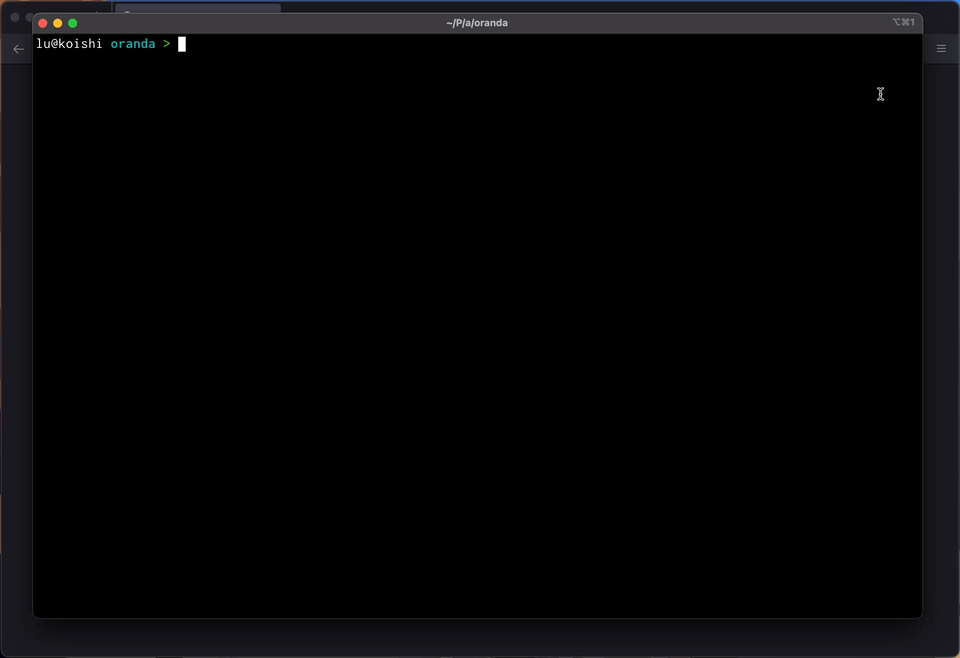
## Configuration
First of all: `oranda` is designed to work without a configuration file. For a lot of projects,
you can likely just run `oranda build` and get a site that contains a couple of things that
`oranda` was automatically able to glean about your project. That being said, it also supports
a configuration file that allows you to tweak many things about oranda's behaviour.
If you'd like to configure `oranda`, place an `oranda.json` file in the root of
your project and fill it with the configuration you'd like. Check out the [docs]
to learn more about your configuration options!
[docs]: https://opensource.axo.dev/oranda/book/configuration.html
## Installers: integrating with `cargo-dist`
`oranda` has first-class integration with [`cargo-dist`], a tool that builds
distributable artifacts for your Rust applications. If you have `cargo-dist`
configured in your project correctly, `oranda` will be able to automatically
tell. Benefits of integrating with `cargo-dist` include:
- Installer scripts: `cargo-dist` can generate one-line installer scripts, which
`oranda` will display in your generated page
- Guaranteed platform support: `oranda` tries to support as many platforms as it can,
but if you build something with `cargo-dist`, we guarantee it'll show up correctly
[`cargo-dist`]: https://github.com/axodotdev/cargo-dist
## Contributing
Feel free to open a new issue or pull request if you notice something off or have a new feature
request! We sometimes tag issues with [good first issue] for issues that we think would make
a good learning experience for new contributors.
For local development on oranda, we also have a [special docs page][contributing-docs] with some tips.
[good first issue]: https://github.com/axodotdev/oranda/labels/good%20first%20issue
[contributing-docs]: https://opensource.axo.dev/oranda/book/contributing.html