Ecosyste.ms: Awesome
An open API service indexing awesome lists of open source software.
https://github.com/axthonyv/mediafire_bypass
The 'Mediafire Bypasss' is a powerful tool that allows you to download files massively from the MediaFire platform without the need for a Premium account, let's say it's a leap into the system.
https://github.com/axthonyv/mediafire_bypass
Last synced: 2 days ago
JSON representation
The 'Mediafire Bypasss' is a powerful tool that allows you to download files massively from the MediaFire platform without the need for a Premium account, let's say it's a leap into the system.
- Host: GitHub
- URL: https://github.com/axthonyv/mediafire_bypass
- Owner: AxthonyV
- License: mit
- Created: 2024-01-31T14:16:00.000Z (10 months ago)
- Default Branch: main
- Last Pushed: 2024-06-11T04:51:15.000Z (5 months ago)
- Last Synced: 2024-06-11T05:58:14.302Z (5 months ago)
- Language: Python
- Size: 14.6 KB
- Stars: 5
- Watchers: 1
- Forks: 0
- Open Issues: 0
-
Metadata Files:
- Readme: README.md
- License: LICENSE
Awesome Lists containing this project
README

MediaFire Bypass 💻
A tool for downloading files and folders from MediaFire without the need for premium subscriptions.



## Introduction
MediaFire Bypass allows users to download entire files and folders from MediaFire without the need for premium subscriptions. This project streamlines bulk content downloading, bypassing MediaFire's restrictions.
## Features
- Download individual files from MediaFire.
- Download entire folders from MediaFire.
- No subscription required.
- Command-line interface for ease of use.
- Multi-threaded download support.
- Automatic SHA-256 integrity verification.
- Color-coded status messages for easy readability.
## Requirements
- Python 3.7 or higher
- pip (Python package manager)
- Internet connection
## Installation
Follow these steps to install MediaFire Bypass:
```bash
# Clone the repository
git clone https://github.com/AxthonyV/Mediafire_Bypass.git
# Navigate to the project directory
cd Mediafire_Bypass
# Install the dependencies
pip install -r requirements.txt
```
## Usage
After installation, use MediaFire Bypass from the command line. Here are some basic commands:
- Download an individual file:
```bash
python mediafire.py "https://www.mediafire.com/file/example"
- Download an entire folder:
```bash
python mediafire.py "https://www.mediafire.com/folder/example"
```