https://github.com/axtmueller/windows-batch-deployment
A programmable and rootkit-like Windows remote access tool.
https://github.com/axtmueller/windows-batch-deployment
bootkit carberp flame hxdef rootkit rovnix stuxnet zeroaccess
Last synced: about 1 month ago
JSON representation
A programmable and rootkit-like Windows remote access tool.
- Host: GitHub
- URL: https://github.com/axtmueller/windows-batch-deployment
- Owner: AxtMueller
- Created: 2020-03-18T17:21:28.000Z (over 5 years ago)
- Default Branch: master
- Last Pushed: 2024-06-04T00:57:03.000Z (about 1 year ago)
- Last Synced: 2025-03-01T15:17:53.162Z (5 months ago)
- Topics: bootkit, carberp, flame, hxdef, rootkit, rovnix, stuxnet, zeroaccess
- Homepage: https://github.com/AxtMueller/Windows-Batch-Deployment#contact
- Size: 94.1 MB
- Stars: 136
- Watchers: 9
- Forks: 50
- Open Issues: 1
-
Metadata Files:
- Readme: README.md
Awesome Lists containing this project
README
# Introduction
Windows Batch Deployment (you can simply call it as "WBD") is a programmable and rootkit-like remote access tool, it supports from Windows XP to Windows 11. Compared with other remote access software, WBD does not have a server program in the traditional sense. WBD provides a server DLL, and users need to write server programs according to their needs. Therefore, WBD maximally meets the individual needs of users. WBD client is a kernel-mode driver, it hides its traces as much as possible, and the goal is to keep the user's attention as little as possible. WBD client can run user-defined programs when system starts, user-defined programs do not store on the disk in the form of files, and there are no startup entries in the registry. As WBD may be used illegally, when WBD client starts, it outputs a text file to the desktop or the root of system drive to inform its existence and how to uninstall it manually. Disclaimer: You can only use WBD on your computers or computers which you are allowed to access, I will not be responsible for any consequences and losses caused by the abuse of it. Until you fully understand how to use WBD, please test it in virtual machines only.
### How to configure and install WBD?
1. Edit “InstallClient.bat”, fill in the IP address or domain name (including port) of your server. Note: If you use WBD on the wide area network (WAN), you must have a server. If you only use WBD on the local area network (LAN, such as at home), you can use your own PC as a server.
2. Run “InstallClient.bat” on the computers that you need access remotely.
### How to access the systems with WBD installed?
1. WBD comes with a demonstration server program, you can use it as a remote access tool without programming. If you set up the [web control panel](binaries/server/web-control-panel), you can access computers with WBD-Client installed on any device.
2. WBD provides DLL (both 32-bit and 64-bit) for advanced users, you can write server program based on your need.
### How to uninstall WBD?
1. Call the uninstallation function from WBD server DLL (read sample source code for details).
2. Enable system debug mode, then reboot, and then delete the service of WBD client.
### About digital signature and negative comments from Anti-Virus software
Because I don't have my own digital certificate, I have to use a leaked digital certificate to sign my drivers. Signing files with leaked digital certificates has a side effect: many Anti-Virus software infer files with leaked digital signature are suspicious, because many hackers use leaked digital certificates to sign malware. I don't care about any negative comments from any Anti-Virus software, the rule is simple: if you don't trust a program, just don't use it.
### About sharing server programs
If you want to share your server programs, please commit your programs and / or source code to "Issues" with brief description. I will add your programs to the "User-defined server program" directory if I think they are useful.
### About client programs cannot be loaded
If you see a message like "StartService FAILED 87" while running "InstallClient.bat", there may be the following reasons:
###### 1. HVCI is enabled.
###### 2. Anti-Virus software prevents the driver from loading.
##### Solutions:
###### 1. Restart the system, "InstallClient.bat" contains the code to turn off HVCI, it will take effect after reboot.
###### 2. Add the files of WBD to the whitelist of the Anti-Virus software.
# Main Features
1. File, registry and power management.
2. Run program, driver and system shell (CMD).
3. Let specific programs start at boot without using system startup directories / registry keys.
4. The client protects itself against unauthorized uninstallation. The self-protection feature takes effect after rebooting (when the installation is complete, all features except the self-protection will work; and then reboot, all features will work). If debug mode is enabled, the self-protection feature will be disabled. If you are interested in this feature, please check [this page](https://github.com/AxtMueller/Windows-Batch-Deployment/issues/1).
# Application Scenario Examples
1. You are an administrator of IT department. You need to perform repetitive tasks on hundreds of computers (such as updating firewall rules, [pushing notifications](binaries/user-defined-server-program/push-message-test)). I used to work in this position, this is my original purpose of making this software.
2. You are a developer. Your software does not run properly on a few users' systems, but it cannot be replicated in your test environment, so you have to [grab some data](binaries/user-defined-server-program/dump-kernel-memory) or perform some debugging tests.
3. You are a person with a lot of secrets. You need to [erase the data on the disk](binaries/user-defined-server-program/erase-disk-data) when your computer is stolen.
4. You are a voyeur, you want to know what your spouse did on the computer [by taking screenshots](binaries/user-defined-server-program/periodic-screen-capture).
# [Screenshots](/screenshots/README.md)
These screenshots are from the server programs (EXE edition and WEB edition). The client programs run in the background without user interface, so I cannot make screenshots for them.
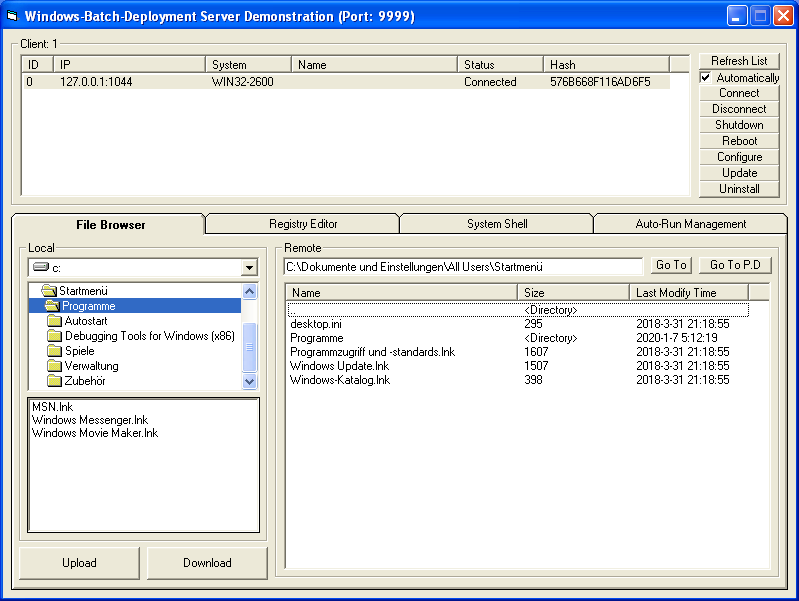
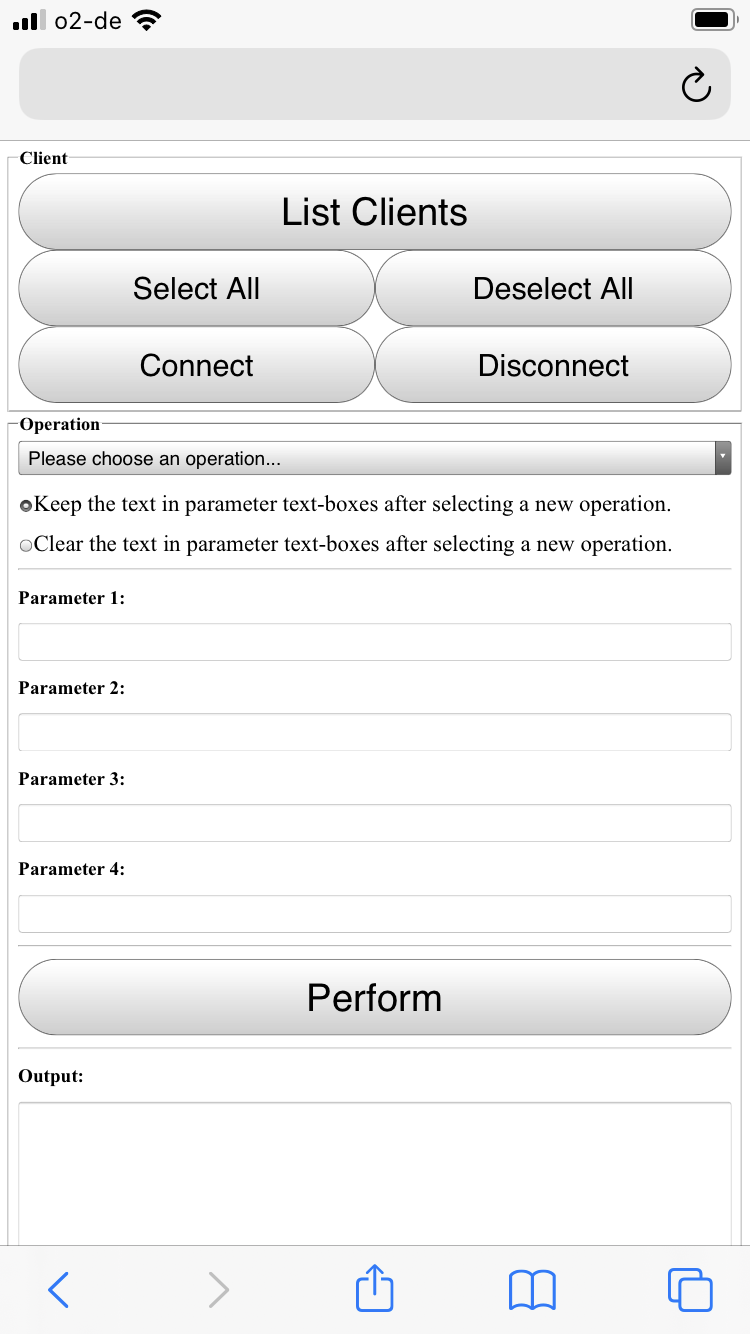
# Contact
### E-MAIL: AxtMueller#gmx.de (Replace # with @)
1. If you find bugs, have constructive suggestions or would like to purchase a paid service, please let me know. You'd better write E-MAIL in English or German, I only reply to E-MAILs that I am interested in.
2. In order to disclose as little personal information as possible (IP address, online time, etc.), I do not use instant messaging and social media. Please write what you want in the E-MAIL.
### Paid services:
1. Binary customization (Basic): A client program without copyright information and digital signature, its functionality is exactly the same as the public version, you have to sign it with your own digital certificate.
2. Binary customization (Advanced): The services of the previous entry, and more powerful self-protection for the client program. The advanced customized version of WBD is without VMP, so it can be run on 64-bit Windows with HVCI enabled.
3. Source code (WBD only): Complete source code of WBD, including client and server.
4. Source code (WBD & Client Installer): The services of the previous entry, and an installer that can install WBD client without triggering Windows Defender security warnings.
# [Revision History](/binaries/README.md#all-revision-history)
### Client Version: 20230213
New feature: Process operations.
New feature: Disk operations.
### Server Version: 20230213
Functions of process and disk operations.