https://github.com/aydinnyunus/facerecognitionsecurity
Face Recognition Security
https://github.com/aydinnyunus/facerecognitionsecurity
computer-vision cv2 cyber-security cybersecurity face-detect face-detection face-detection-using-opencv face-recognition face-recognition-application face-recognition-python face-recognizer opencv opencv-python opencv2 protection python python3 security security-tools
Last synced: 10 months ago
JSON representation
Face Recognition Security
- Host: GitHub
- URL: https://github.com/aydinnyunus/facerecognitionsecurity
- Owner: aydinnyunus
- Created: 2020-02-26T18:53:41.000Z (almost 6 years ago)
- Default Branch: master
- Last Pushed: 2024-01-30T20:05:53.000Z (about 2 years ago)
- Last Synced: 2024-05-01T16:33:21.259Z (almost 2 years ago)
- Topics: computer-vision, cv2, cyber-security, cybersecurity, face-detect, face-detection, face-detection-using-opencv, face-recognition, face-recognition-application, face-recognition-python, face-recognizer, opencv, opencv-python, opencv2, protection, python, python3, security, security-tools
- Language: Python
- Size: 1.94 MB
- Stars: 145
- Watchers: 7
- Forks: 35
- Open Issues: 0
-
Metadata Files:
- Readme: README.md
Awesome Lists containing this project
README
# FaceRecognitionSecurity
Protect your Computer against strangers ! If foreigners want to log in to your computer, ring your phone and lock the computer screen automatically.
## Features
Face Recognition in Live Camera

## Installation
### Requirements
• Python 3.3+ or Python 2.7
• macOS or Linux (Windows not officially supported, but might work)
• For Install "face_recognition and dlib" : [Click Here!](https://github.com/ageitgey/face_recognition)
• Chrome Driver : https://chromedriver.chromium.org/downloads
## Usage

• Change GMAIL,PASSWORD,DRIVER LOCATION and PHOTO LOCATION in Protect.py
```
If you don't have a photo run 'python Take Photo.py' and Press SPACE for Take Photo.
Else run 'python Protect.py'
```
• If Camera Detect Your Face Open a new Terminal.Otherwise The Phone Will Ring Even If It is Silent.
• Connect to the Google Android Find My Phone and Click the Ring the Phone Button and Lock the Screen.

## Contact
[ ](https://linkedin.com/in/yunus-ayd%C4%B1n-b9b01a18a/) [
](https://linkedin.com/in/yunus-ayd%C4%B1n-b9b01a18a/) [ ](https://github.com/aydinnyunus/WhatsappBOT) [
](https://github.com/aydinnyunus/WhatsappBOT) [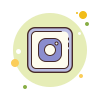 ](https://instagram.com/aydinyunus_/) [
](https://instagram.com/aydinyunus_/) [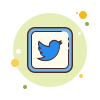 ](https://twitter.com/aydinnyunuss)
](https://twitter.com/aydinnyunuss)