https://github.com/aydinnyunus/gpt4-captcha-bypass
Captcha Bypass using GPT4-o
https://github.com/aydinnyunus/gpt4-captcha-bypass
Last synced: 6 months ago
JSON representation
Captcha Bypass using GPT4-o
- Host: GitHub
- URL: https://github.com/aydinnyunus/gpt4-captcha-bypass
- Owner: aydinnyunus
- Created: 2024-07-14T13:27:26.000Z (about 1 year ago)
- Default Branch: main
- Last Pushed: 2024-07-25T18:50:27.000Z (about 1 year ago)
- Last Synced: 2025-04-04T05:47:10.508Z (6 months ago)
- Language: Python
- Size: 27.3 KB
- Stars: 765
- Watchers: 4
- Forks: 65
- Open Issues: 4
-
Metadata Files:
- Readme: README.md
Awesome Lists containing this project
README
# GPT4o Captcha Bypass
This project is a CLI tool for testing various types of captchas including puzzle, text, complicated text, and reCAPTCHA using Python and Selenium. The tool also uses OpenAI GPT-4 to help solve the captchas.
## Prerequisites
- Python 3.7+
- Firefox Browser
- Imgur Account for uploading images
- OpenAI Account for GPT-4 API
## Installation
1. Clone the repository:
```sh
git clone https://github.com/aydinnyunus/gpt4-captcha-bypass
cd gpt4-captcha-bypass
```
2. Install the required Python packages:
```sh
pip install -r requirements.txt
```
3. Create a `.env` file in the root directory of your project and add your Imgur Client ID and OpenAI API Key:
```sh
echo "OPENAI_API_KEY=sk-your-openai-api-key" > .env
echo "IMGUR_CLIENT_ID=your-imgur-client-id" >> .env
```
4. Make sure you have the `geckodriver` for Firefox installed. You can install it using `webdriver-manager`:
```sh
pip install webdriver-manager
```
## Usage
Run the CLI tool with the desired captcha type:
```sh
python main.py [captcha_type]
```
where `[captcha_type]` can be one of: `puzzle`, `text`, `complicated_text`, `recaptcha`.
Example:
```sh
python main.py text
```
## Captcha Types
- `text`: Tests simple text captchas.
- `complicated_text`: Tests complicated text captchas.
- `recaptcha`: Tests Google's reCAPTCHA.
- `puzzle`: Tests puzzle captchas.
### Text

### Complicated Text

## Recaptcha and Slider
Recaptcha and Slider may be bypassed in average 10 attempts.


## Contact
[ ](https://linkedin.com/in/yunus-ayd%C4%B1n-b9b01a18a/) [
](https://linkedin.com/in/yunus-ayd%C4%B1n-b9b01a18a/) [ ](https://github.com/aydinnyunus/gpt4-captcha-bypass) [
](https://github.com/aydinnyunus/gpt4-captcha-bypass) [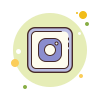 ](https://instagram.com/aydinyunus_/) [
](https://instagram.com/aydinyunus_/) [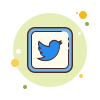 ](https://twitter.com/aydinnyunuss)
](https://twitter.com/aydinnyunuss)
[contributors-shield]: https://img.shields.io/github/contributors/usestrix/cli.svg?style=for-the-badge
[contributors-url]: https://github.com/aydinnyunus/gpt4-captcha-bypass/graphs/contributors
[forks-shield]: https://img.shields.io/github/forks/usestrix/cli.svg?style=for-the-badge
[forks-url]: https://github.com/aydinnyunus/gpt4-captcha-bypass/network/members
[stars-shield]: https://img.shields.io/github/stars/usestrix/cli?style=for-the-badge
[stars-url]: https://github.com/aydinnyunus/gpt4-captcha-bypass/stargazers
[issues-shield]: https://img.shields.io/github/issues/usestrix/cli.svg?style=for-the-badge
[issues-url]: https://github.com/aydinnyunus/gpt4-captcha-bypass/issues
[license-shield]: https://img.shields.io/github/license/usestrix/cli.svg?style=for-the-badge
[license-url]: https://github.com/aydinnyunus/gpt4-captcha-bypass/blob/master/LICENSE.txt
[linkedin-shield]: https://img.shields.io/badge/-LinkedIn-black.svg?style=for-the-badge&logo=linkedin&colorB=555
[linkedin-url]: https://linkedin.com/in/aydinnyunus
[product-screenshot]: data/images/base_command.png
[latest-release]: https://github.com/aydinnyunus/gpt4-captcha-bypass/releases