https://github.com/aydinnyunus/wallet-tracker
Detect real scammers with Wallet-Tracker CLI from anywhere.
https://github.com/aydinnyunus/wallet-tracker
bitcoin blueteam btc cli dashboard data-science database docker docker-compose eth ethereum golang graph hacking neo4j neodash visualization websocket
Last synced: 8 months ago
JSON representation
Detect real scammers with Wallet-Tracker CLI from anywhere.
- Host: GitHub
- URL: https://github.com/aydinnyunus/wallet-tracker
- Owner: aydinnyunus
- License: apache-2.0
- Created: 2022-06-23T15:55:03.000Z (over 3 years ago)
- Default Branch: main
- Last Pushed: 2024-08-09T18:00:32.000Z (about 1 year ago)
- Last Synced: 2025-02-03T13:45:19.318Z (9 months ago)
- Topics: bitcoin, blueteam, btc, cli, dashboard, data-science, database, docker, docker-compose, eth, ethereum, golang, graph, hacking, neo4j, neodash, visualization, websocket
- Language: Go
- Homepage:
- Size: 493 KB
- Stars: 129
- Watchers: 9
- Forks: 16
- Open Issues: 1
-
Metadata Files:
- Readme: README.md
- License: LICENSE
Awesome Lists containing this project
README
[![Contributors][contributors-shield]][contributors-url]
[![Forks][forks-shield]][forks-url]
[![Stargazers][stars-shield]][stars-url]
[![Issues][issues-shield]][issues-url]
[![MIT License][license-shield]][license-url]
[![LinkedIn][linkedin-shield]][linkedin-url]
Wallet Tracker CLI
Explore the docs »
·
Report Bug
·
Request Feature
Table of Contents
-
Getting Started
-
Usage
- Track Wallet
- Track Wallet with Network
- Get All Transactions
- Detect Exchanges on Exit Nodes
- Start Neodash
- Get Exchange Wallet
- Downloads
- Roadmap
- Contributing
- License
- Contact
## Getting Started
General information about setting up Wallet Tracker CLI locally

## Installation
```bash
go install github.com/aydinnyunus/wallet-tracker/cmd/wallet-tracker@latest
git clone https://github.com/aydinnyunus/wallet-tracker
cd wallet-tracker
wallet-tracker neodash start
```
## Usage
### Track Wallet
After you have install requirements , you can simply track the wallet via:
```shell
$ wallet-tracker tracker track --wallet 37oTUqiViE3YySs8xxAtKgTzQgoVuSVbse
```
### Track Wallet with Network
If you want to specify network ( you don't need that for now ) use this command:
```shell
$ wallet-tracker tracker track --wallet 37oTUqiViE3YySs8xxAtKgTzQgoVuSVbse --network BTC
```
### Get All Transactions
If you want to get all transactions from websocket use this command:
```shell
$ wallet-tracker tracker websocket --all
```

### Detect Exchanges on Exit Nodes
If you want to Detect Exchanges on Exit Nodes use this command:
```shell
$ wallet-tracker tracker track --wallet 37oTUqiViE3YySs8xxAtKgTzQgoVuSVbse --detect-exchanges
```
### Start Neodash
If you want to visualize Wallets and Transactions using Neo4J database use this command:
```shell
$ wallet-tracker neodash start
```

Show specific transaction graph.

Show all graph database

### Get Exchange Wallet
If you want to get exchange wallets use this command:
```shell
$ wallet-tracker redis get --exchanges uniswap --limit 3
```
## Build
Basic building process like the following would suffice.
```shell
$ go build -o wallet-tracker cmd/wallet-tracker/main.go
```
## Downloads
### Tarball
1. Download [latest-release] for your operating system/architecture
2. Unzip binary and place it somewhere in your path
3. Make it executable
## Roadmap
See the [open issues](https://github.com/aydinnyunus/wallet-tracker/issues) for a list of proposed features (and known issues).
## Contributing
Contributions are what make the open source community such an amazing place to be learned, inspire, and create. Any
contributions you make are **greatly appreciated**.
1. Fork the Project
2. Create your Feature Branch (`git checkout -b feature/AmazingFeature`)
3. Commit your Changes (`git commit -m 'Add some AmazingFeature'`)
4. Push to the Branch (`git push origin feature/AmazingFeature`)
5. Open a Pull Request
## License
Distributed under the Apache License 2.0 License. See `LICENSE` for more information.
## Contact
[ ](https://linkedin.com/in/yunus-ayd%C4%B1n-b9b01a18a/) [
](https://linkedin.com/in/yunus-ayd%C4%B1n-b9b01a18a/) [ ](https://github.com/aydinnyunus/WhatsappBOT) [
](https://github.com/aydinnyunus/WhatsappBOT) [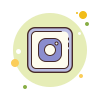 ](https://instagram.com/aydinyunus_/) [
](https://instagram.com/aydinyunus_/) [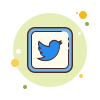 ](https://twitter.com/aydinnyunuss)
](https://twitter.com/aydinnyunuss)
[contributors-shield]: https://img.shields.io/github/contributors/usestrix/cli.svg?style=for-the-badge
[contributors-url]: https://github.com/aydinnyunus/wallet-tracker/graphs/contributors
[forks-shield]: https://img.shields.io/github/forks/usestrix/cli.svg?style=for-the-badge
[forks-url]: https://github.com/aydinnyunus/wallet-tracker/network/members
[stars-shield]: https://img.shields.io/github/stars/usestrix/cli?style=for-the-badge
[stars-url]: https://github.com/aydinnyunus/wallet-tracker/stargazers
[issues-shield]: https://img.shields.io/github/issues/usestrix/cli.svg?style=for-the-badge
[issues-url]: https://github.com/aydinnyunus/wallet-tracker/issues
[license-shield]: https://img.shields.io/github/license/usestrix/cli.svg?style=for-the-badge
[license-url]: https://github.com/aydinnyunus/wallet-tracker/blob/master/LICENSE.txt
[linkedin-shield]: https://img.shields.io/badge/-LinkedIn-black.svg?style=for-the-badge&logo=linkedin&colorB=555
[linkedin-url]: https://linkedin.com/in/aydinnyunus
[product-screenshot]: data/images/base_command.png
[latest-release]: https://github.com/aydinnyunus/wallet-tracker/releases