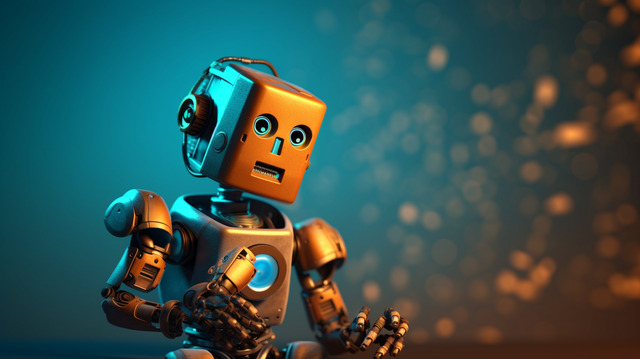https://github.com/aykhan019/notionquizbot
A full-stack web application that generates quizzes from Notion data using AI. It features a React front-end for interactive quiz display and a Flask back-end for fetching data and generating questions.
https://github.com/aykhan019/notionquizbot
ai flask javascript notion practise python quiz react
Last synced: 6 months ago
JSON representation
A full-stack web application that generates quizzes from Notion data using AI. It features a React front-end for interactive quiz display and a Flask back-end for fetching data and generating questions.
- Host: GitHub
- URL: https://github.com/aykhan019/notionquizbot
- Owner: aykhan019
- License: mit
- Created: 2024-09-08T20:09:20.000Z (over 1 year ago)
- Default Branch: master
- Last Pushed: 2024-09-15T11:54:06.000Z (over 1 year ago)
- Last Synced: 2025-04-05T12:42:54.435Z (9 months ago)
- Topics: ai, flask, javascript, notion, practise, python, quiz, react
- Language: Python
- Homepage: https://www.youtube.com/watch?v=T5DJ435Chzg
- Size: 18.4 MB
- Stars: 1
- Watchers: 1
- Forks: 0
- Open Issues: 0
-
Metadata Files:
- Readme: README.md
- License: LICENSE
Awesome Lists containing this project
README
# Quiz Bot Web Application
This repository contains a web application that generates quizzes from Notion data using AI.
## Table of Contents
- [Introduction](#introduction)
- [Folder Structure](#folder-structure)
- [Installation](#installation)
- [Running the Application](#running-the-application)
- [Features](#features)
- [Running the Application](#running-the-application)
- [Demo Video](#demo-video)
- [License](#license)
## Introduction
The Quiz Bot Web Application is a full-stack project consisting of a React front-end and a Flask back-end. The back-end fetches data from Notion, uses AI to generate quiz questions, and the front-end displays these questions to the user in an interactive quiz format.
## Folder Structure
- `client/`: React front-end application.
- `flask_server/`: Flask back-end API.
## Installation
### Prerequisites
- [Node.js](https://nodejs.org/) (for the React app)
- [Python 3.9+](https://www.python.org/downloads/) (for the Flask API)
- [Git](https://git-scm.com/)
### Clone the Repository
```bash
git clone https://github.com/your-username/your-repo-name.git
cd your-repo-name
```
### Client Setup (React App)
Navigate to the client folder and install dependencies:
```bash
cd client
npm install
```
### Server Setup (Flask API)
Navigate to the flask_server folder. First, create a virtual environment and activate it:
```bash
cd ../flask_server
python -m venv venv
source venv/bin/activate # On Windows use: venv\Scripts\activate
```
## Configuration
### Notion Integration
To use the Notion integration, you need to insert your Notion integration token and top page IDs in the React component.
1. Open `client/src/components/Quizzes/Quizzes.js`.
2. Find the following section in the code:
```javascript
body: JSON.stringify({
notion_token: '', // Insert your Notion integration token here
top_page_ids: [ // Insert your Notion top page IDs here
'aaa8bb9510a14793aabd1c98d8fe8279',
'eb7b5acc92864c34a52bf602f52be333',
'9a36fbf06f3c4019bc6bb3de86f1554a'
],
number_of_questions: 10
})
```
3. Replace the empty string `''` in `notion_token` with your actual Notion integration token.
4. Update the `top_page_ids` array with the IDs of the Notion pages you want to use for quiz generation.
### Running the Application
### Flask Back-end
To start the Flask API:
```bash
cd flask_server
source venv/bin/activate # On Windows use: venv\Scripts\activate
python server.py
```
### React Front-end
To start the React development server:
```bash
cd client
npm start
```
### Running Both Front-end and Back-end
1. Start the Flask server first.
2. Start the React front-end.
## Features
- Generates quizzes based on data from Notion using AI.
- Interactive UI for answering quiz questions.
- Score tracking with detailed result display.
## Demo Video
Check out the following video to see the Quiz Bot Web Application in action:
## License
This project is licensed under the [MIT License](LICENSE)