https://github.com/ayonious/console-table-printer
🖥️ 🍭 Printing Pretty Tables on your console
https://github.com/ayonious/console-table-printer
console consolelog opensource opensource-library tables
Last synced: 9 months ago
JSON representation
🖥️ 🍭 Printing Pretty Tables on your console
- Host: GitHub
- URL: https://github.com/ayonious/console-table-printer
- Owner: ayonious
- License: mit
- Created: 2019-01-20T14:34:17.000Z (about 7 years ago)
- Default Branch: master
- Last Pushed: 2025-05-05T21:48:40.000Z (10 months ago)
- Last Synced: 2025-05-05T22:39:04.939Z (10 months ago)
- Topics: console, consolelog, opensource, opensource-library, tables
- Language: TypeScript
- Homepage: https://console-table.netlify.app
- Size: 2.18 MB
- Stars: 185
- Watchers: 2
- Forks: 22
- Open Issues: 28
-
Metadata Files:
- Readme: README.md
- Changelog: CHANGELOG.md
- License: LICENSE
Awesome Lists containing this project
- awesome-javascript - console-table-printer
README
console-table-printer
🖥️🍭Printing Pretty Tables on your console
## Synopsis
Printing Simple Table with Coloring rows on your console. Its useful when you want to present some tables on console using js.
## Installation
```bash
npm install console-table-printer --save
```
## Basic Example
```javascript
const { printTable } = require('console-table-printer');
//Create a table
const testCases = [
{ Rank: 3, text: 'I would like some Yellow', value: 100 },
{ Rank: 4, text: 'I hope batch update is working', value: 300 },
];
//print
printTable(testCases);
```
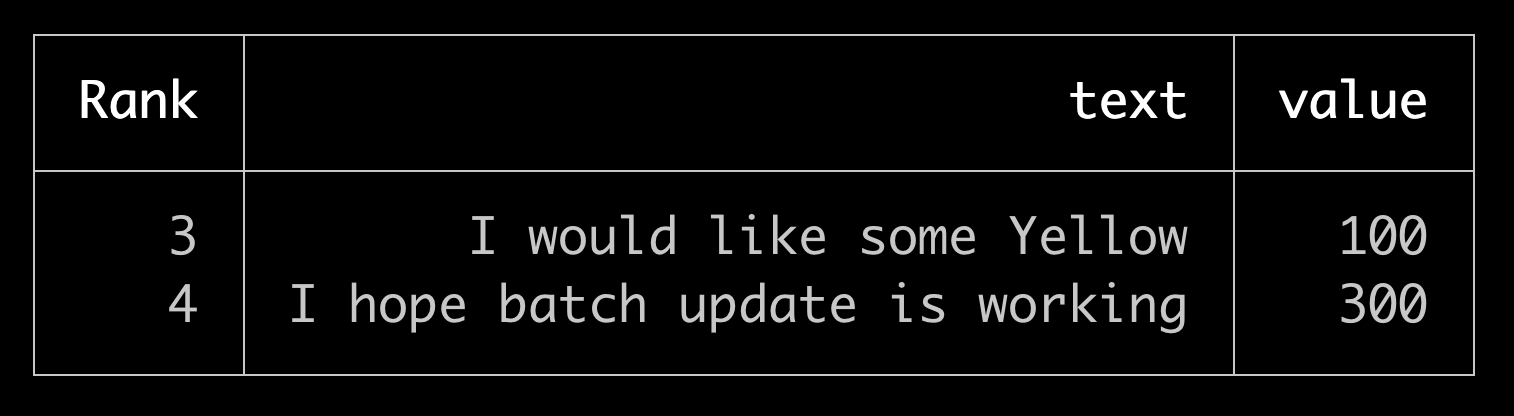
## 🚨🚨Announcement🚨🚨 Official Documentation is moved [Here](https://console-table.netlify.app/docs)
You can also create a Table instance and print it:
```javascript
const { Table } = require('console-table-printer');
//Create a table
const p = new Table();
// add rows with color
p.addRow({ Record: 'a', text: 'red wine please', value: 10.212 });
p.addRow({ Record: 'b', text: 'green gemuse please', value: 20.0 });
p.addRows([
// adding multiple rows are possible
{ Record: 'c', text: 'gelb bananen bitte', value: 100 },
{ Record: 'd', text: 'update is working', value: 300 },
]);
//print
p.printTable();
```
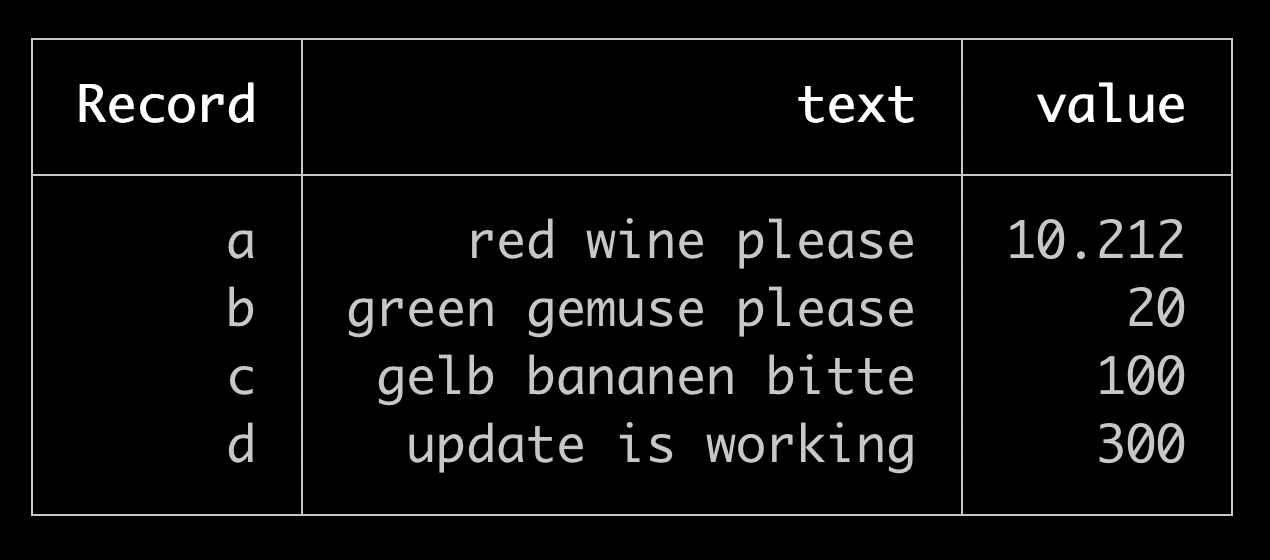
You can also put some color to your table like this:
```javascript
const p = new Table();
p.addRow({ description: 'red wine', value: 10.212 }, { color: 'red' });
p.addRow({ description: 'green gemuse', value: 20.0 }, { color: 'green' });
p.addRow({ description: 'gelb bananen', value: 100 }, { color: 'yellow' });
p.printTable();
```
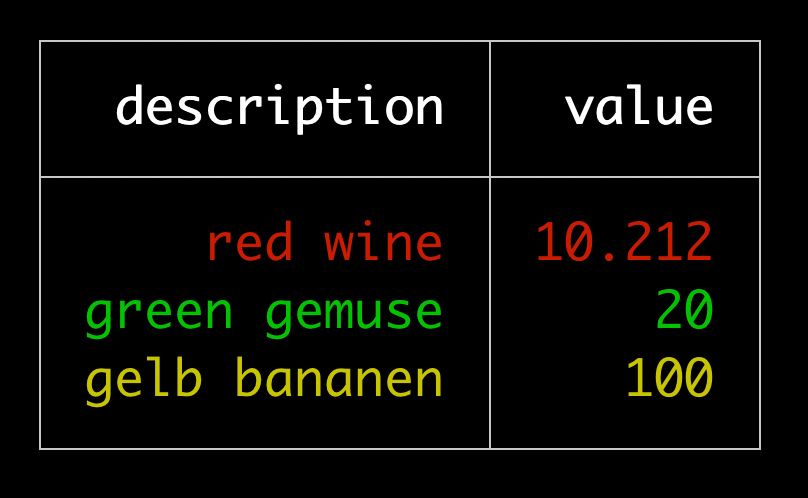
You can also put properties based on columns (color/alignment/title)
```javascript
const p = new Table({
columns: [
{ name: 'id', alignment: 'left', color: 'blue' }, // with alignment and color
{ name: 'text', alignment: 'right' },
{ name: 'is_priority_today', title: 'Is This Priority?' }, // with Title as separate Text
],
colorMap: {
custom_green: '\x1b[32m', // define customized color
},
});
p.addRow({ id: 1, text: 'red wine', value: 10.212 }, { color: 'green' });
p.addRow(
{ id: 2, text: 'green gemuse', value: 20.0 },
{ color: 'custom_green' } // your green
);
p.addRow(
{ id: 3, text: 'gelb bananen', value: 100, is_priority_today: 'Y' },
{ color: 'yellow' }
);
p.addRow({ id: 3, text: 'rosa hemd wie immer', value: 100 }, { color: 'cyan' });
p.printTable();
```
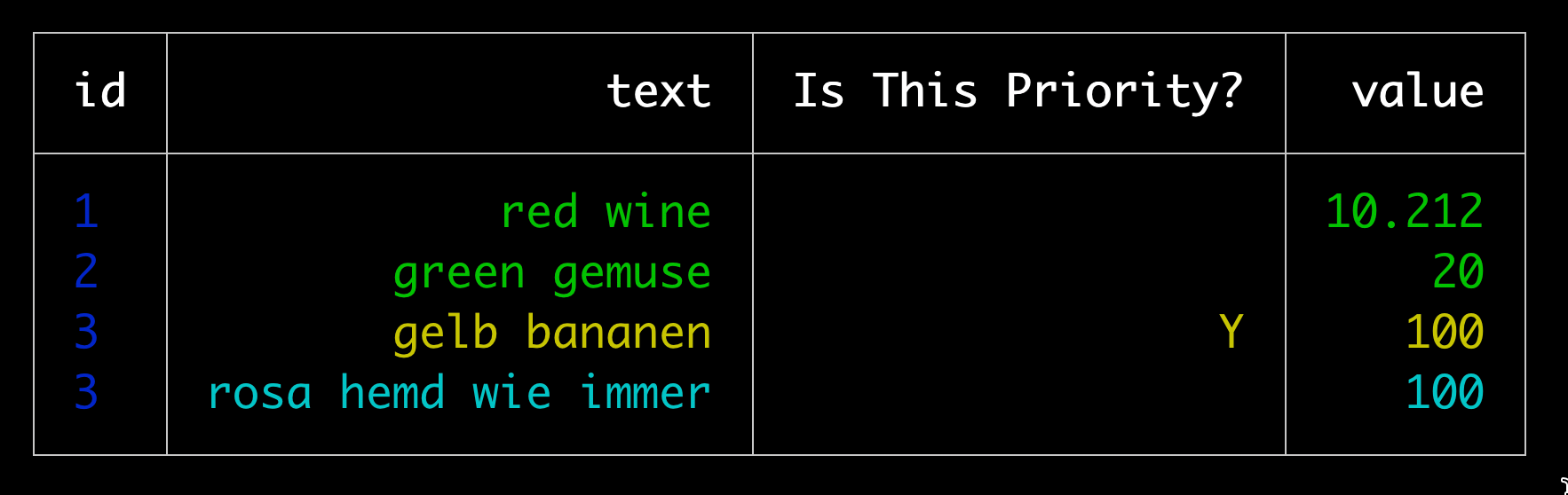
## CLI
There is also a CLI tool for printing Tables on Terminal directly [table-printer-cli](https://www.npmjs.com/package/table-printer-cli)
## Documentation
Official documentation has been moved here: [console-table-documentation](https://console-table.netlify.app)
### Table instance creation
3 ways to Table Instance creation:
1. Simplest way `new Table()`
2. Only with column names: `new Table(['column1', 'column2', 'column3'])`
3. Detailed way of creating table instance
```javascript
new Table({
title: 'Title of the Table', // A text showsup on top of table (optoinal)
columns: [
{ name: 'column1', alignment: 'left', color: 'red' }, // with alignment and color
{ name: 'column2', alignment: 'right', maxLen: 30 }, // lines bigger than this will be splitted in multiple lines
{ name: 'column3', title: 'Column3' }, // Title is what will be shown while printing, by default title = name
],
rows: [{ column1: 'row1' }, { column2: 'row2' }, { column3: 'row3' }],
sort: (row1, row2) => row2.column1 - row1.column1, // sorting order of rows (optional), this is normal js sort function for Array.sort
filter: (row) => row.column1 < 3, // filtering rows (optional)
enabledColumns: ['column1'], // array of columns that you want to see, all other will be ignored (optional)
disabledColumns: ['column2'], // array of columns that you DONT want to see, these will always be hidden
colorMap: {
custom_green: '\x1b[32m', // define customized color
},
charLength: {
'👋': 2,
'😅': 2,
}, // custom len of chars in console
});
```
### Functions
- `addRow(rowObjet, options)` adding single row. This can be chained
- `addRows(rowObjects, options)` adding multiple rows. array of row object. This case options will be applied to all the objects in row
- `addColumn(columnObject)` adding single column
- `addColumns(columnObjects)` adding multiple columns
- `printTable()` Prints the table on your console
### possible `color` values for rows
Check Docs: [color-vals](https://console-table.netlify.app/docs/doc-color)
Example usage: To Create a row of color blue
```js
table.addRow(rowObject, { color: 'blue' });
```
Example usage: To apply blue for all rows
```js
table.addRows(rowsArray, { color: 'blue' });
```
### possible `alignment` values for columns
Check Docs: [alignment-vals](https://console-table.netlify.app/docs/doc-alignment)
### Typescript Support
You can get color / alignment as types. Check Docs: [types-docs](https://console-table.netlify.app/docs/doc-typescript)
## License
[MIT](https://github.com/ayonious/console-table-printer/blob/master/LICENSE)

