https://github.com/ayqy/browser
An embedded browser for your VS Code.
https://github.com/ayqy/browser
Last synced: about 2 months ago
JSON representation
An embedded browser for your VS Code.
- Host: GitHub
- URL: https://github.com/ayqy/browser
- Owner: ayqy
- License: mit
- Created: 2019-12-28T14:07:56.000Z (over 5 years ago)
- Default Branch: master
- Last Pushed: 2022-02-13T03:13:15.000Z (over 3 years ago)
- Last Synced: 2024-11-11T11:45:12.577Z (7 months ago)
- Language: TypeScript
- Homepage: http://www.ayqy.net/blog/vscode-embedded-browser/
- Size: 699 KB
- Stars: 58
- Watchers: 7
- Forks: 9
- Open Issues: 13
-
Metadata Files:
- Readme: README-zhCN.md
- Changelog: CHANGELOG.md
- License: LICENSE
Awesome Lists containing this project
- awesome-github-star - browser
README
# EmbeddedBrowser
VS Code 内嵌浏览器。
## 功能特性
直接在你的 VS Code 中打开一个浏览器。
比如,边写代码边 Google 搜索:
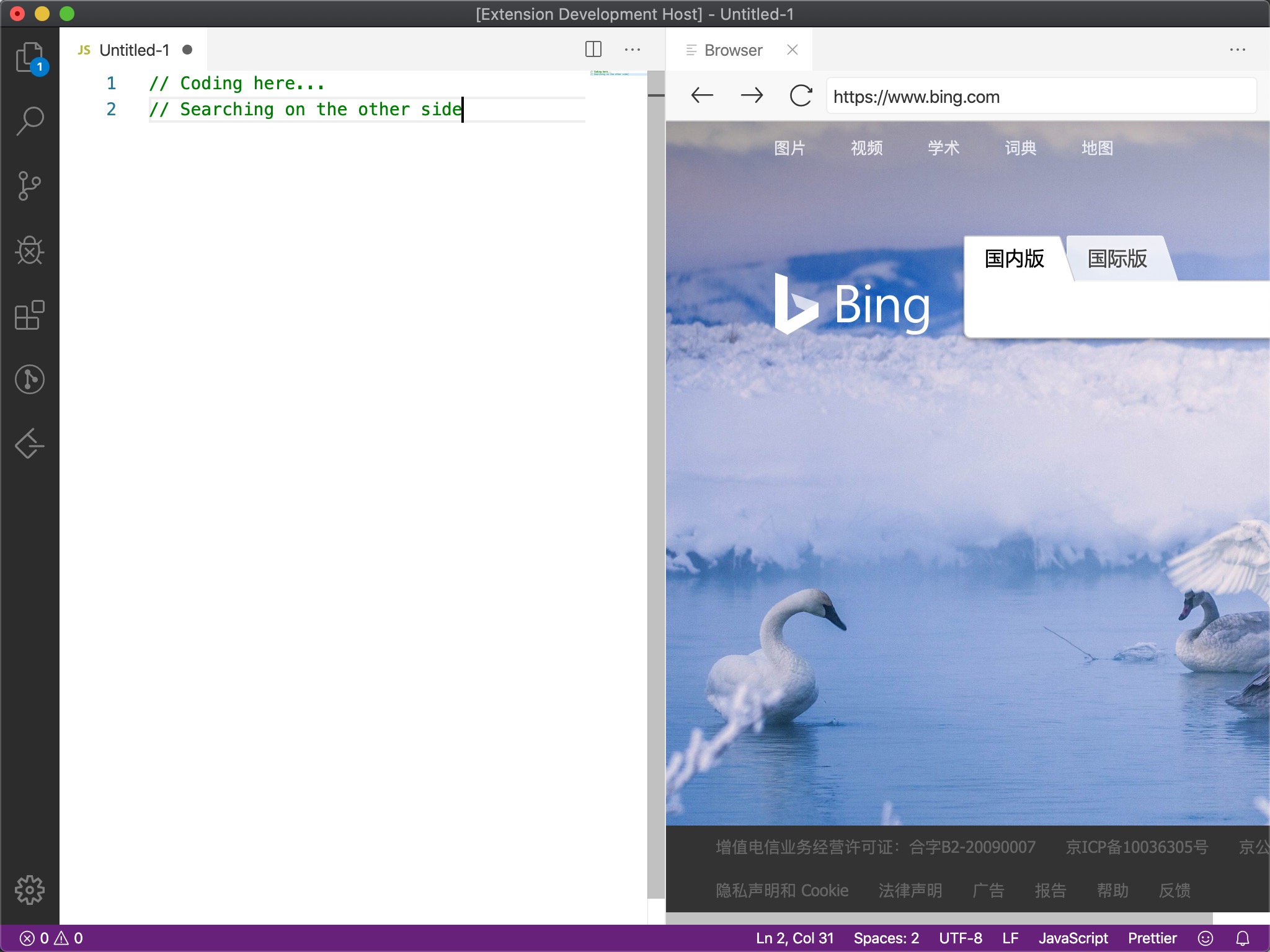
比如,边写代码边查 API 文档:
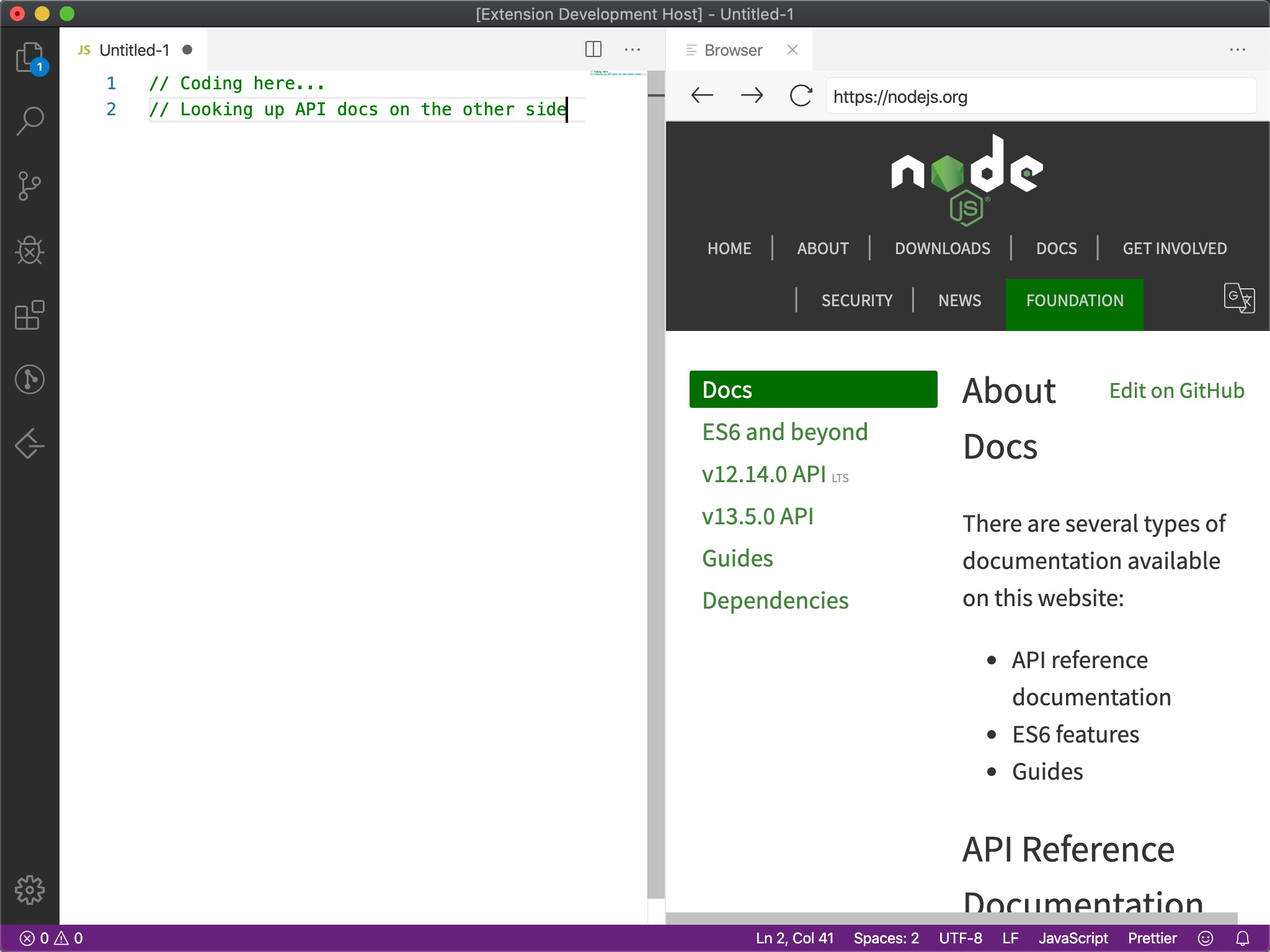
又比如,边写代码边预览本地效果:
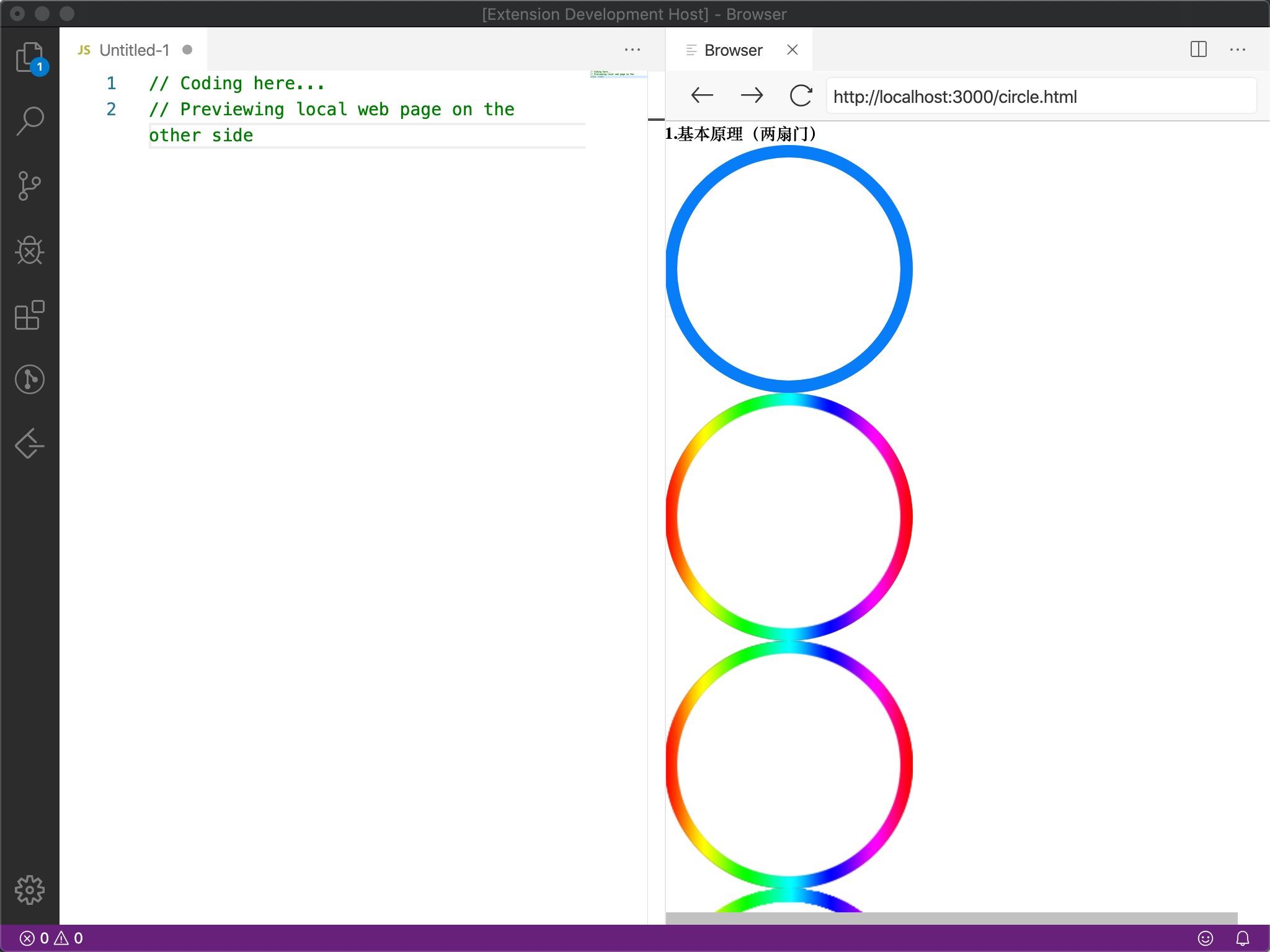
### 完整功能列表
- 在你的 VS Code 中打开任意 HTTP/HTTPS 链接。
- 跳转、前进、后退、刷新全都支持。
- 支持历史记录,网址自动补全。
- VS Code 重启时自动恢复开着的浏览器面板。
## 安装
[即装即用](https://marketplace.visualstudio.com/items?itemName=ayqy.browser)
## 使用
[输入命令](https://code.visualstudio.com/docs/getstarted/userinterface#_command-palette) `Open Browser` 即可。
### 命令
- `Open Browser`: 在另一栏打开一个浏览器面板。
- `Close Browser`: 关掉浏览器面板。
- `Clear Hisotry`: 清空浏览历史。
## 反馈
如遇任何问题,或有功能建议,都可以[通过 issue 反馈](https://github.com/ayqy/browser/issues)。
另外,欢迎共同参与。
## 版本
### 1.0.0
- 初版发布
#### 1.0.1
- 改名为独一无二的 EmbeddedBrowser
- 补充用法文档
#### 1.1.0
- 支持 Clear History
- 修复不记录历史的问题
- 补充命令文档