Ecosyste.ms: Awesome
An open API service indexing awesome lists of open source software.
https://github.com/ayush-kanduri/contacts-list
This is a Contacts List Project which is designed using Full Stack Web Development through Back-End Technology of MEN Stack (MongoDB, ExpressJS, NodeJS). It implements RESTFUL-APIs. This website is completely Responsive across all the Devices. Users are able to Add New Contacts. Users are able to Delete Existing Contacts. Users are able to Read Existing Contacts.
https://github.com/ayush-kanduri/contacts-list
ejs express expressjs javascript mongodb node nodejs rest-api
Last synced: 13 days ago
JSON representation
This is a Contacts List Project which is designed using Full Stack Web Development through Back-End Technology of MEN Stack (MongoDB, ExpressJS, NodeJS). It implements RESTFUL-APIs. This website is completely Responsive across all the Devices. Users are able to Add New Contacts. Users are able to Delete Existing Contacts. Users are able to Read Existing Contacts.
- Host: GitHub
- URL: https://github.com/ayush-kanduri/contacts-list
- Owner: Ayush-Kanduri
- Created: 2022-03-03T15:17:43.000Z (almost 3 years ago)
- Default Branch: master
- Last Pushed: 2022-09-06T09:39:05.000Z (over 2 years ago)
- Last Synced: 2024-11-13T19:51:54.606Z (2 months ago)
- Topics: ejs, express, expressjs, javascript, mongodb, node, nodejs, rest-api
- Language: JavaScript
- Homepage: https://contacts-list.onrender.com
- Size: 82 KB
- Stars: 2
- Watchers: 1
- Forks: 1
- Open Issues: 0
-
Metadata Files:
- Readme: README.md
Awesome Lists containing this project
README
# 𝐂𝐨𝐧𝐭𝐚𝐜𝐭𝐬 𝐋𝐢𝐬𝐭 🚀

## ⭐ Introduction
This is a Contacts List Project which is designed using Full Stack Web Development through Back-End Technology of MEN Stack (MongoDB, ExpressJS, NodeJS). It implements RESTFUL-APIs.
This website is completely Responsive across all the Devices.
- Users are able to Add New Contacts.
- Users are able to Delete Existing Contacts.
- Users are able to Read Existing Contacts.
## 🔥 Getting Started With The Project
- Fork the Project in your Repository.
- Clone the Forked Repository in your Local System.
- Install & Configure - NodeJS, MongoDB, Robo3T.
- Create '.env' file & Set the Environment Variables in it, as per the 'ENV_FORMAT.json' file.
- Run 'npm install' in GitBash Terminal
- Go to 'package.json' & inside the 'SCRIPTS', find "start":"...."
Change it to - "start": "nodemon index.js",
- If you want to run the project in development mode locally then go to '.env' file & set,
ENVIRONMENT=development
DEPLOYMENT=local
- If you want to run the project in production mode locally then go to '.env' file & set,
ENVIRONMENT=production
DEPLOYMENT=local
- Change "module.exports = production" to "module.exports = development" or vice-versa in the 'environment.js' file as per the requirement.
- Run 'npm start' in GitBash Terminal
- Enjoy :)
For any issues related to the project, raise an ISSUE in the respective Repository.
## 🔨 Tools Used






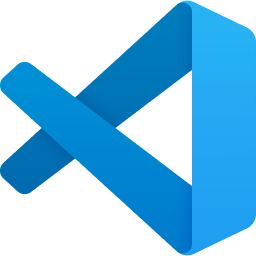
- Library:
- cors
- dotenv
- ejs
- express
- mongoose
- nodemon
- Framework: ExpressJS
- Database: MongoDB
- Version Control System: Git
- VCS Hosting: GitHub
- Programming / Scripting: JavaScript
- Front-End: HTML, CSS, EJS
- Runtime Environment: NodeJS
- Integrated Development Environment: VSCode
## 🔗 Links
> ## Checkout the Website [Web Application](https://contacts-list.onrender.com)
>
> ## Checkout the Application Demo Video [YouTube](https://youtu.be/g2QPnT0fl9s)
## 💻 Screens

## 🐦 Follow Me:
> [Dev Community](https://dev.to/ayushkanduri)
> [Twitter](https://twitter.com/ayush_codes)
> [LinkedIn](https://www.linkedin.com/in/ayushkanduri/)
> [YouTube](https://www.youtube.com/channel/UC6c1ajC_2jF7wQp7Y13t2bg)
I hope you like the project. Thanks for reading :)