https://github.com/azayzel/react-pivot
https://github.com/azayzel/react-pivot
Last synced: 4 months ago
JSON representation
- Host: GitHub
- URL: https://github.com/azayzel/react-pivot
- Owner: Azayzel
- License: mit
- Created: 2020-06-28T02:06:02.000Z (about 5 years ago)
- Default Branch: master
- Last Pushed: 2023-03-05T02:52:21.000Z (over 2 years ago)
- Last Synced: 2025-02-01T17:12:25.716Z (5 months ago)
- Language: JavaScript
- Size: 2.85 MB
- Stars: 0
- Watchers: 2
- Forks: 0
- Open Issues: 17
-
Metadata Files:
- Readme: README.md
- Contributing: .github/CONTRIBUTING.md
- License: LICENSE
- Code of conduct: .github/CODE_OF_CONDUCT.md
Awesome Lists containing this project
README
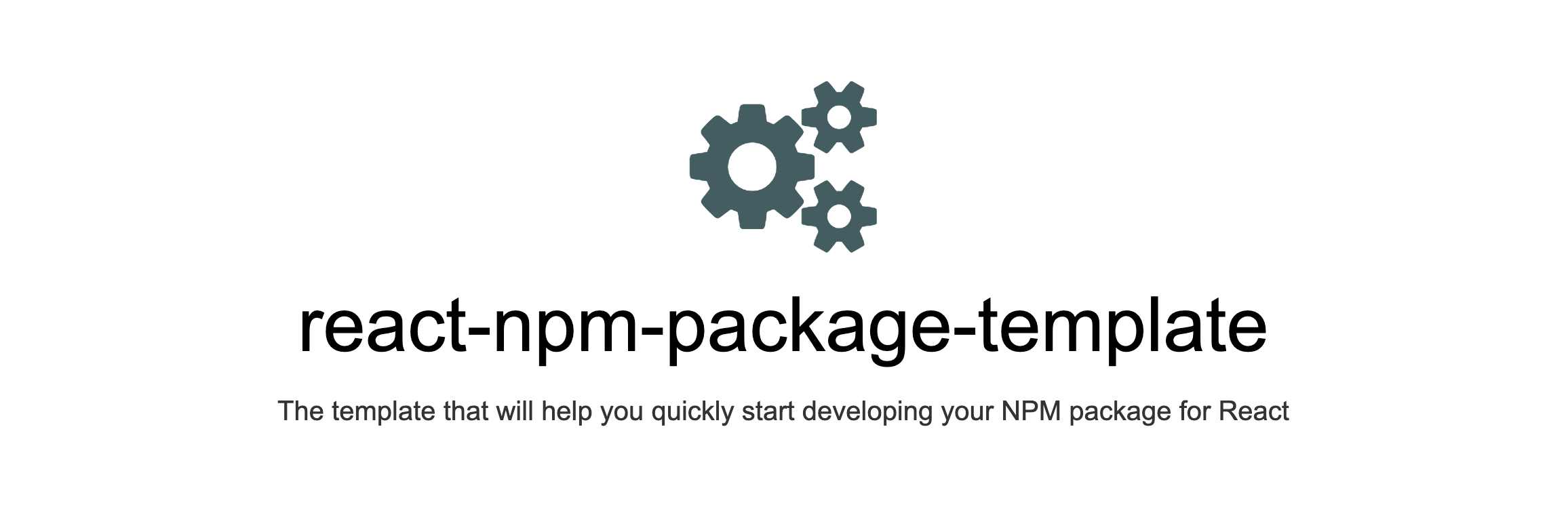
[](https://www.npmjs.com/package/react-npm-package-template)
[](https://travis-ci.org/awibox/react-npm-package-template)
[](https://coveralls.io/github/awibox/react-npm-package-template?branch=master)
[](https://github.com/awibox/react-npm-package-template/blob/master/LICENSE)
[](https://www.npmjs.com/package/react-npm-package-template)
[](https://dependabot.com)
[](https://github.com/awibox/react-npm-package-template/pulls)
[](https://github.com/facebook/jest)
## Table of contents
* [How to install](#howtoinstall)
* [Initializing the package](#initializing)
* [Rename a component](#rename)
* [Build of the package](#build)
* [Publishing a package](#publish)
* [Travis CI](#travis)
* [Coveralls](#coveralls)
* [Badges in the readme](#badges)
* [Community profile](#community)
* [Contributing](#contributing)
## How to install
You can use this project like template.
To do this, you need press button "**Use this template**".
Or clone repository and go to the project folder.
```bash
git clone https://github.com/awibox/react-redux-app-boilerplate.git ProjectName
cd ProjectName
```
Then you should install required dependencies.
```bash
yarn install
```
## Initializing the package
The first step is to initialize your package. You should execute following command:
```bash
npm init
```
And fill in the required fields (package name, version, license). You can correct the other fields manually in the **package.json**.
## Rename a component
The next step is to replace the ```YourComponentName``` in the entire project with the one you need.
## Build of the package
After writing the code you need to build the package with the following command:
```bash
yarn build
```
## Publishing a package
To publish a package, run the command:
```bash
npm publish
```
If you are not logged in to npm you should run the command before publishing:
```bash
npm login
```
## Travis CI
You need to register on the [Travis CI](https://travis-ci.org/) and connect the repository.
## Coveralls
You need to register on the [Coveralls](https://coveralls.io/) and connect the repository.
## Badges in the README.md
For **badges** to work you need to change the repository name in the link and image paths.
## Community profile
Don't forget to edit files such as [CONTRIBUTING.md](/.github/CONTRIBUTING.md) and [CODE_OF_CONDUCT.md](/.github/CODE_OF_CONDUCT.md).
## Contributing
Please read through our [CONTRIBUTING.md](/.github/CONTRIBUTING.md).