https://github.com/azerothcore/keira3
Official Database Editor for AzerothCore. Completely open-source and cross-platform, built with modern web technologies.
https://github.com/azerothcore/keira3
azerothcore azerothcore-tools database-editor tools
Last synced: 6 days ago
JSON representation
Official Database Editor for AzerothCore. Completely open-source and cross-platform, built with modern web technologies.
- Host: GitHub
- URL: https://github.com/azerothcore/keira3
- Owner: azerothcore
- License: agpl-3.0
- Created: 2019-06-09T21:41:34.000Z (almost 6 years ago)
- Default Branch: master
- Last Pushed: 2025-05-04T13:00:18.000Z (17 days ago)
- Last Synced: 2025-05-11T17:23:52.315Z (10 days ago)
- Topics: azerothcore, azerothcore-tools, database-editor, tools
- Language: TypeScript
- Homepage: https://www.azerothcore.org/Keira3
- Size: 60.2 MB
- Stars: 363
- Watchers: 14
- Forks: 154
- Open Issues: 91
-
Metadata Files:
- Readme: README.md
- Funding: .github/FUNDING.yml
- License: LICENSE
Awesome Lists containing this project
README
# Keira3
[](https://www.codefactor.io/repository/github/azerothcore/keira3)
[](https://github.com/azerothcore/Keira3/actions)

[](https://discordapp.com/channels/217589275766685707/536630256048799744)
## [Keira3 Website](https://www.azerothcore.org/Keira3/)
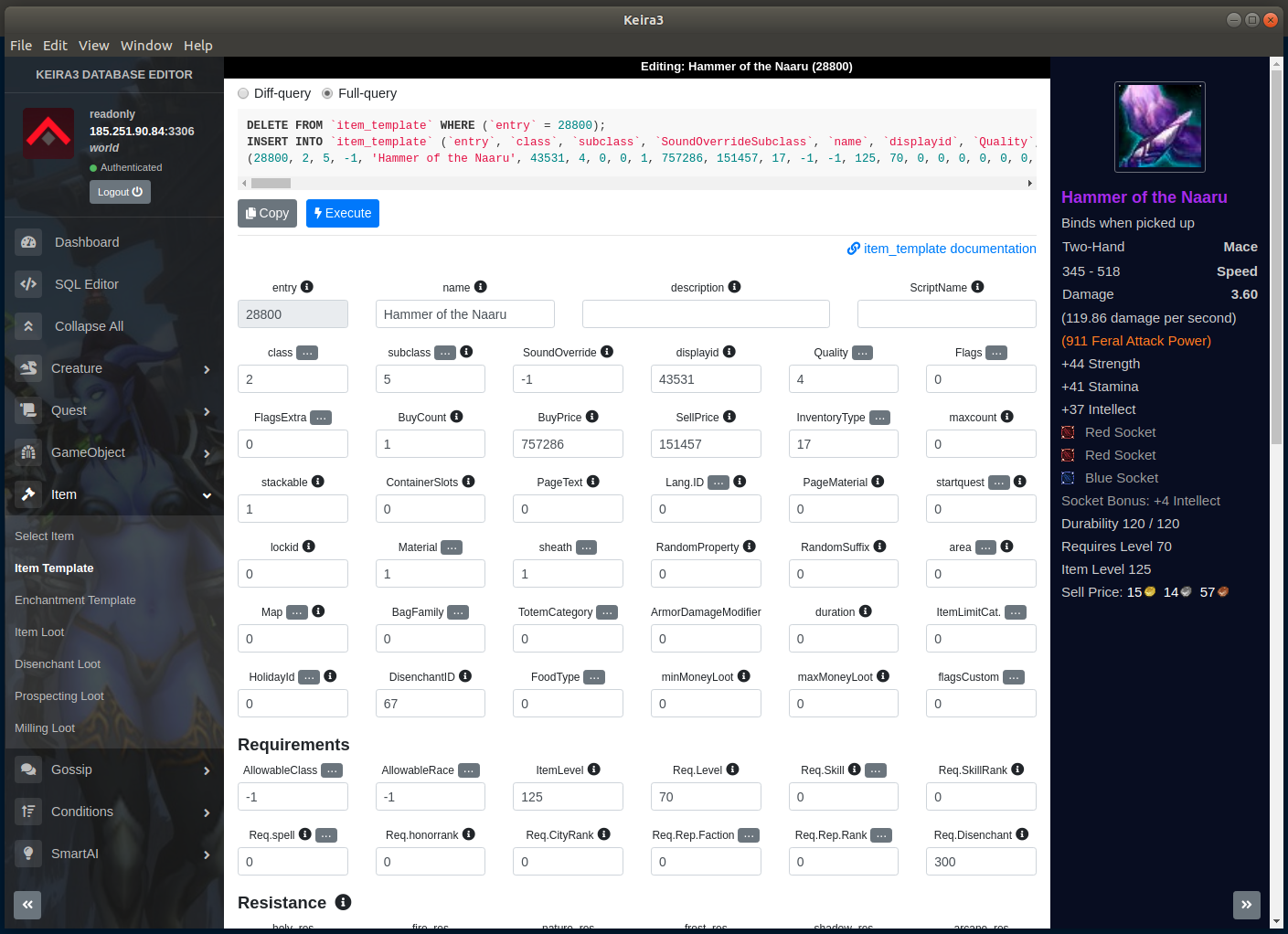
Cross-platform desktop application featuring a **Database Editor** for the [AzerothCore MMORPG framework](http://www.azerothcore.org).
With Keira3 you don't have to know the SQL language in order to change contents: it will generate the SQL queries automatically for you. The SQL code will be displayed, so you can **learn**, and then you can **copy** or **execute** it directly to your database.
Made with ❤ and [TypeScript](http://www.typescriptlang.org/), [Electron](https://electronjs.org/), [Angular](https://angular.io/), [Bootstrap](https://getbootstrap.com/).
## Support us
You can support the Keira3 development by [donating with PayPal](https://www.paypal.me/francesco92dev).
## Inspired by
We created Keira inspired by the old [indomit's Quice/Truice](https://github.com/indomit/quice) database editor, and by the [Discover-'s SAI Editor](https://github.com/jasperrietrae/SAI-Editor). Our primary goal was to provide an editor with the same features that was cross-platform, so we built it as a web app.
Keira3 is the direct successor of [Keira2](https://github.com/Helias/Keira2). We kept the cross-platform promise as well as adding the possibility to execute the generated queries and simplifying the application setup.
## AzerothCore Database
In order to use Keira3 you have to connect to an instance of the [AzerothCore](https://github.com/azerothcore/azerothcore-wotlk) Database.
If you don't have any, you can easily create one following [this guide](http://www.azerothcore.org/wiki/database-only-quick-setup).
Alternatively, you can use a public database of AzerothCore with read-only access. Details [here](https://github.com/azerothcore/forum/issues/84).
## How to install Keira3
To use Keira3, you don't need to install any dependency. Just [download](https://github.com/azerothcore/Keira3/releases) and run it.
:warning: [Windows 7 or older Windows versions](https://github.com/azerothcore/Keira3/issues/2212) are not officially supported.
## How to run Keira3 in development mode
### Dependencies
**Note:** these are the dependencies if you want to run Keira3 in development mode. If you just want to use Keira3, download it from the [releases page](https://github.com/azerothcore/Keira3/releases).
You need to first install [node](https://nodejs.org) in order to have `npm` available in your system.
This project uses [NX](https://nx.dev/), you can install it globally using `npm install -g nx@latest`
Then install the dependencies using:
``` bash
npm install
```
Only for **Windows** ([Windows 7 or older versions](https://github.com/azerothcore/Keira3/issues/2212) are not officially supported), install `windows-build-tools` as administrator:
```
npm install --global-production windows-build-tools
```
This installation will take time and probably your PC will **reboot** during the installation.
### Running checks on projects
The entire codebse is organised in [NX](https://nx.dev/) projects (apps and libraries), that are located in:
- `apps/*`
- `libs/*`
All lib paths are declared in the [tsconfig.base.json](https://github.com/azerothcore/Keira3/blob/master/tsconfig.base.json) and their names are:
- `keira-path-name-of-the-project`
Examples:
- `keira-features-smart-scripts`
- `keira-main-connection-window`
- `keira-shared-base-editor-components`
You can run checks such as `lint` or `test` of any project using:
- `nx lint project-name`
- `nx test project-name`
Examples:
- `nx lint keira`
- `nx lint keira-shared-utils`
- `nx test keira-features-creature`
### Run the app
To run the app in local development with hot reload:
```bash
npm start
```
More commands:
| Command | Description |
|----------------------------|-------------------------------------------------------------------------------------------------------------|
| `npm run lint` | Run lint of affected projects |
| `npm run test` | Run unit tests of affected projects |
| `npm run e2e` | Run e2e tests. It requires to run `npm run build:prod` first |
| `npm run build` | Build the app. Your built files are in the /dist folder. |
| `npm run build:prod` | Build the app with Angular aot. Your built files are in the /dist folder. |
| `npm run electron:local` | Builds your application and start electron
| `npm run electron:linux` | Builds your application and creates an app consumable on linux system |
| `npm run electron:windows` | On a Windows OS, builds your application and creates an app consumable in windows 32/64 bit systems |
| `npm run electron:mac` | On a MAC OS, builds your application and generates a `.app` file of your application that can be run on Mac |
**Note: Only /dist folder and node dependencies will be included in the executable.**
### Learn
- An overview of Keira3 internals is available [here](https://www.azerothcore.org/wiki/keira3-internals)