https://github.com/azu/mubook-hon
epub/PDF reader + Notion Sync + Memo
https://github.com/azu/mubook-hon
book epub memo notion pdf viewer
Last synced: 6 months ago
JSON representation
epub/PDF reader + Notion Sync + Memo
- Host: GitHub
- URL: https://github.com/azu/mubook-hon
- Owner: azu
- Created: 2023-01-06T11:56:18.000Z (over 2 years ago)
- Default Branch: main
- Last Pushed: 2025-02-24T06:41:30.000Z (7 months ago)
- Last Synced: 2025-04-14T22:09:13.513Z (6 months ago)
- Topics: book, epub, memo, notion, pdf, viewer
- Language: JavaScript
- Homepage: https://mubook-hon.vercel.app/
- Size: 4.71 MB
- Stars: 34
- Watchers: 3
- Forks: 4
- Open Issues: 3
-
Metadata Files:
- Readme: README.md
Awesome Lists containing this project
README
# mubook-hon
[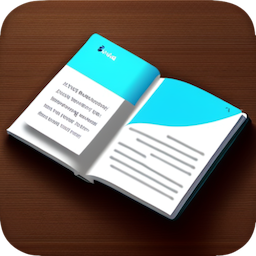](https://mubook-hon.vercel.app)
mubook-hon is epub/PDF reader + Notion Sync + Memo.

> epub viewer by [Bibi](https://bibi.epub.link/)

> PDF viewer by [PDF.js](https://mozilla.github.io/pdf.js/)

> Notion Database is created by mubook-hon

> You can write memo to Notion
## Usage
- WebSite:
- Document:
You need to set up Notion before using memo features.
## Features
- Read epub/PDF files on Dropbox
- Support cross browser - Mobile and PC
- Sync progress using Notion on cross devices
- Add memo to Notion with selected text
- Manage book list in Notion
## supported format
- [x] epub
- [Bibi](https://bibi.epub.link/)
- [x] pdf
- [PDF.js](https://mozilla.github.io/pdf.js/) + [react-pdf-viewer](https://react-pdf-viewer.dev/)(use developer license)
## Application mode
You can use as PWA apps.
- [Add & open Chrome apps - Chrome Web Store Help](https://support.google.com/chrome_webstore/answer/3060053?hl=en)
- [Add to Home screen - Progressive web apps (PWAs) | MDN](https://developer.mozilla.org/en-US/docs/Web/Progressive_web_apps/Add_to_home_screen)
## Shortcut Keys
- Shift + A: Add memo to Stock
- Shift + S: Save memo to Notion
## Privacy Notices
- Request/Response to Dropbox: No Proxy
- Request/Response to Notion: CORS Proxy
- Notion API does not support CORS
- The default CORS Proxy is defined in [pages/api/notion-proxy](pages/api/notion-proxy)
- You can override it by `localStorage.setItem("USER_DEFINED_NOTION_BASE_URL", "https://your-proxy.test/")`
## LICENSE
MIT (c) azu
This project includes [Bibi](https://bibi.epub.link/).
[Bibi](https://bibi.epub.link/) is licensed under the [MIT License](https://github.com/satorumurmur/bibi/blob/master/LICENSE)
## Acknowledgements
- [Bibi](https://bibi.epub.link/)