https://github.com/b-rodrigues/chronicler
https://github.com/b-rodrigues/chronicler
Last synced: about 1 month ago
JSON representation
- Host: GitHub
- URL: https://github.com/b-rodrigues/chronicler
- Owner: b-rodrigues
- License: gpl-3.0
- Created: 2022-04-01T07:16:41.000Z (over 3 years ago)
- Default Branch: master
- Last Pushed: 2025-08-18T09:00:02.000Z (3 months ago)
- Last Synced: 2025-09-04T18:55:47.379Z (3 months ago)
- Language: R
- Homepage: https://b-rodrigues.github.io/chronicler/
- Size: 11.3 MB
- Stars: 53
- Watchers: 2
- Forks: 4
- Open Issues: 2
-
Metadata Files:
- Readme: README.Rmd
- Changelog: NEWS.md
- License: LICENSE
- Codemeta: codemeta.json
Awesome Lists containing this project
- jimsghstars - b-rodrigues/chronicler - (R)
README
---
output: github_document
---
```{r, include = FALSE}
knitr::opts_chunk$set(
collapse = TRUE,
comment = "#>",
fig.path = "man/figures/README-",
out.width = "100%"
)
```
# chronicler 
[](https://github.com/b-rodrigues/chronicler/actions/workflows/rhub.yaml/)
[](https://app.codecov.io/gh/b-rodrigues/chronicler?branch=master)
Easily add logs to your functions, without interfering with the global environment.
## Installation
The package is available on [CRAN](https://cran.r-project.org/package=chronicler).
Install it with:
```{r, eval = FALSE}
install.packages("chronicler")
```
You can install the development version from [GitHub](https://github.com/) with:
```{r, eval = FALSE}
# install.packages("devtools")
devtools::install_github("b-rodrigues/chronicler")
```
## Introduction
`{chronicler}` provides the `record()` function, which allows you to modify
functions so that they provide enhanced output. This enhanced output consists in
a detailed log, and by chaining decorated functions, it becomes possible to have
a complete trace of the operations that led to the final output. These decorated
functions work exactly the same as their undecorated counterparts, but some care
is required for correctly handling them. This introduction will give you a quick
overview of this package’s functionality.
Let's first start with a simple example, by decorating the `sqrt()` function:
```{r example}
library(chronicler)
r_sqrt <- record(sqrt)
a <- r_sqrt(1:5)
```
Object `a` is now an object of class `chronicle`. Let's take a closer look at `a`:
```{r}
a
```
`a` is now made up of several parts. The first part:
```
OK! Value computed successfully:
---------------
Just
[1] 1.000000 1.414214 1.732051 2.000000 2.236068
```
simply provides the result of `sqrt()` applied to `1:5` (let's ignore the word `Just` on the third
line for now; for more details see the `Maybe Monad` vignette). The second part tells you that
there's more to it:
```
---------------
This is an object of type `chronicle`.
Retrieve the value of this object with unveil(.c, "value").
To read the log of this object, call read_log().
```
The value of the `sqrt()` function applied to its arguments can be obtained using `unveil()`, as
explained:
```{r}
unveil(a, "value")
```
A log also gets generated and can be read using `read_log()`:
```{r}
read_log(a)
```
This is especially useful for objects that get created using multiple calls:
```{r}
r_sqrt <- record(sqrt)
r_exp <- record(exp)
r_mean <- record(mean)
b <- 1:10 |>
r_sqrt() |>
bind_record(r_exp) |>
bind_record(r_mean)
```
(`bind_record()` is used to chain multiple decorated functions and will be
explained in detail in the next section.)
```{r}
read_log(b)
unveil(b, "value")
```
`record()` works with any function, but not yet with `{ggplot2}`.
To avoid having to define every function individually, like this:
```{r}
r_sqrt <- record(sqrt)
r_exp <- record(exp)
r_mean <- record(mean)
```
you can use the `record_many()` function. `record_many()` takes a list of
functions (as strings) as an input and puts generated code in your system's
clipboard. You can then paste the code into your text editor. The gif below
illustrates how `record_many()` works:
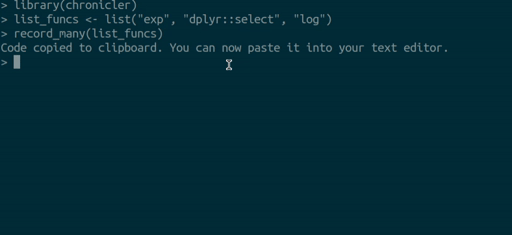
## Chaining decorated functions
`bind_record()` is used to pass the output from one decorated function to the next:
```{r}
library(dplyr)
library(ggplot2)
r_group_by <- record(group_by)
r_select <- record(select)
r_summarise <- record(summarise)
r_filter <- record(filter)
output <- starwars %>%
r_select(height, mass, species, sex) %>%
bind_record(r_group_by, species, sex) %>%
bind_record(r_filter, sex != "male") %>%
bind_record(r_summarise,
mass = mean(mass, na.rm = TRUE)
)
```
```{r}
read_log(output)
```
The value can then be accessed and worked on as usual using `unveil()`, as explained above:
```{r}
unveil(output, "value")
```
This package also ships with a dedicated pipe, `%>=%` which you can use instead of `bind_record()`:
```{r}
output_pipe <- starwars %>%
r_select(height, mass, species, sex) %>=%
r_group_by(species, sex) %>=%
r_filter(sex != "male") %>=%
r_summarise(mean_mass = mean(mass, na.rm = TRUE))
```
```{r}
unveil(output_pipe, "value")
```
Using the `%>=%` is not recommended in non-interactive sessions and `bind_record()`
is recommend in such settings.
## Condition handling
By default, errors and warnings get caught and composed in the log:
```{r}
errord_output <- starwars %>%
r_select(height, mass, species, sex) %>=%
r_group_by(species, sx) %>=% # typo, "sx" instead of "sex"
r_filter(sex != "male") %>=%
r_summarise(mass = mean(mass, na.rm = TRUE))
```
```{r}
errord_output
```
Reading the log tells you which function failed, and with which error message:
```{r}
read_log(errord_output)
```
It is also possible to only capture errors, or capture errors, warnings and messages using
the `strict` parameter of `record()`
```{r}
# Only errors:
r_sqrt <- record(sqrt, strict = 1)
r_sqrt(-10) |>
read_log()
# Errors and warnings:
r_sqrt <- record(sqrt, strict = 2)
r_sqrt(-10) |>
read_log()
# Errors, warnings and messages
my_f <- function(x){
message("this is a message")
10
}
record(my_f, strict = 3)(10) |>
read_log()
```
## Advanced logging
You can provide a function to `record()`, which will be evaluated on the output. This makes it possible
to, for example, monitor the size of a data frame throughout the pipeline:
```{r}
r_group_by <- record(group_by)
r_select <- record(select, .g = dim)
r_summarise <- record(summarise, .g = dim)
r_filter <- record(filter, .g = dim)
output_pipe <- starwars %>%
r_select(height, mass, species, sex) %>=%
r_group_by(species, sex) %>=%
r_filter(sex != "male") %>=%
r_summarise(mass = mean(mass, na.rm = TRUE))
```
The `$log_df` element of a `chronicle` object contains detailed information:
```{r}
unveil(output_pipe, "log_df")
```
It is thus possible to take a look at the output of the function provided (`dim()`) using
`check_g()`:
```{r}
check_g(output_pipe)
```
We can see that the dimension of the dataframe was (87, 4) after the call to `select()`, (23, 4)
after the call to `filter()` and finally (9, 3) after the call to `summarise()`.
Another possibility for advanced logging is to use the `diff` argument in record, which defaults
to "none". Setting it to "full" provides, at each step of a workflow, the diff between the input
and the output:
```{r}
r_group_by <- record(group_by)
r_select <- record(select, diff = "full")
r_summarise <- record(summarise, diff = "full")
r_filter <- record(filter, diff = "full")
output_pipe <- starwars %>%
r_select(height, mass, species, sex) %>=%
r_group_by(species, sex) %>=%
r_filter(sex != "male") %>=%
r_summarise(mass = mean(mass, na.rm = TRUE))
```
Let's compare the input and the output to `r_filter(sex != "male")`:
```{r}
# The following line generates a data frame with columns `ops_number`, `function` and `diff_obj`
# it is possible to filter on the step of interest using the `ops_number` or the `function` column
diff_pipe <- check_diff(output_pipe)
diff_pipe %>%
filter(`function` == "filter") %>% # <- backticks around `function` are required
pull(diff_obj)
```
If you are familiar with the version control software `Git`, you should have no problem reading
this output. The input was a data frame of 87 rows and 4 columns, and the output only had 23 rows.
Rows that were in the input, and got removed from the output, are highlighted (in the terminal,
but not here, due to the color scheme).
If `diff` is set to "summary", then only a summary is provided:
```{r}
r_group_by <- record(group_by)
r_select <- record(select, diff = "summary")
r_summarise <- record(summarise, diff = "summary")
r_filter <- record(filter, diff = "summary")
output_pipe <- starwars %>%
r_select(height, mass, species, sex) %>=%
r_group_by(species, sex) %>=%
r_filter(sex != "male") %>=%
r_summarise(mass = mean(mass, na.rm = TRUE))
diff_pipe <- check_diff(output_pipe)
diff_pipe %>%
filter(`function` == "filter") %>% # <- backticks around `function` are required
pull(diff_obj)
```
By combining `.g` and `diff`, it is possible to have a very clear overview of what happened to the very
first input throughout the pipeline.
`diff` functionality is provided by the `{diffobj}` package.
## Recording ggplot
This package provides a `record()` implementation for `{ggplot2}` called `record_ggplot()`. It is a separate function for two main reasons:
* ggplot specifications are composed of multiple function calls.
* ggplot specifications are lazily evaluated, meaning that errors aren't thrown immediately. For example:
```{r}
# Notice the double "g" in "mpgg"
plot_1 <- ggplot(data = mtcars) + geom_point(aes(y = hp, x = mpgg))
# The error is not thrown here due to ggplot's lazy evaluation
```
The error will only be thrown when you force evaluation, for example by printing `plot_1`.
The function `record_ggplot()` takes the ggplot specification as the first
argument. It can also take the `strict` argument mentioned above.
```{r}
r_plot_1 <- record_ggplot(ggplot(data = mtcars) + geom_point(aes(y = hp, x = mpg)))
```
The output of this function is the same as for `record()`:
```{r}
unveil(r_plot_1, "value")
```
```{r}
read_log(r_plot_1)
```
## Thanks
I’d like to thank [armcn](https://github.com/armcn), [Kupac](https://github.com/Kupac) for their
blog posts ([here](https://www.biobits.be/biofunctor/2019/05/25/maybe-monad-in-r/)) and
packages ([maybe](https://armcn.github.io/maybe/)) which inspired me to build this package.
Thank you as well to [TimTeaFan](https://forum.posit.co/t/help-with-writing-a-custom-pipe-and-environments/133447/2?u=brodriguesco)
for his help with writing the `%>=%` infix operator, [nigrahamuk](https://forum.posit.co/t/best-way-to-catch-rlang-errors-consistently/131632/5?u=brodriguesco)
for showing me a nice way to catch errors, and finally [Mwavu](https://forum.posit.co/t/how-to-do-call-a-dplyr-function/131396/2?u=brodriguesco)
for pointing me towards the right direction with an issue I've had as I started working on this package.
Thanks to [Putosaure](https://x.com/putosaure) for designing the hex logo.