https://github.com/babaohuang/GeminiProChat
Minimal web UI for GeminiPro.
https://github.com/babaohuang/GeminiProChat
astro gemini gemini-api gemini-client gemini-pro gemini-server google google-api
Last synced: 11 months ago
JSON representation
Minimal web UI for GeminiPro.
- Host: GitHub
- URL: https://github.com/babaohuang/GeminiProChat
- Owner: babaohuang
- License: mit
- Created: 2023-12-14T06:17:33.000Z (about 2 years ago)
- Default Branch: main
- Last Pushed: 2024-12-06T12:34:31.000Z (about 1 year ago)
- Last Synced: 2025-03-18T15:15:09.356Z (11 months ago)
- Topics: astro, gemini, gemini-api, gemini-client, gemini-pro, gemini-server, google, google-api
- Language: TypeScript
- Homepage: https://geminiprochat.com
- Size: 358 KB
- Stars: 4,430
- Watchers: 33
- Forks: 12,506
- Open Issues: 84
-
Metadata Files:
- Readme: README.md
- License: LICENSE
Awesome Lists containing this project
- StarryDivineSky - babaohuang/GeminiProChat
README
# GeminiProChat
English | [中文](README_cn.md) | [Italiano](README_it.md) | [日本語](README_jp.md)
Minimal web UI for Gemini Pro Chat.
> [!WARNING]
> **Disclaimer:** This project is not affiliated with, endorsed by, or sponsored by Google. It is an independent project that uses Google's Gemini Pro API.
Live demo: [Gemini Pro Chat](https://gprochat.orzllc.com)
[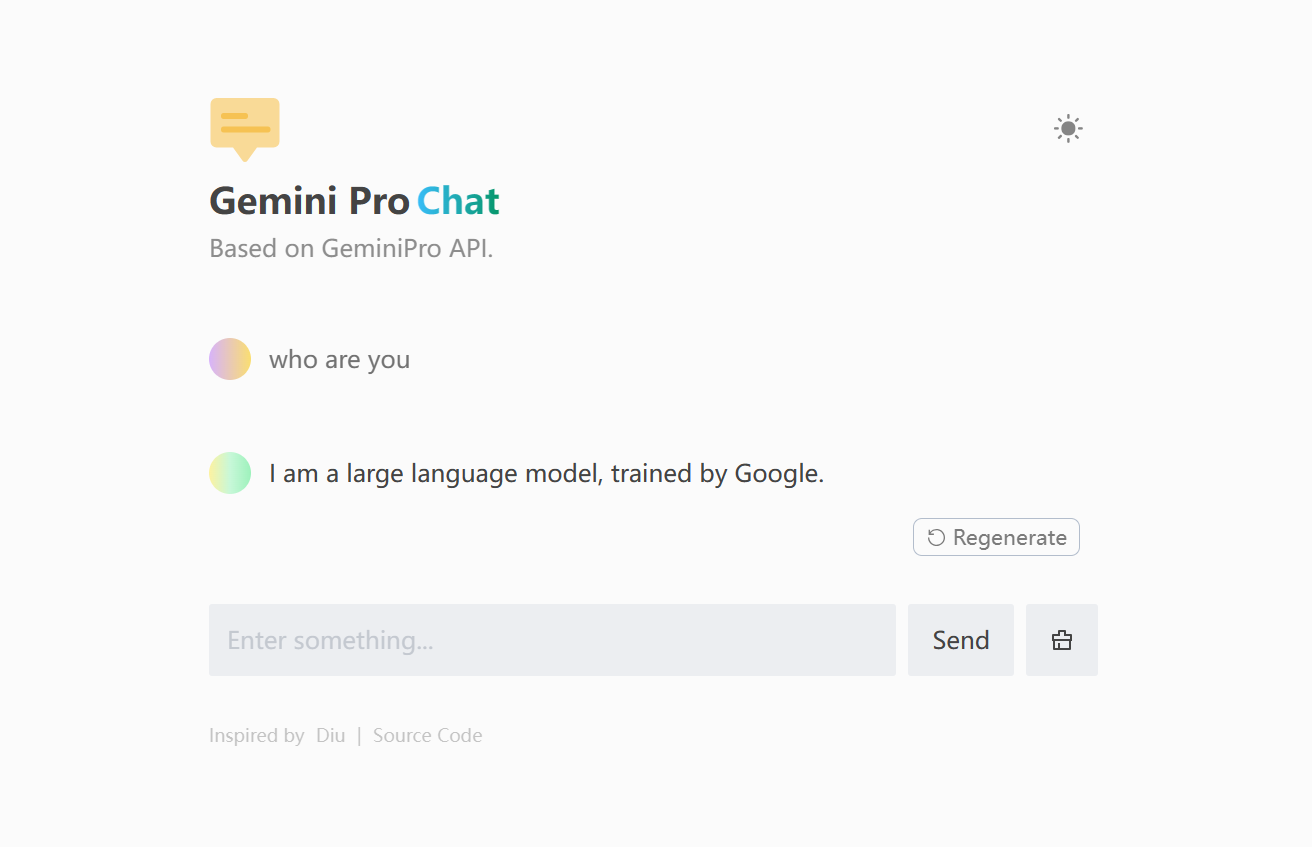](https://www.geminiprochat.com)
## Deploy
### Deploy With Vercel(Recommended)
[](https://vercel.com/new/clone?repository-url=https://github.com/babaohuang/GeminiProChat&env=GEMINI_API_KEY&envDescription=Google%20API%20Key%20for%20GeminiProChat&envLink=https://makersuite.google.com/app/apikey&project-name=gemini-pro-chat&repository-name=gemini-pro-chat&demo-title=Gemini%20Pro%20Chat&demo-description=Minimal%20web%20UI%20for%20Gemini%20Pro.&demo-url=https%3A%2F%2Fgeminiprochat.com&demo-image=https%3A%2F%2Fgeminiprochat.com%2Ficon.svg)
Just click the button above and follow the instructions to deploy your own copy of the app.
### Deploy on Railway
[](https://railway.app/template/v9QL5u?referralCode=tSzmIe)
Just click the button above and follow the instructions to deploy on Railway.
### Deploy on Zeabur
[](https://zeabur.com/templates/1103PJ)
Just click the button above and follow the instructions to deploy on Zeabur.
### Deploy With Docker
To deploy with Docker, you can use the following command:
```bash
docker run --name geminiprochat \
--restart always \
-p 3000:3000 \
-itd \
-e GEMINI_API_KEY=your_api_key_here \
babaohuang/geminiprochat:latest
```
Please make sure to replace `your_api_key_here` with your own GEMINI API key.
This will start the **geminiprochat** service, accessible at `http://localhost:3000`.
## Environment Variables
You can control the website through environment variables.
| Name | Description | Required |
| --- | --- | --- |
| `GEMINI_API_KEY` | Your API Key for GEMINI. You can get it from [here](https://makersuite.google.com/app/apikey).| **✔** |
| `API_BASE_URL` | Custom base url for GEMINI API. Click [here](https://github.com/babaohuang/GeminiProChat?tab=readme-ov-file#solution-for-user-location-is-not-supported-for-the-api-use) to see when to use this. | ❌ |
| `HEAD_SCRIPTS` | Inject analytics or other scripts before `` of the page | ❌ |
| `PUBLIC_SECRET_KEY` | Secret string for the project. Use for generating signatures for API calls | ❌ |
| `SITE_PASSWORD` | Set password for site, support multiple password separated by comma. If not set, site will be public | ❌ |
## Running Locally
### Pre environment
1. **Node**: Check that both your development environment and deployment environment are using `Node v18` or later. You can use [nvm](https://github.com/nvm-sh/nvm) to manage multiple `node` versions locally.
```bash
node -v
```
2. **PNPM**: We recommend using [pnpm](https://pnpm.io/) to manage dependencies. If you have never installed pnpm, you can install it with the following command:
```bash
npm i -g pnpm
```
3. **GEMINI_API_KEY**: Before running this application, you need to obtain the API key from Google. You can register the API key at [https://makersuite.google.com/app/apikey](https://makersuite.google.com/app/apikey).
### Getting Started
1. Install dependencies
```bash
pnpm install
```
2. Copy the `.env.example` file, then rename it to `.env`, and add your [`GEMINI_API_KEY`](https://makersuite.google.com/app/apikey) to the `.env` file.
```bash
GEMINI_API_KEY=AIzaSy...
```
3. Run the application, the local project runs on `http://localhost:3000/`.
```bash
pnpm run dev
```
## Acknowledgements
This project is inspired by and based on the following open-source project:
- [ChatGPT-Demo](https://github.com/anse-app/chatgpt-demo) - For the foundational codebase and features.
## Star History
[](https://star-history.com/#babaohuang/geminiprochat&Timeline)
## Buy me a coffee
If this repo is helpful to you, buy me a coffee,thank you very much!😄