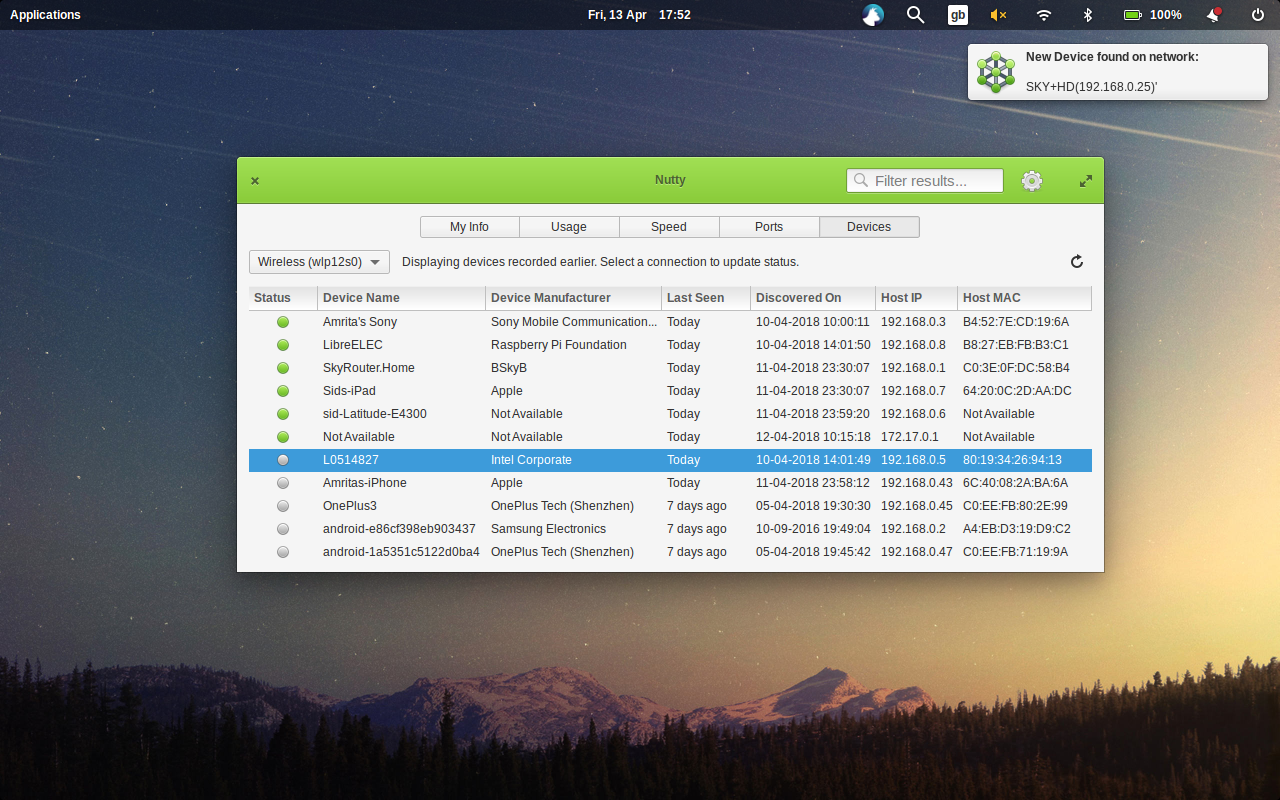Ecosyste.ms: Awesome
An open API service indexing awesome lists of open source software.
https://github.com/babluboy/nutty
A Network Utility
https://github.com/babluboy/nutty
Last synced: about 2 months ago
JSON representation
A Network Utility
- Host: GitHub
- URL: https://github.com/babluboy/nutty
- Owner: babluboy
- License: gpl-3.0
- Created: 2015-08-31T20:15:23.000Z (about 9 years ago)
- Default Branch: master
- Last Pushed: 2024-07-27T21:36:41.000Z (2 months ago)
- Last Synced: 2024-07-28T02:30:48.586Z (2 months ago)
- Language: Vala
- Size: 6.7 MB
- Stars: 152
- Watchers: 7
- Forks: 25
- Open Issues: 38
-
Metadata Files:
- Readme: README.md
- License: COPYING
- Authors: AUTHORS
Awesome Lists containing this project
README
# Nutty [](https://hosted.weblate.org/engage/nutty/?utm_source=widget) [](https://travis-ci.org/babluboy/nutty) [](https://build.snapcraft.io/user/babluboy/nutty) [](https://www.paypal.com/cgi-bin/webscr?cmd=_s-xclick&hosted_button_id=FZP8GK839VGQC)
A Network Utility
Author: Siddhartha Das
A simple application made for elementary OS to provide essential information on network related aspects. The information presented in as the following tabs.
1. My Info: Provides basic and detailed information for the device network card
2. Usage: Provides network data usage in two views - historical usage and current usage
3. Speed: Check Upload and Download speeds and get route times to a host
4. Ports: Provides information on active ports and application using them on the local device
5. Devices: Monitors, alerts and provides information on the other devices connected on the network
Check the Nutty website for details on features, shortcuts, installation guides for Ubuntu and other supported distros, etc. :
https://babluboy.github.io/nutty/
## Building, Testing, and Installation from Source
You'll need the following dependencies to build:
* libgranite-dev
* libnotify-dev
* libxml2-dev
* libxml2-utils
* libgee-0.8-dev
* libgtk-3-dev
* libsqlite3-dev
* meson
* valac
And these dependencies to execute:
* net-tools
* nethogs
* nmap
* traceroute
* vnstat
* curl
* wireless-tools
* iproute2
* pciutils
Sometimes vnstat is not started upon install, use the appropriate init system command to start vnstat daemon i.e. `sudo systemctl enable vnstat`
Run `meson build` to configure the build environment and run `ninja test` to build
```
git clone https://github.com/babluboy/nutty.git
cd nutty
meson build --prefix=/usr
cd build
ninja
```
To install, use `sudo ninja install`, then execute with `com.github.babluboy.nutty`
```
sudo ninja install
com.github.babluboy.nutty
```
To uninstall ,go to the build directory and run
```
sudo ninja uninstall
```
### Installation from Deb package
To install Nutty from the `.deb` package make sure you have installed all the above execution dependencies of Nutty (no need build dependencies). Then run the below command
```bash
sudo dpkg -i .deb
```
And to uninstall Nutty installed via `.deb` package run
```bash
sudo apt autoremove com.github.babluboy.nutty
```
If you want to directly build the `.deb` package of Nutty yourself then install the above build dependencies and then run
```bash
git clone https://github.com/babluboy/nutty.git
cd nutty
dpkg-buildpackage -us -uc
cd ..
```
## Screenshot